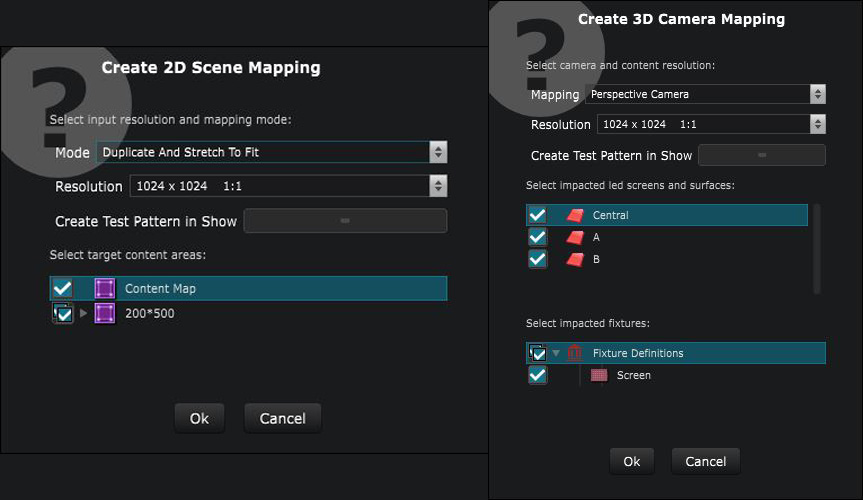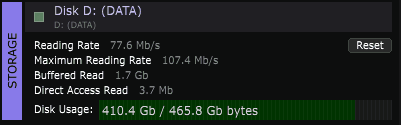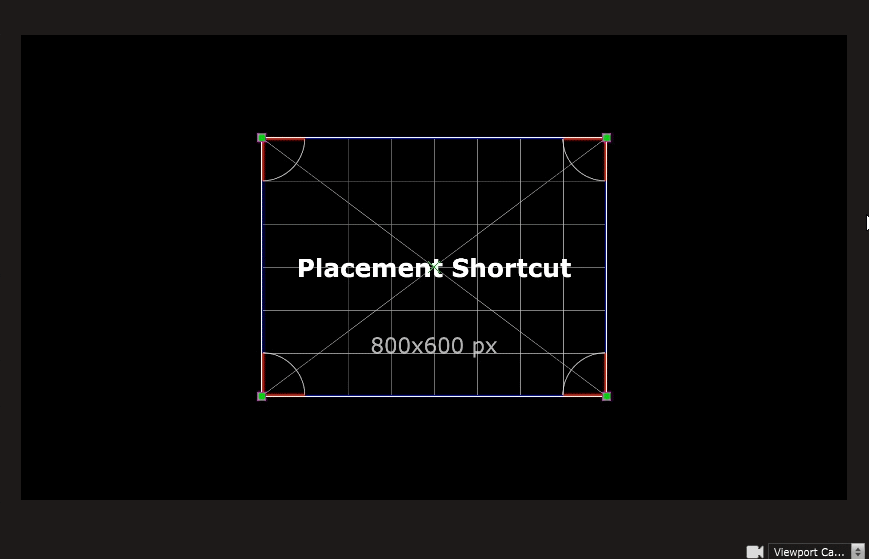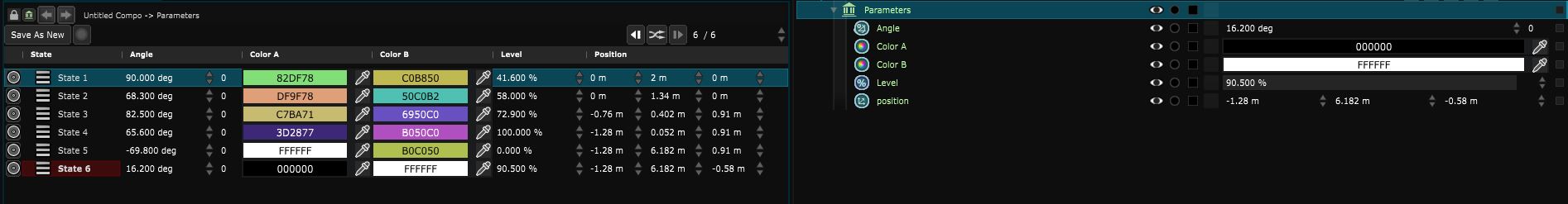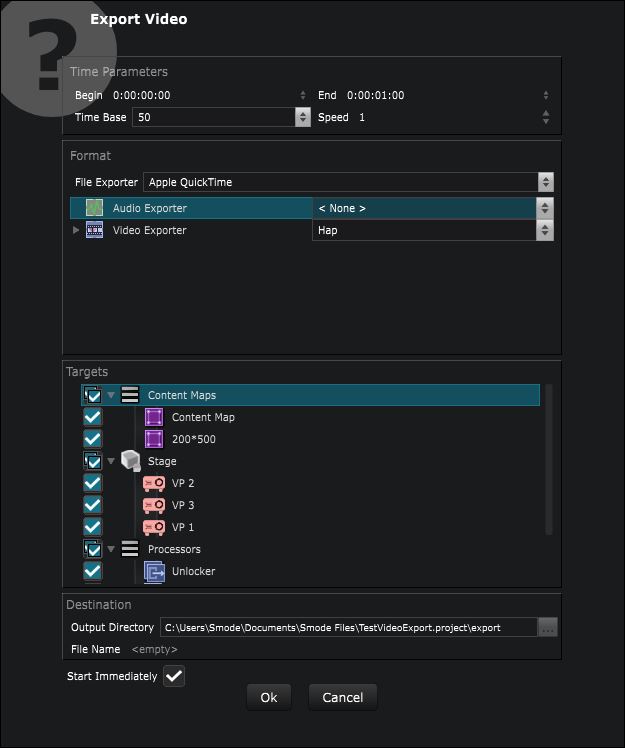SMODE 8.6
What’s new in 8.6?
Simplified Camera Mapping in the Stage
It’s now much simpler to create camera mappings in the stage!
By the way, we renamed “2D/3D Virtual Screen” into the more friendly names 2D Scene Mapping and 3D Camera Mapping .
Storage Devices
Your disks are now viewed by SMODE as Storage Device , which enables to have access to disk streaming performance data.
Placement Preset Shortcuts
We still are wondering how we could live without this before ;)
View all Shortcuts of SMODE
Volume Layer / 3D LED Workflow
Model your LED setup in 3D space and send 3D volumetric content into it, it’s as simple as this!
Example of the Volume Layer : A sphere of light inside LED Strips_
Parameter Bank States
A parameter bank now contains a table of
Parameters Bank State
value, which can be thought of as “presets”, “memories” or simply “states”.
The content of this parameter states table can be imported from a .csv file.
Hierarchical selection of targets in project video export
Export a video with hundreds of targets… easy!
Learn how to Export a video from a project output or processor or content Map
Progress Bars
When SMODE boots, you now will know what it’s doing!
We also added progress bars when loading document.
Full ChangeLog SMODE Studio 8.6
These features are available in all editions of SMODE.
UI:
-
New: Progress bars when starting SMODE and when opening documents
-
New: Keyboard shortcuts for 2D placement presets (Ctrl+Alt+I, Ctrl+Alt+O, Ctrl+Alt+Numpad)
-
Fix: F2 now selects the correct row when pressed after Ctrl+D
-
Chg: Get rid of confusing 2D/3D selector in the viewport
-
Chg: New widget for the Cube Faces selection
2D:
-
New: Duplicated Image layers now share their GPU textures
-
Chg: Major enhancement of performance on large .svg files
-
New: .svg files now have nice thumbnails and support the “create compo from file” command
-
New: support of 32 bits .tiff and 16 bits grayscale .png still image files
-
New: update NDI to version 4.1
-
Chg: The Test Pattern grid is now centered on the middle pixel
3D:
-
Chg: update to Substance Engine 7.0.0
-
Chg: Substance parameters now include the name of their group
-
New: Automatically split multi-material objects in .fbx files
-
New: “Delete Unused Materials” command on Material Banks
-
New: Support of vertex-only .obj and .fbx files
-
New: Range selection options in the Group 3d Mask
Audio/Video:
-
New: Storage Device that enable to check disk streaming performance
-
New: Channel offset in File Sound Tracks for simple channel routing
Animation and Control:
-
New: Parameter Bank States Editor
-
New: Convert text parameter to seconds and RGB(A) colors
-
New: Dynamic link modifiers now also work on multi-dimensional types (Colors, Positions, …)
-
New: Shortcut “M” to Break Points and Time markers
-
New: Compo “Make Screenshot” and “Export Image” support .tga and .jpg file formats
-
New: Enable smooth interpolation of “quadrilaterals” as a whole
Full ChangeLog Smode Station 8.6
These features are only available in Smode Station.
Video:
-
New: Deltacast filter SDI interface standards according to board capability (update driver to v6.13.01)
-
New: BlackMagic DeckLink SDK update to v11.4.1 (for QuadHDMI and SDI8kPro support)
Video Export:
-
New: Major enhancement of the video export selection dialog for large projects
-
New: Image sequences now use absolute 0-based numbering
-
Fix: Transcode With FFMpeg work from a network remote
Pipeline / Stage:
-
Chg: “2D/3D Virtual Screen” has been renamed into 2D Scene Mapping and 3D Camera Mapping
-
Chg: “Master Scene” has been renamed into Show
-
New: Simplify the parameters and creation of Mappings
DMX Led Mapping:
-
New: 3D Volume Layer
-
New: Support of multi-universe fixture types
-
New: Fixtures now report DMX address conflicts and errors
-
New: Tube Fixtures with diffused colors
-
New: ‘CMY’ color format in fixture types
-
New: Parameters ‘dmx channels before/after’ and ‘gap’ in Led/Strip/Screen fixture types
Miscellaneous
- Chg: update CodeMeter runtime to V7