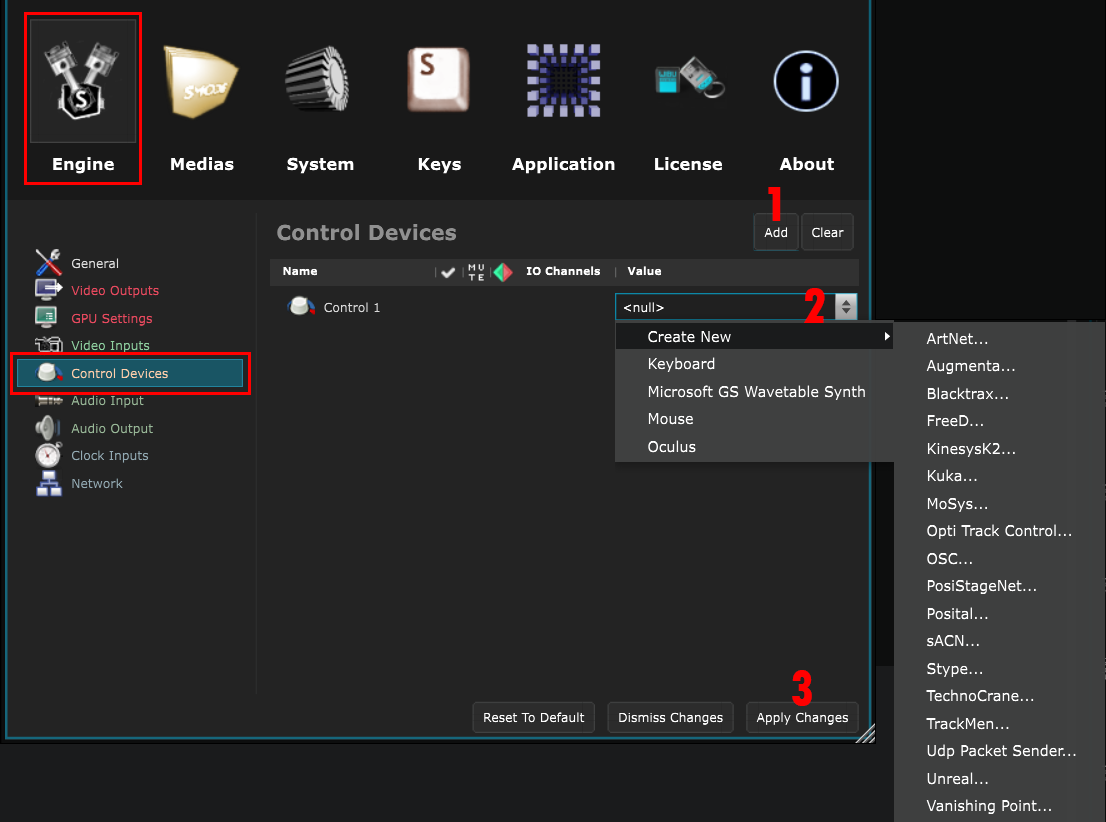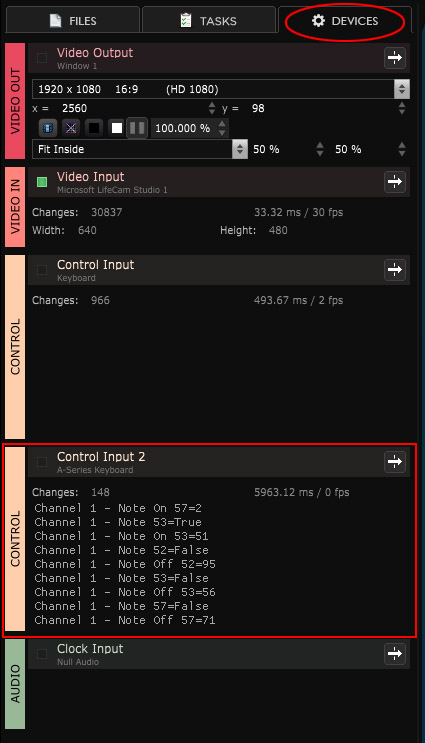Control Device
Devices - Use any external controllers such as MIDI or OSC, DMX, and ArtNet

A Control Device enables Smode to send or receive controller commands, such as notes (pitch and note velocity), a button triggered on or off, or a fader movement, etc.
Through learning, these external events and values can be linked to any element parameters, allowing for document automation.
To configure a Control Device, go to the Preferences panel panel [F11], in the Engine Preferences tab, select the Control Device section:
Add a new Control Device by clicking the Add button and choose the type of Video Output you want to use in the list.
Click Apply changes to access the configuration settings.
You can then check the incoming messages from your device through the Devices Panel :
Variables:
- Last Received Message: Last received message of the control device (Read Only)
Keyboard
Use the keyboard as a controller
MIDI
Use a MIDI Device as controller
DMX
Use DMX Device as controller
ArtNet
Use ArtNet Device as controller
sACN
Use sACN Device as a controller
OSC
Use an OSC Device as a controller
Kinesys
Use a Kinesys Device as a controller
Posital
Posital Control Device
Blacktrax Device
Blacktrax Tracking System
OptiTrack Device
OptiTrack device to receive data from Motive into a Tracking System
Trackmen
Camera tracking device
Mouse
Mouse control device
Oculus Device
Use an Oculus Headset and Controllers
Augmenta Tracking device
Augmenta Tracking device
Stype Tracking system
Use a Stype tracking system
FreeD Tracking system
Use a FreeD camera tracking protocol
Posistage Net-PSN
Use PosistageNet values in Smode