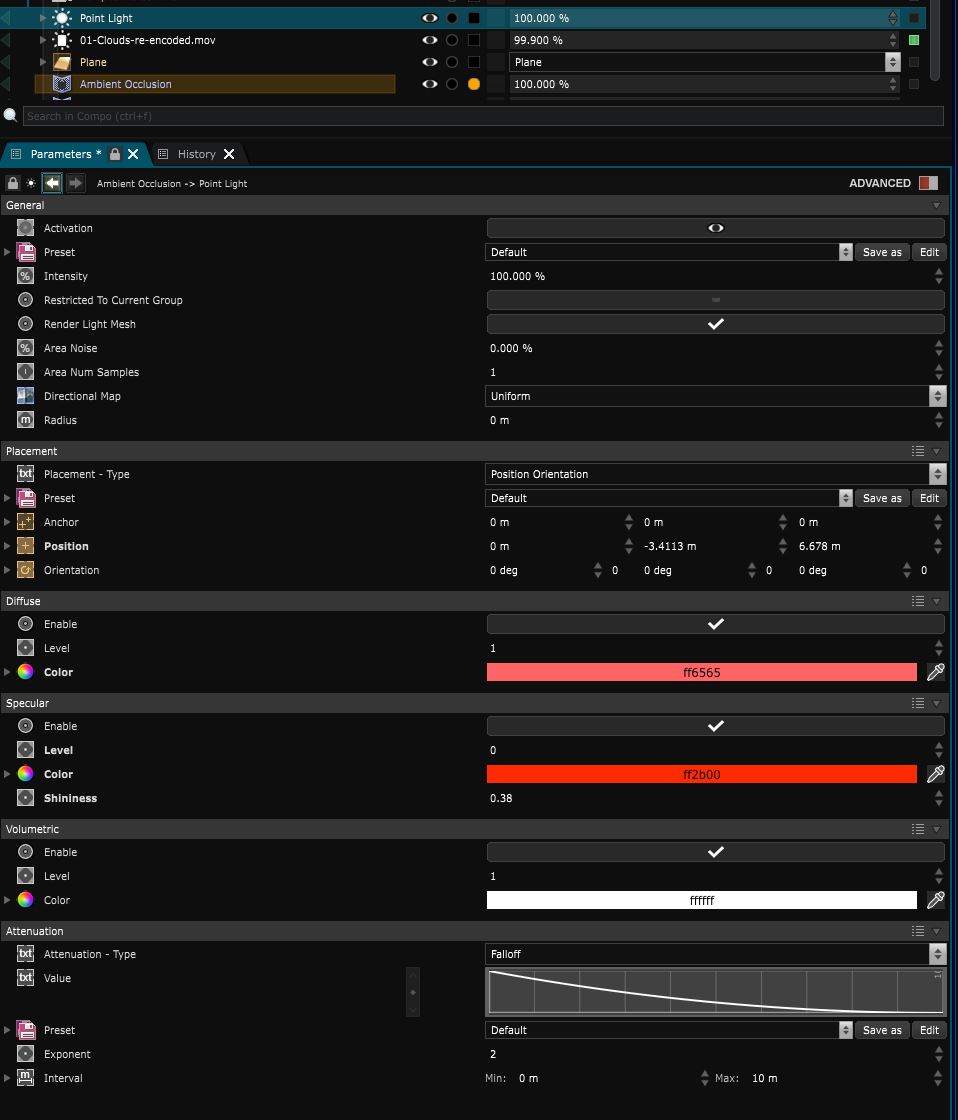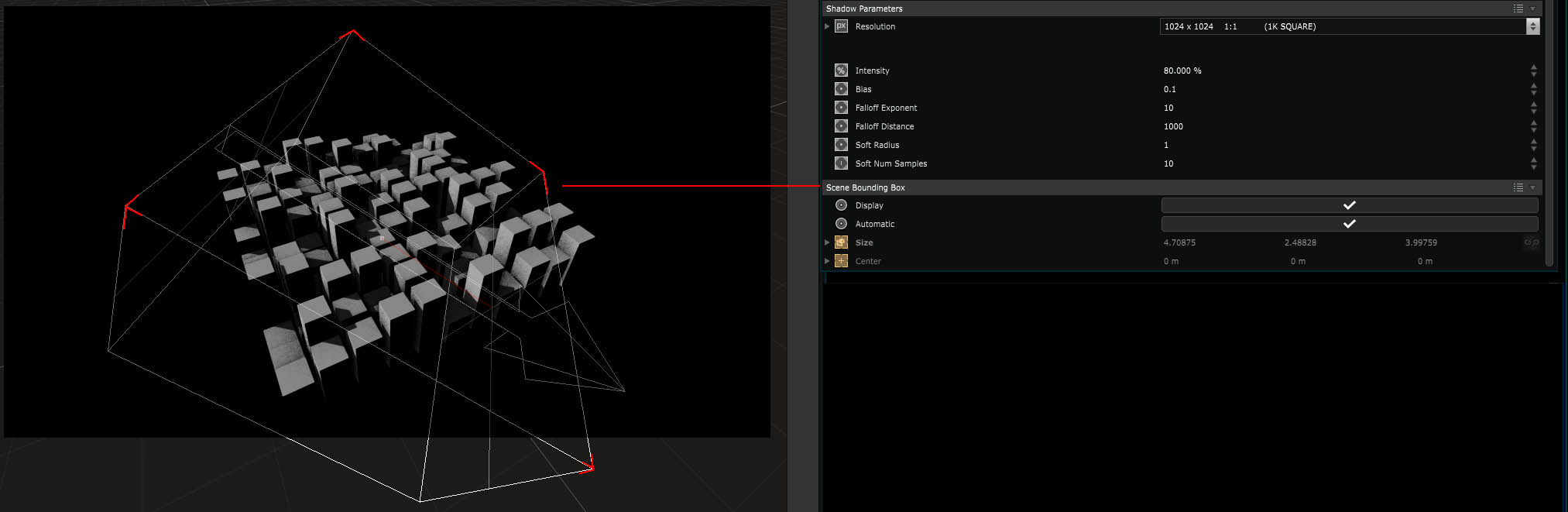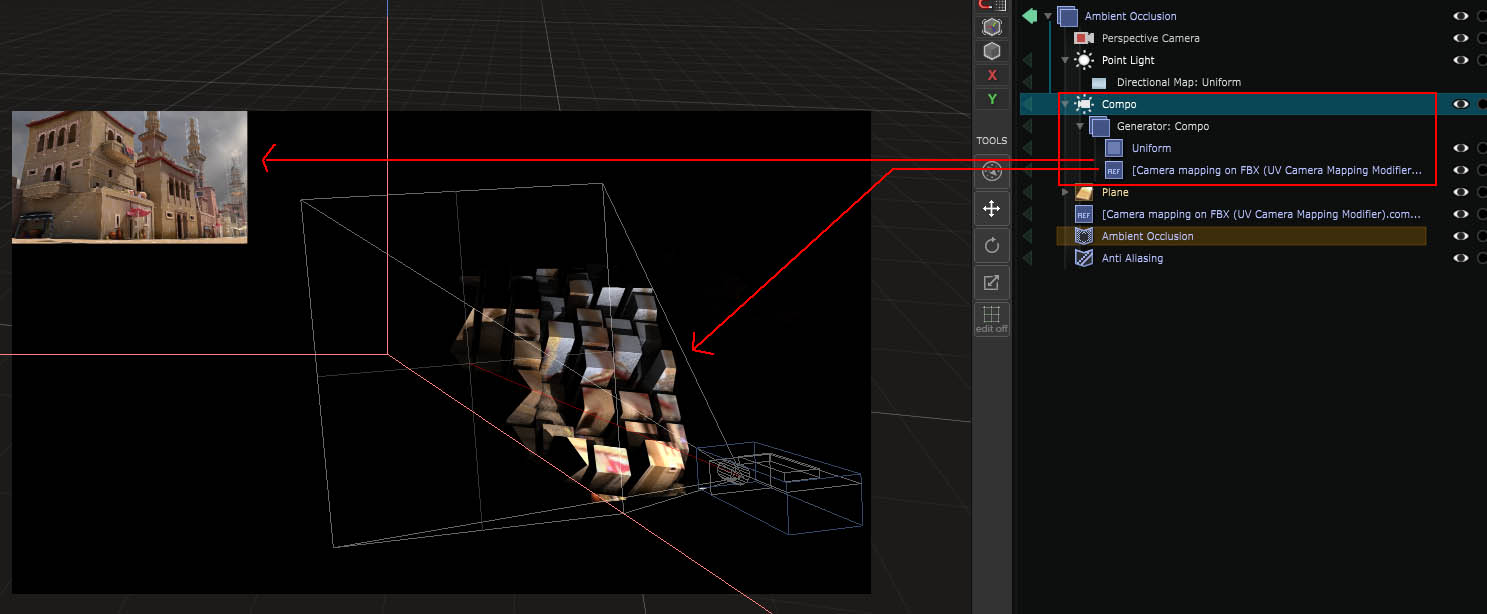Light
Light - Illuminate 3D renderers
In every Light you’ll find theses same parameters (except Ambient Light ):
- One color by light passes : diffuse / specular / volumetric : see components of Surface and Volumetric Light to understand the matching parameters of theses emissions.
- Attenuation is a curve representing the intensity of the light given the distance from it’s emission point. Attenuation is in falloff by default but can by set to any Function . Note that the falloff is represented inside the Viewport through the lights helpers.
Note that in the case of
Directional Light
and
Projector Light
(and more to come) if you go in advanced parameters mode, you’ll have access to the Shadow parameters and scene bounding box which is the box in which shadows will be computed.
In that section you can adjust the shadow map samples and narrow the area where shadow will be computed.
Last thing you must know about lights is that by default the got a white map as input (which is easier to adjust their color and all) but in any light (again except Ambient Light ) you can put anything as light map.
For example, here it’s an image from the Smode pack under the projector Light:
Variables:
- Placement: Placement of the light
Ambient Light
Light coming from every directions
Directional Light
Orthographic light casting shadows
Point Light
Light emitted from a single point or sphere in all direction
Environment Light
Ambient illumination based on an environment map
Spot Light
Light emitted from a point in a direction using a radial range
Rectangular Light
Light emitted from a rectangle
Area Light
Light defined by a plane
Projector Light
Light emitted from a point in a direction using any 2D Layer as a map. Cast shadows