Texture Geometry Mask
3D Mask - Use any 2D Layer to mask vertices using object’s UV
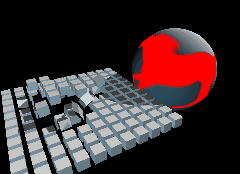
TextureMask the vertices with a layer or a Compo, depending on what you want: the UV map of the 3D Layer, it’s normals, a sphere, etc…
Variables:
- Horizontal: Horizontal of the texture geometry mask
- Vertical: Vertical of the texture geometry mask
- Generator: Select the 2D Generator
- Color Selector: Color selector of the texture geometry mask
- Loading: The loading status of the color selector . It can be loaded , enabled by not loaded or unloaded
- Activation: The activation status of the color selector . It can be active , enabled by not active or inactive
- Color Label: Associate a color label to your color selector to make it easily locatable
- Solo: Activate this to keep only this color selector active and hide all otherin same location
- Editable: The editabiliy status of the color selector . It can be locked directly , locked indirectly or editable
- Preset: Select a preset to apply on the color selector
- Status: Warnings and errors associated to this color selector
Python
Oil.createObject("TextureLayerGeometryMask")

