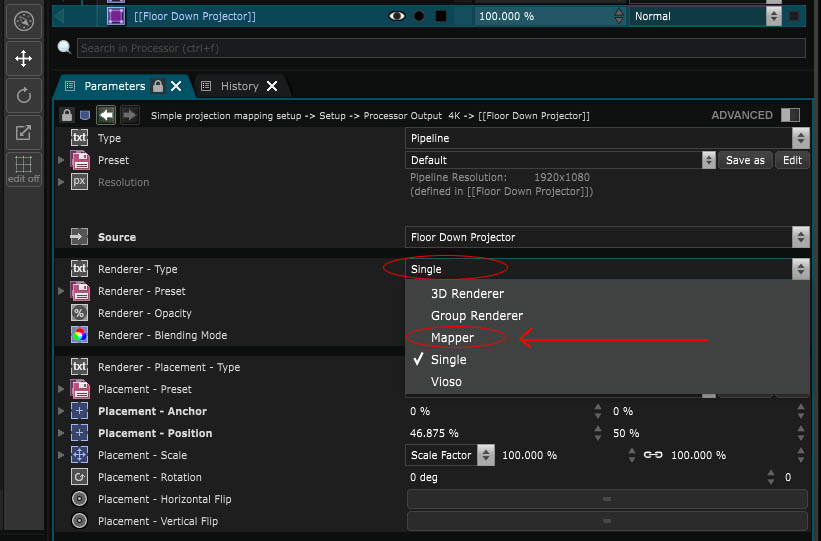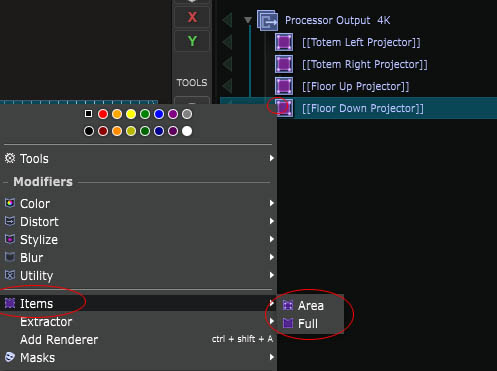Mapper Item Renderer
Pre-calculate transformations
A Mapper Item is a 2D Renderer that is pre-calculated. Which means that you can do complex transformations through 2D Placement like heavy Bezier Patch without any costs. If you want to do any animation of one of the Mapper Item 2D Placement points then forget it and use a regular renderer instead as this will result in your image been calculated twice (one pre calculation and one calculation). These items have been made for complex mapping.
To use a mapper item you must first turn the 2D Generator or Processor as “Mapper Item” :
Then you must add a Full Mapper Item or an Area Mapper Item in order to display anything :
Variables:
- Loading: The loading status of the mapper item renderer . It can be loaded , enabled by not loaded or unloaded
- Activation: The activation status of the mapper item renderer . It can be active , enabled by not active or inactive
- Color Label: Associate a color label to your mapper item renderer to make it easily locatable
- Solo: Activate this to keep only this mapper item renderer active and hide all otherin same location
- Editable: The editabiliy status of the mapper item renderer . It can be locked directly , locked indirectly or editable
- Preset: Select a preset to apply on the mapper item renderer
- Status: Warnings and errors associated to this mapper item renderer
Python
Oil.createObject("MapperItem")