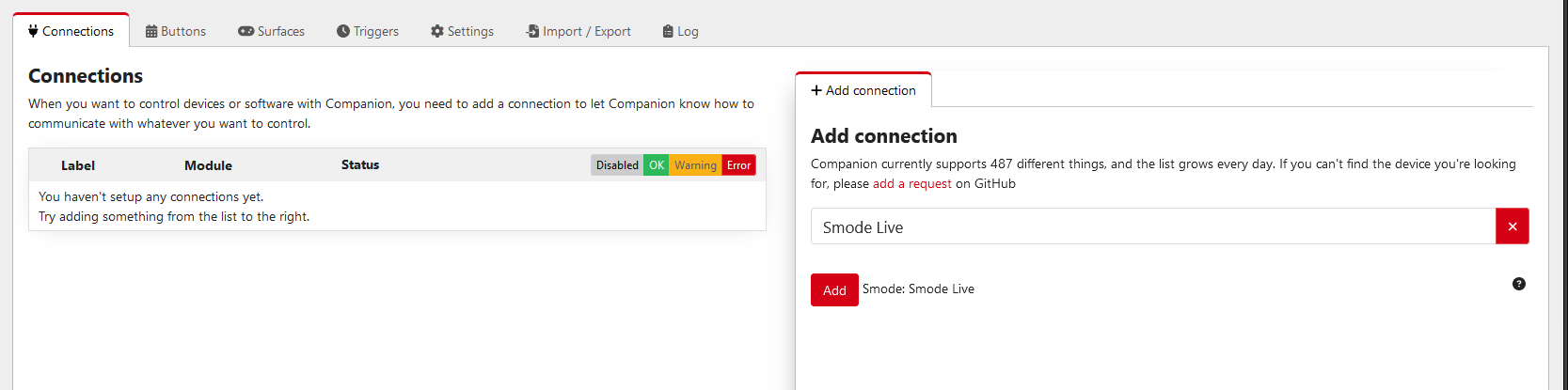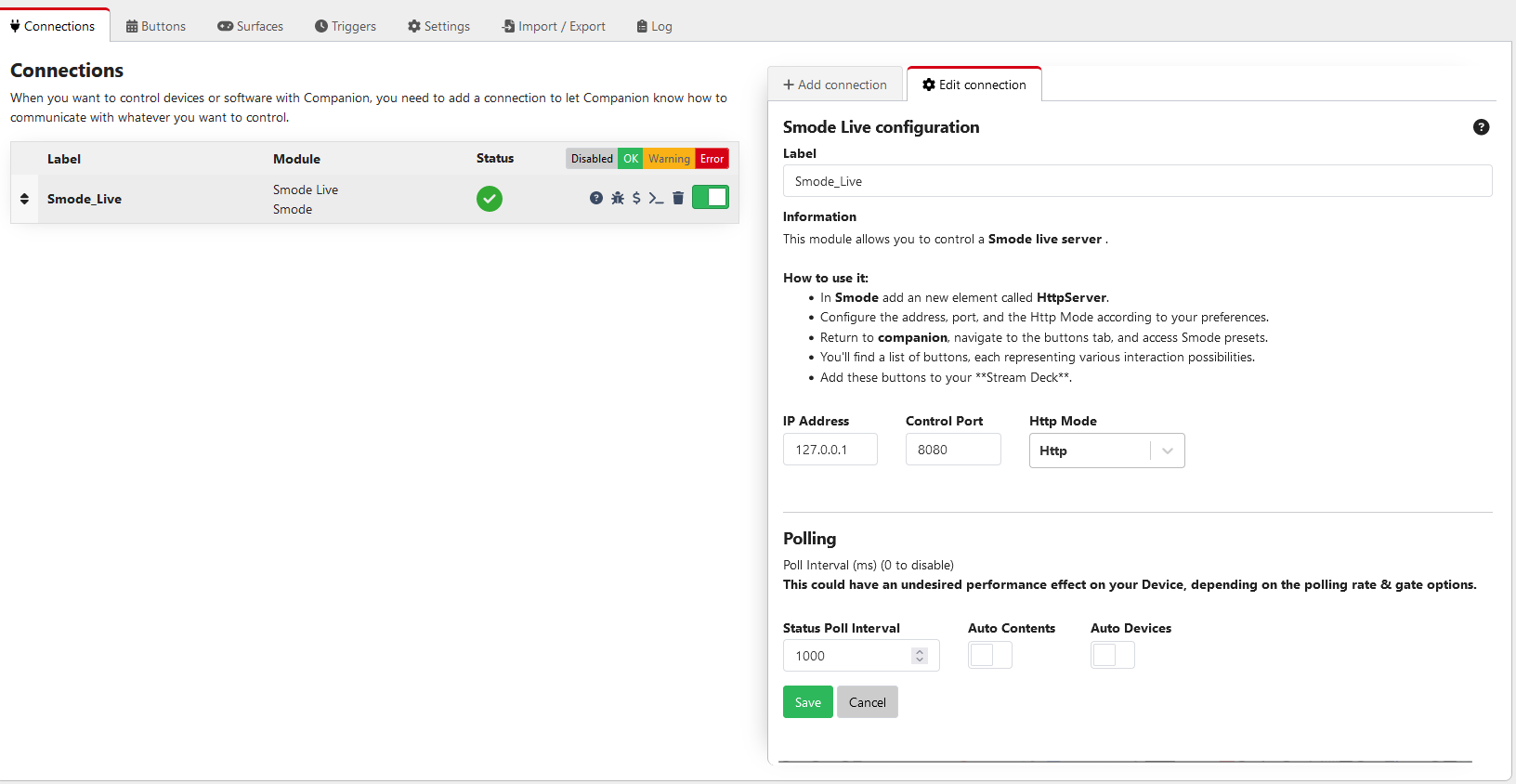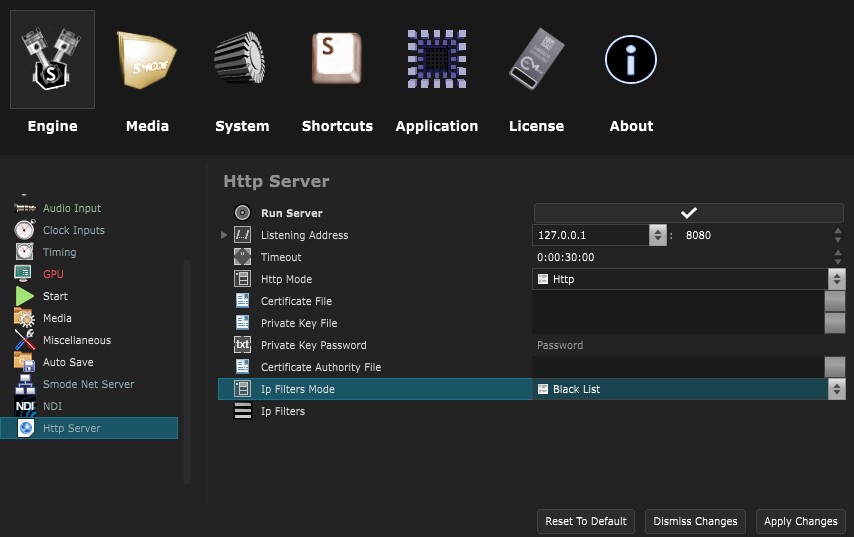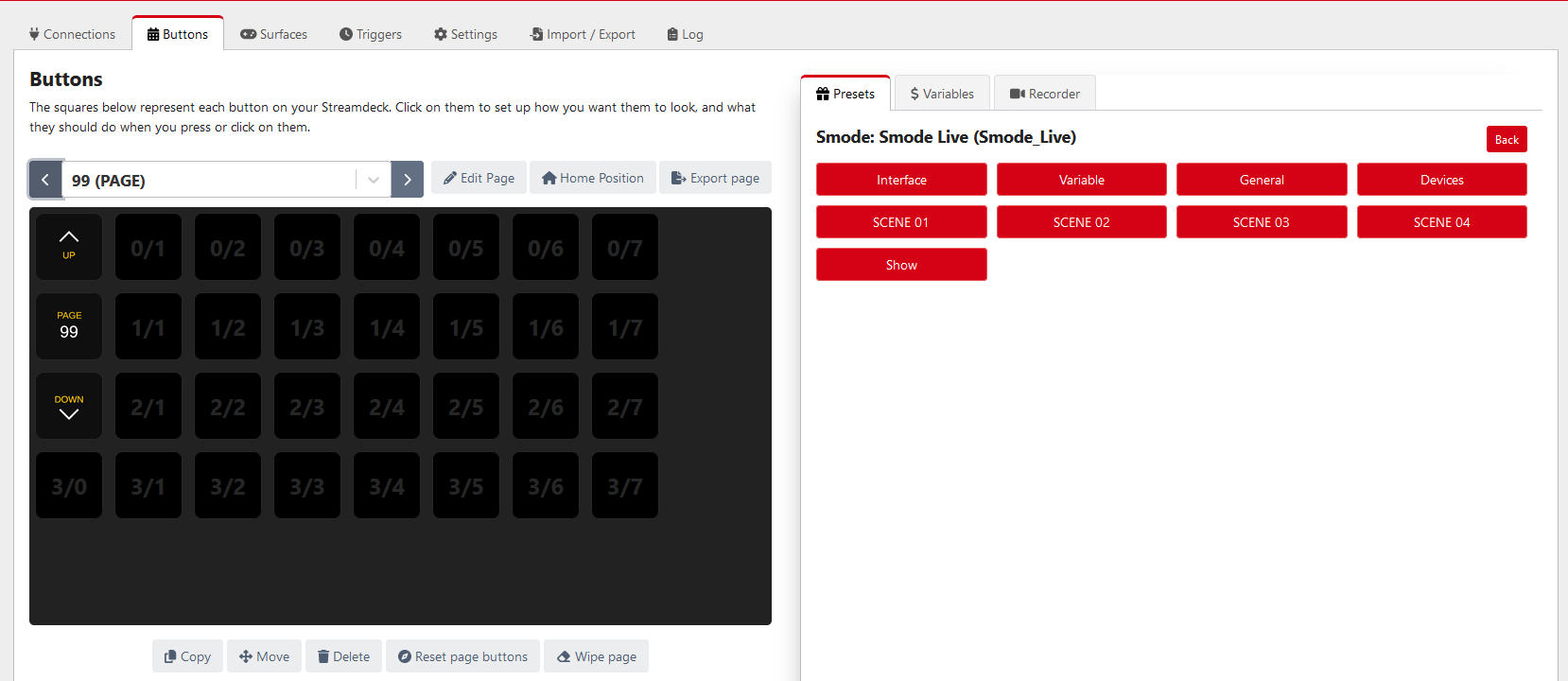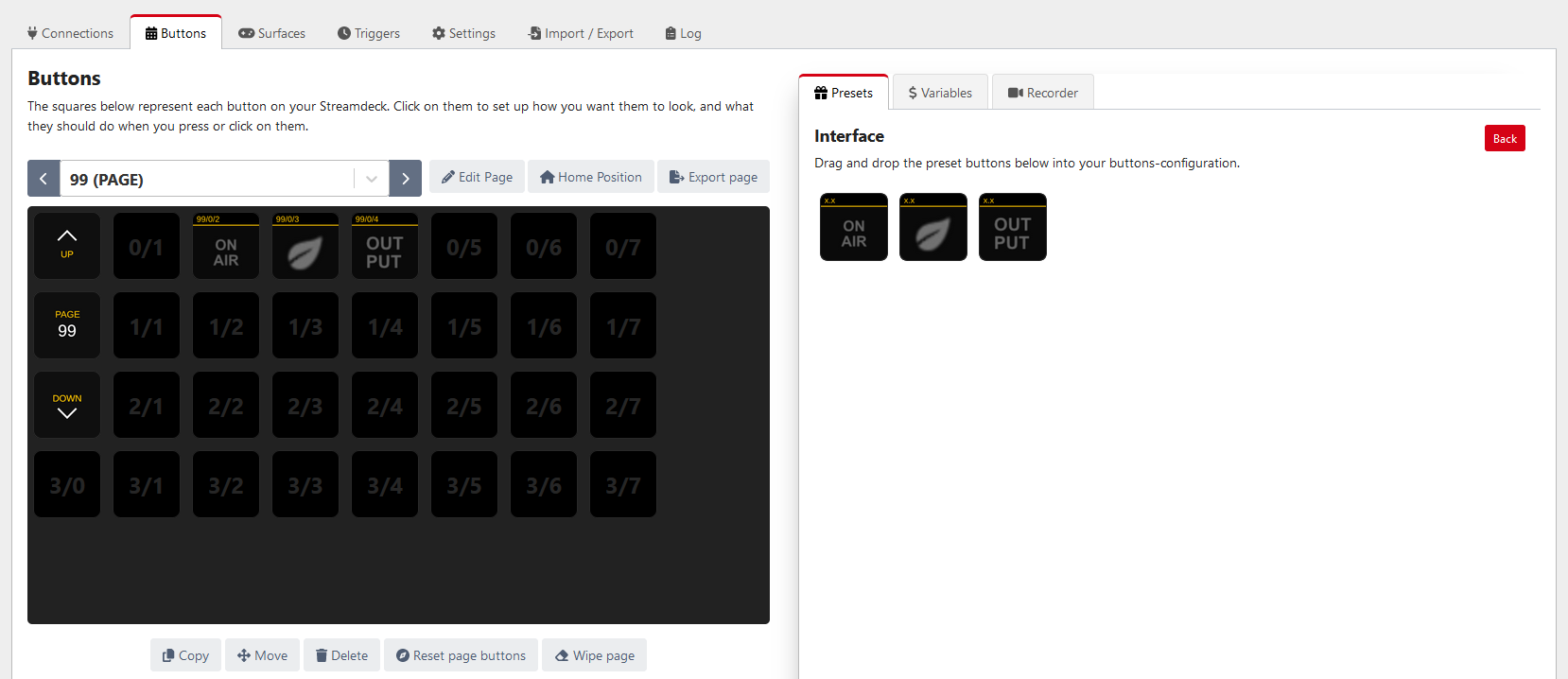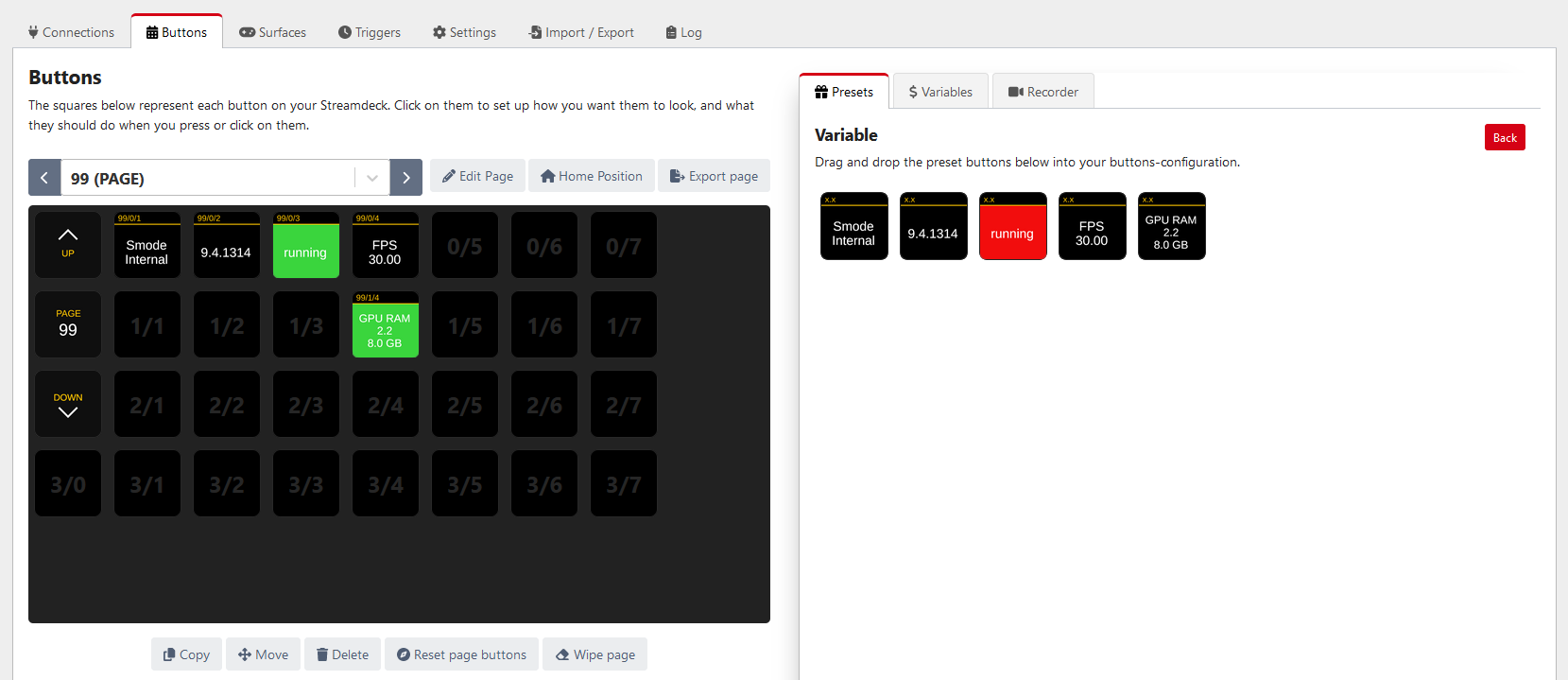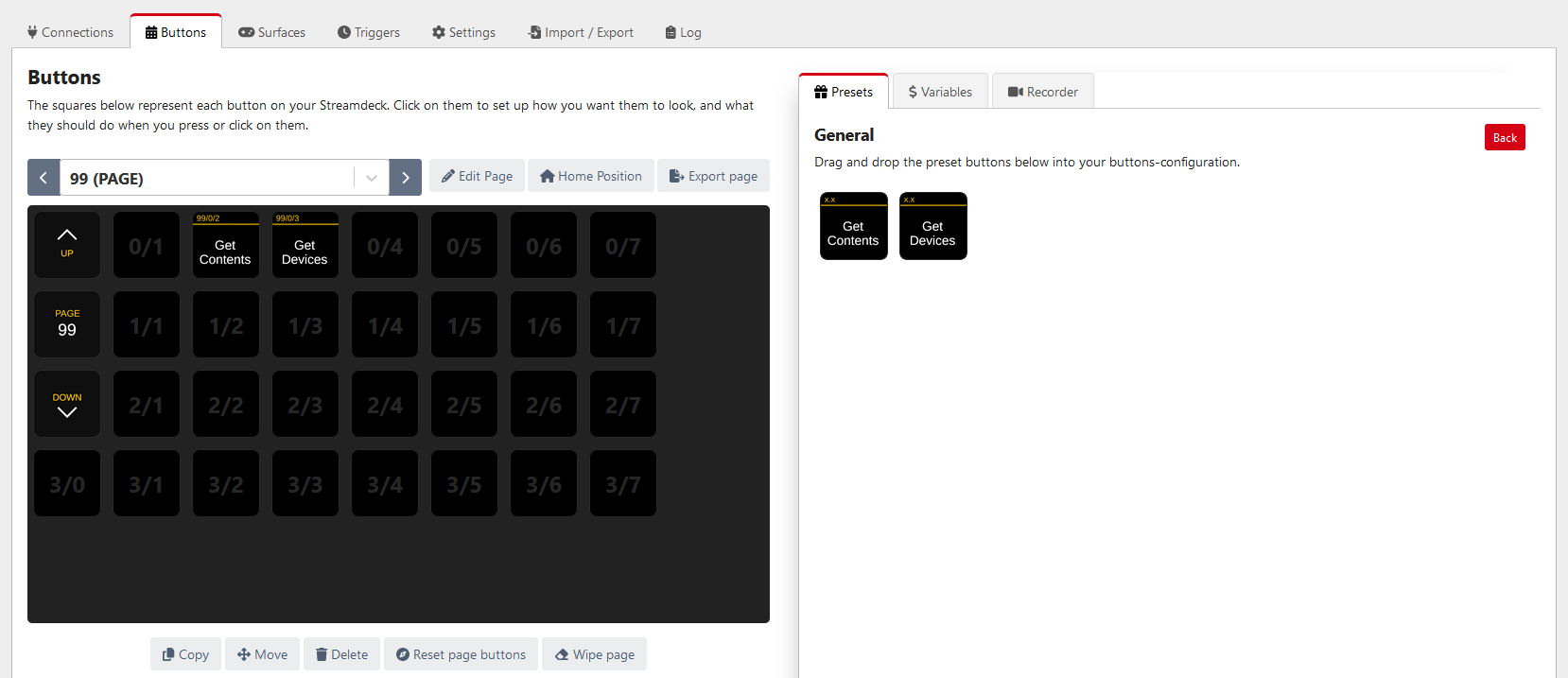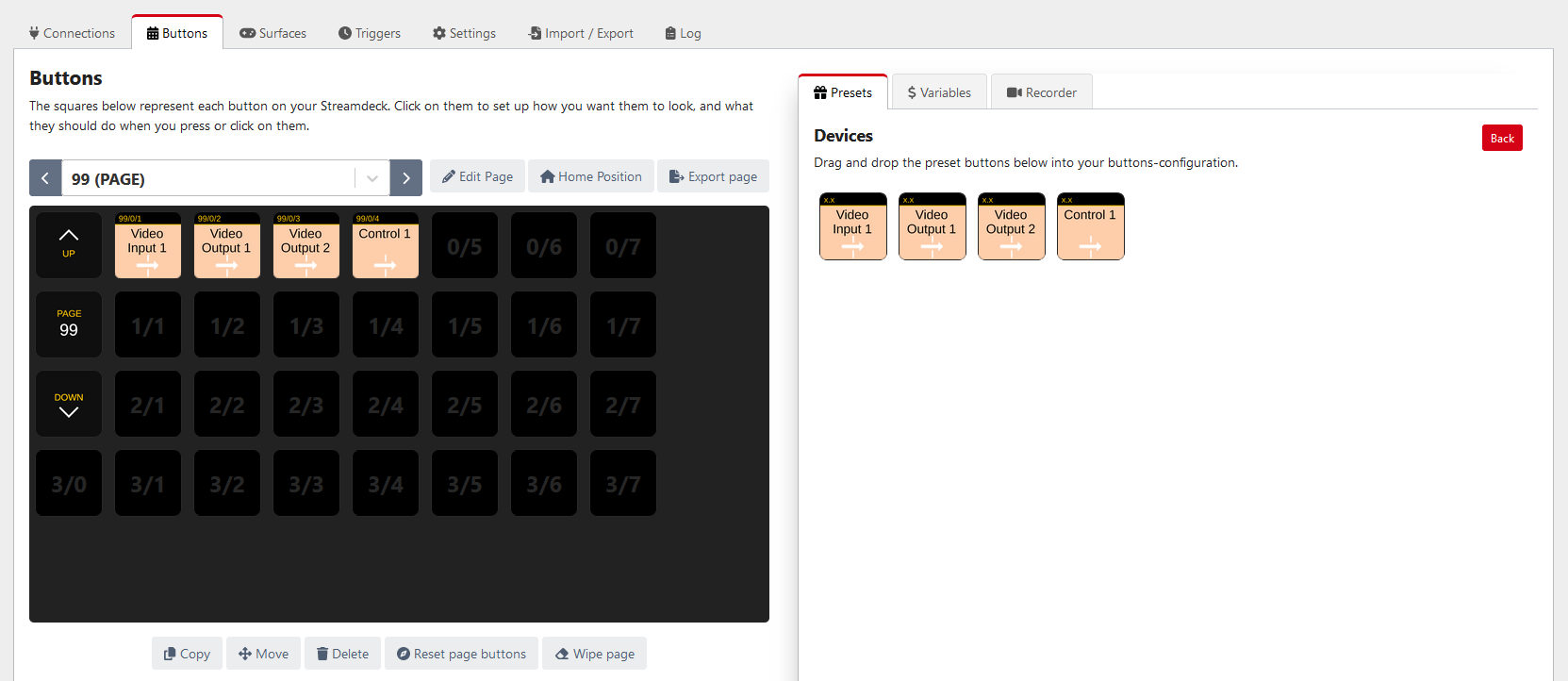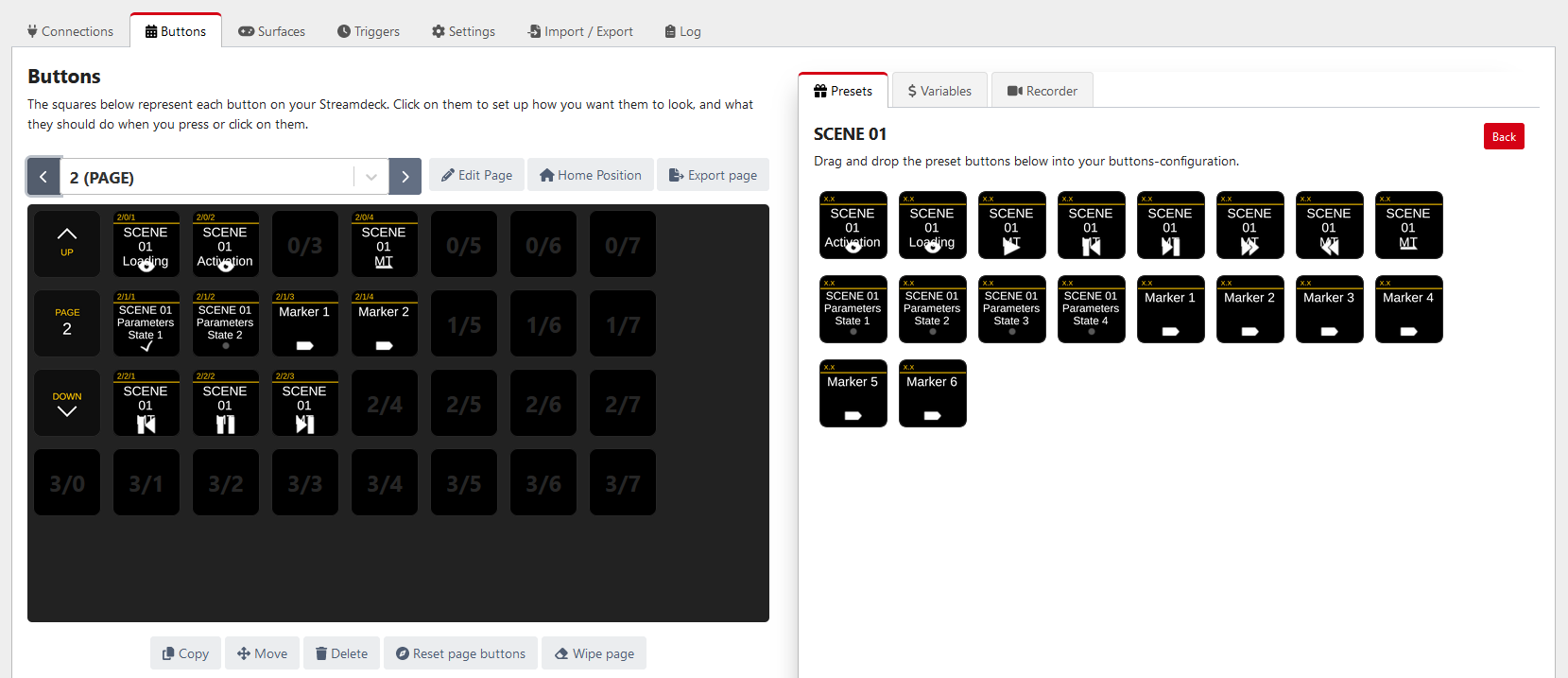Companion/Streamdeck
The complete guide to control SMODE through a Streamdeck using Companion
You can use Streamdeck as a control interface for SMODE Server thanks the official SMODE plugin on Companion :
On SMODE COMPOSE version, being ON-AIR will disable de communication between Companion and Smode.
Requirements
Version of companion that embedd the Smode Module:
companion-win64-3.2.2 or higher version.
Start Companion and add the Smode Live inputConnection:
Edit the connections according to the Smode configuration (ip adress, port, Http mode):
Go on Smode -> Preference and activate the Http Server :
Once connected, the companion module will display Presets according to the state of your servers, the differents devices created and the current project.
Use the companion presets to trigger the following actions :
Interface
- Toggle ON AIR
- Toggle OUTPUT
- Toggle Power Save Mode (slowing the engine, so it is normal if the button does not respond instantly)
Variables
- Get Edition : Read only to retrieve the current edition of Smode
- Get Version : Read only to retrieve the current version of Smode
- Get Status : Read only to get back the status of the engine
- Get FPS : Display the current FPS
- Get VRAM : Display the current VRAM state
General
- Get Contents : Update the content manually (if “Auto Contents” is turned Off in the Polling Category)
- Get Devices : Update the devices manually (if “Auto Devices” is turned Off in the Polling Category)
Devices
For each Device :
- Toogle Mute device
Scenes & show
For each Scenes:
- Toggle Scene Activation
- Toggle Scene Loading
For each Main Timelines in each scene and show:
- Trig PLAY
- Trig PAUSE
- Trig RESET
- Trig NEXT
- Trig PREVIOUS
- Toggle LOOP
For each Markers of each Main Timelines :
- Trig Go To Markers
For each Parameter bank :
- Apply a Parameter State