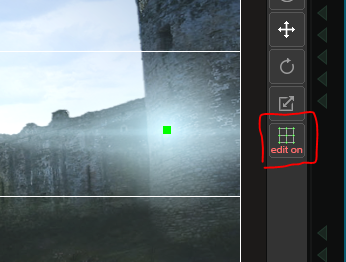Lens Flare
2D Generator - A bright light (optical aberration effect)
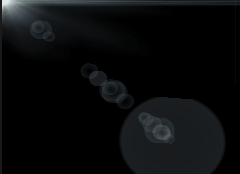
Scroll through the presets to find a lens flare that suits you.
You can place the flare by changing its start and end points. To do that, you can either go to its parameters, or select the flare in the Element Tree and go to edit mode (see below).
Here is what a lens flare looks like in the Element Tree :
It is composed of lights and trails:
-
a light is a single layer positioned along the segment of the flare
-
a trail is composed of multiple instances of a layer positioned along the segment of the flare (see below)
Variables:
- Segment: The start and end positions of the flare.
- Flares: The different elements of the flare (lights and trails), visible in the Element Tree .
Python
Oil.createObject("LensFlareTextureGenerator")