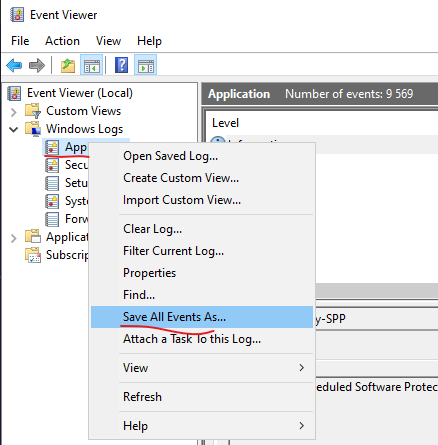Contact SmodeTech
How to contact SmodeTech in the event of a problem
If you can’t find a solution to your problem in the troubleshooting topics of the documentation and would like to contact SmodeTech for assistance :
- please verify your Smode version
- send an email to [email protected] with the instructions below:
Smode R13 and above
-
In Smode, go to the Help menu and click on Export Error Diagnostic :
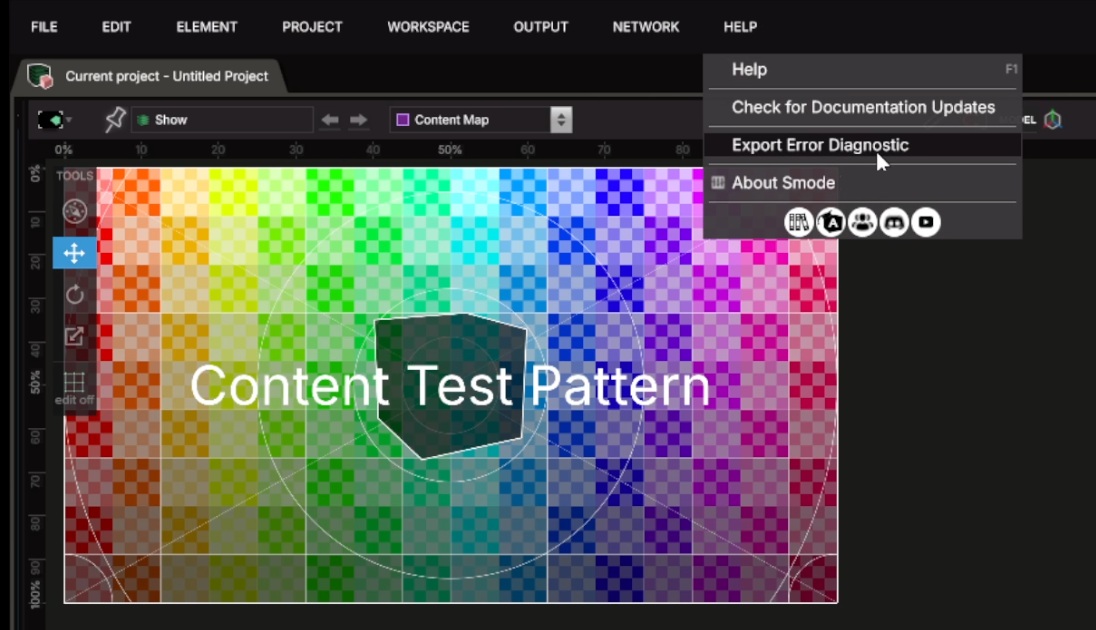
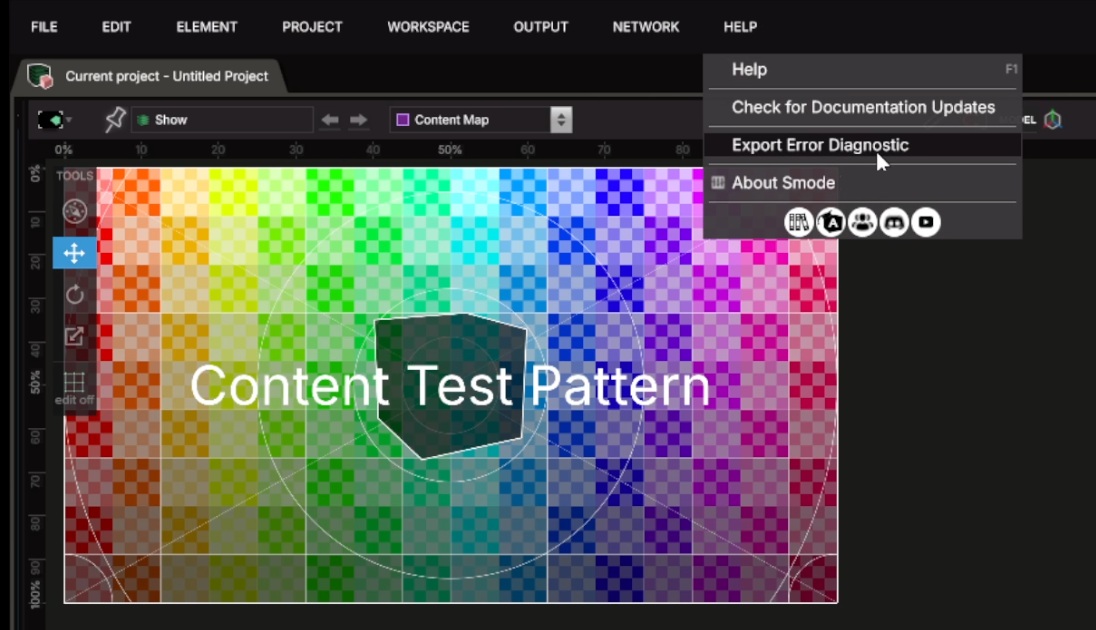 This will gather and compress all the required files and folders to be able to analyse the source of your error.
This will gather and compress all the required files and folders to be able to analyse the source of your error. -
Attach your zipped Error Diagnostic file, please add a description of your problem, screenshots (full-screen), photos or video showing as many elements as possible for investigation
Smode 10.2 and below
-
Send us the logs present in
%appdata%/Smode <edition>/logs/, the dumps in%appdata%/Smode <edition>/dumps/and the Smode configuration in%appdata%/Smode <edition>/configuration/
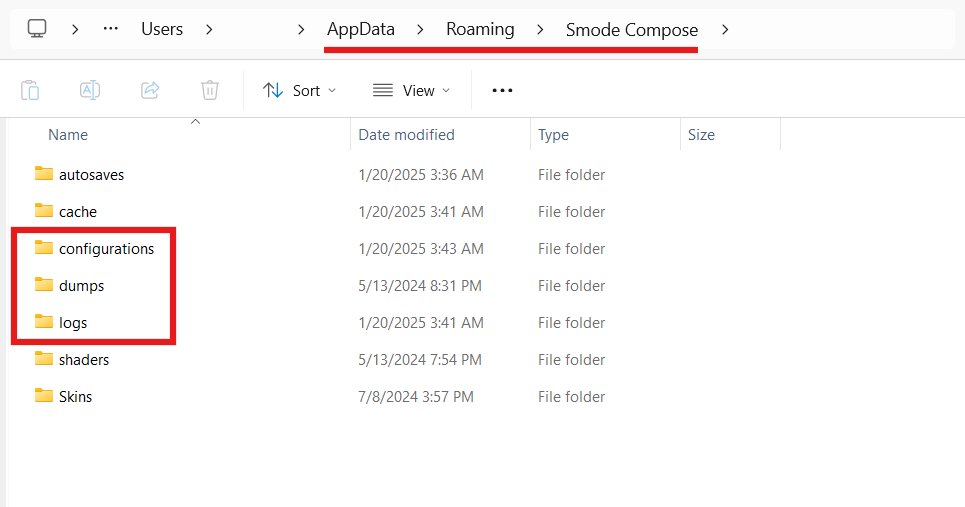
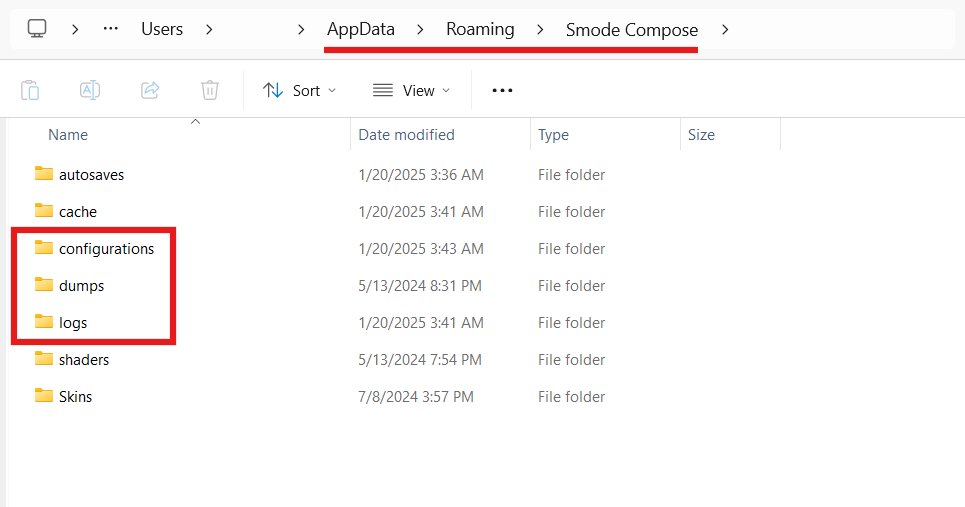
-
Give us the date and time the problem occurred so we can investigate the logs
-
Save and send us the machine’s system information (msinfo32.exe saved as .nfo)
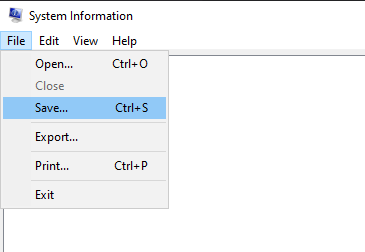
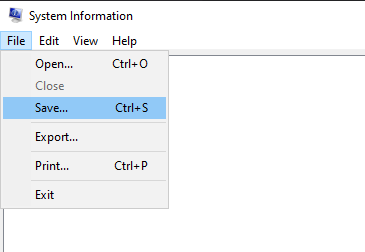
-
Send us your Smode project without the medias
-
Send a screenshot (full-screen) of the problem or photos or video showing as many elements as possible for investigation
The Smode team will do its utmost to understand the problem and offer you solutions as soon as possible.