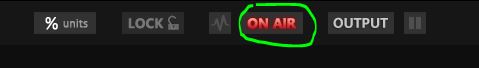ON-AIR
Enable/Disable ON-AIR mode
The ON-AIR mode enables all performances of the machine to be focused on the actual
Video Output Device
rather
than on confort features such as interactive preview or automatic updates of file previews.
The ON-AIR mode can be toggled with the [F9] keyboard shortcut.
Here are the main things that happen when going ON-AIR:
-
The Viewport is disabled
-
Critical commands such as closing the current document or closing the application are disabled
-
Tool tips are disabled
-
Automatic computation of file previews is disabled
-
Unused GPU objects get released
-
GPU Memory description is not longer updated
-
The mouse cross is disabled on Video Projector
-
The VRam allocated to Notch blocks is purged