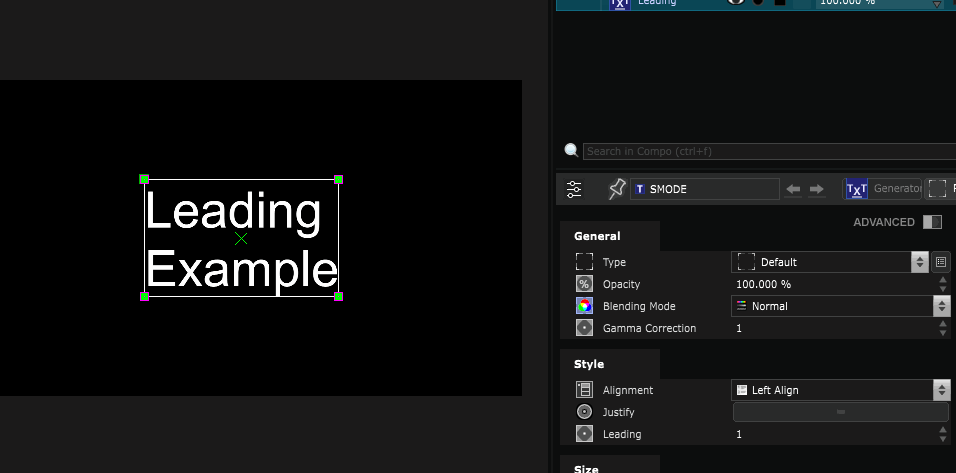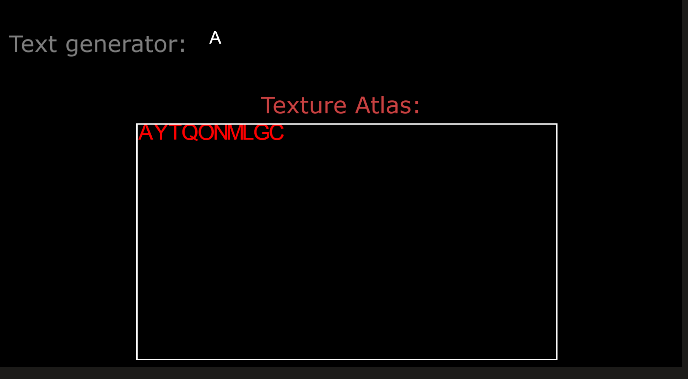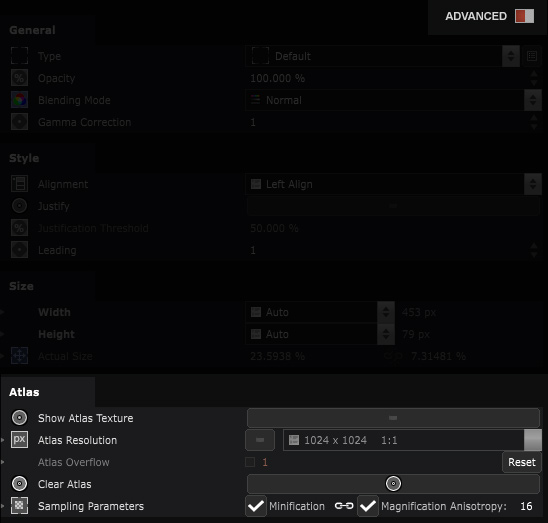Text Renderer
Text Renderer - Render a Text or group of text
Unlike other layers, Text Generator does not allow multiple renderers to be added to a generator.
Layouting options
Some layouting options can be used directly in the text renderer but can be highly customized thanks Text Modifier
Your text can also have options to fit a box thanks the Size parameters.
Understand Texture Atlas
The Text layer has been designed for realtime. In order not to load the characters twice, each of them are saved in an Atlas. This atlas is updated when:
-
A new character is added
-
The size of the font changed
-
A font variation (Bold or italic) is requested, through the Text Generator options as well as through a Bold or Italic
-
A new font is requested (example: with a Font modifier
-
A new font or new character are requested with a Append or with a Insert .
You can visualize the texture atlas by going in renderer->Advanced parameters->Show Texture Atlas
The Texture Atlas is basically a canvas with it’s own resolution that is going to be filled with new characters.
Depending of the number of characters and variations you wan’t to display, the texture atls might be filled to capacity. An error will then occured:
Increase the resolution of the Atlas to solve this problem.
Python
Oil.createObject("TextRenderer")