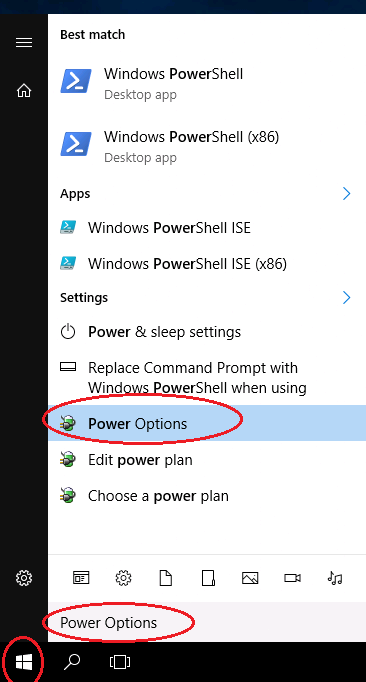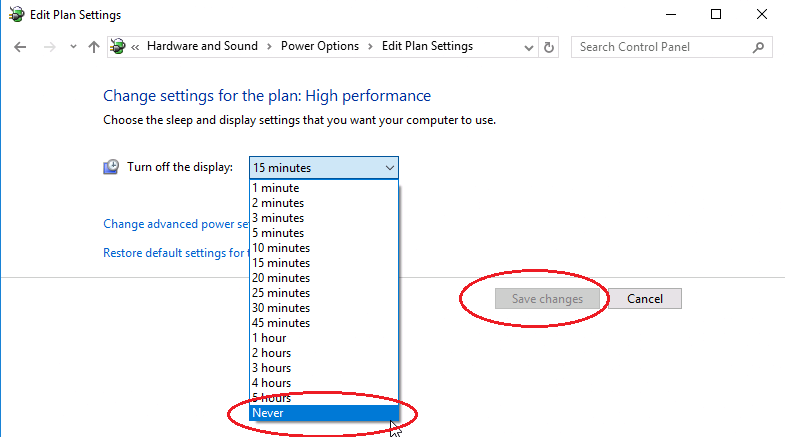Set Windows power mode to the max performance and never turn screen off
How to avoid that your screen turns black during a show
To avoid screen goes black during a show, click on the Windows menu and type “Power Options” then click on it.
Show additional plans, and select “High Performance”.
Then change the plan settings, and select “Never” to Turn off the display, then click on save changes button.