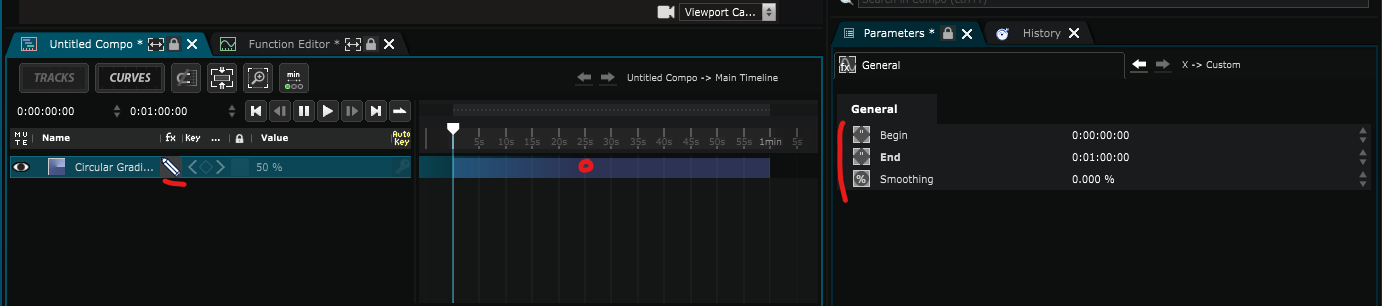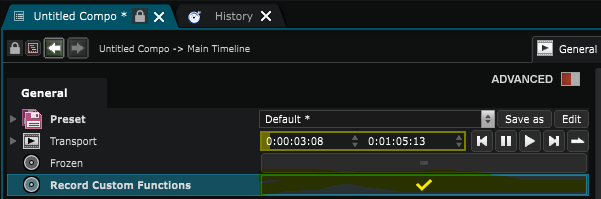Record live values in timelines
Live records for rehearsal
Do not confuse this with video export.
Switch all the parameters you want to record in Custom Function .
This mode allows you to draw a function thanks a mouse, but if the parameters are connected to a Link in a Link Bank , the shape of the function will be drawn by the values of it:
If you click on the track like above you will have access to the parameter of the Custom Function .
This shape is drawn only if your timeline is in advanced->“Record custom function” mode:
Once you have activated the record you can play the timeline and it will record the value of the parameter in the timeline.
If you have multiple parameters in Custom Function mode, you can lock or mute them to not record the locked/muted parameters.
Turn this option off after recording.