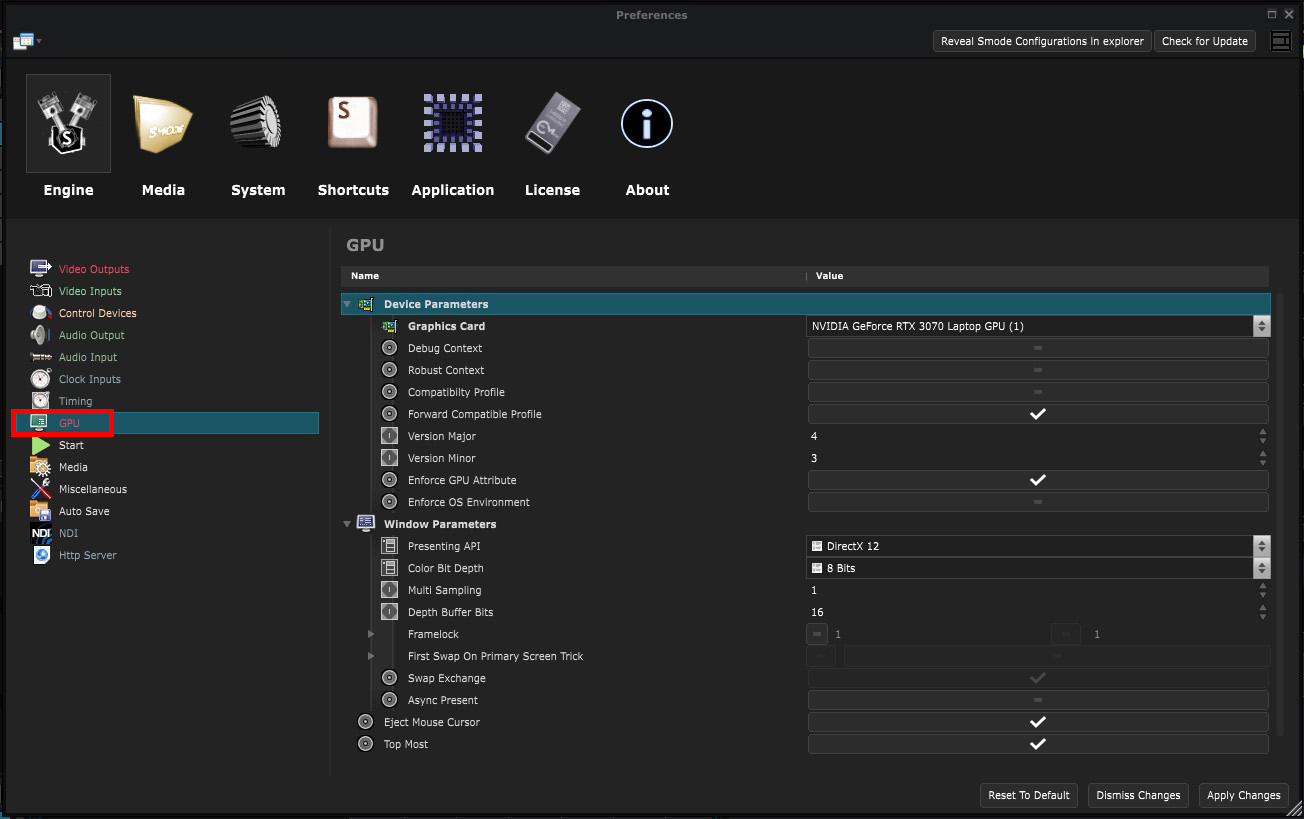GPU settings
Settings of the GPU section of the Engine preferences
The Smode output is defined by one non-movable graphics window without any border, that owns all Standard video outputs. Here are the different GPU settings you can edit:
Device parameters:
-
Some computer can have multiple Graphics card of the same manufacturer. In the Graphics Card parameter, you can choose on which of them the computation is done. Prefer a powerful GPU here, even if you display your output on a less powerful GPU.
-
Debug Context , Robust Context , Compatibility Profile and Forward Compatible Profile are settings for development or support purposes and should not be modified.
-
Enforce GPU Attributes is not requiered on ‘DirectX12’ Presenting API.
-
Enforce OS Environment setting was primarily for 10-bit color depth with OpenGL. It’s not necessary with DirectX12 with native 10-bit support.
Window Parameters:
Window Parameters are advanced settings meant for editing in advanced projects.
-
You can choose the Presenting API between ‘DirectX12’ and ‘OpenGL’ depending on your usage.
-
Multi Sampling , Color Bit Depth and Depthh Buffer Bits allow you to manage default quality parameters for your output graphics window.
These values depend of your underlying hardware: for more than 8bit color depth you need pro grade GPU like Quadro or FirePro.
-
First Swap On Primary Screen Tricks and Swap Exchange are editable only for ‘OpenGL’ Presenting API, primarily to address legacy driver issues.
-
Async Present is editable only for ‘DirectX12’ Presenting API and allows some driver bug workarounds.
Eject Mouse Cursor prevents your mouse cursor from being displayed over the output window.
Top Most prevents other application windows from being displayed on top of your output window.### Start
Set the default On air, output, current project to be opened and the loading of media directories when Smode reboot.