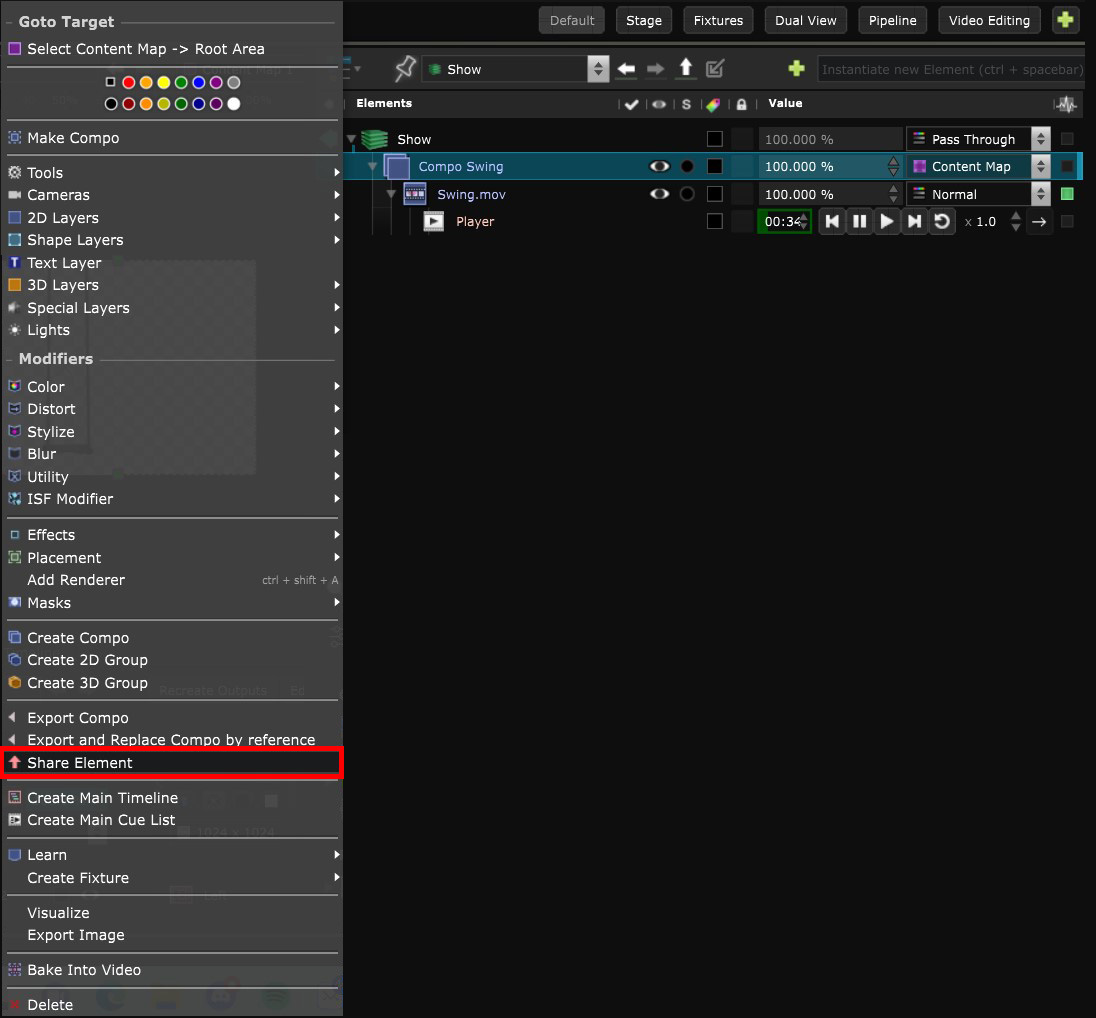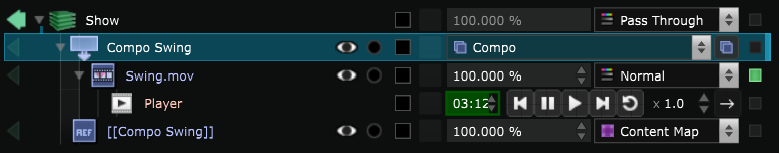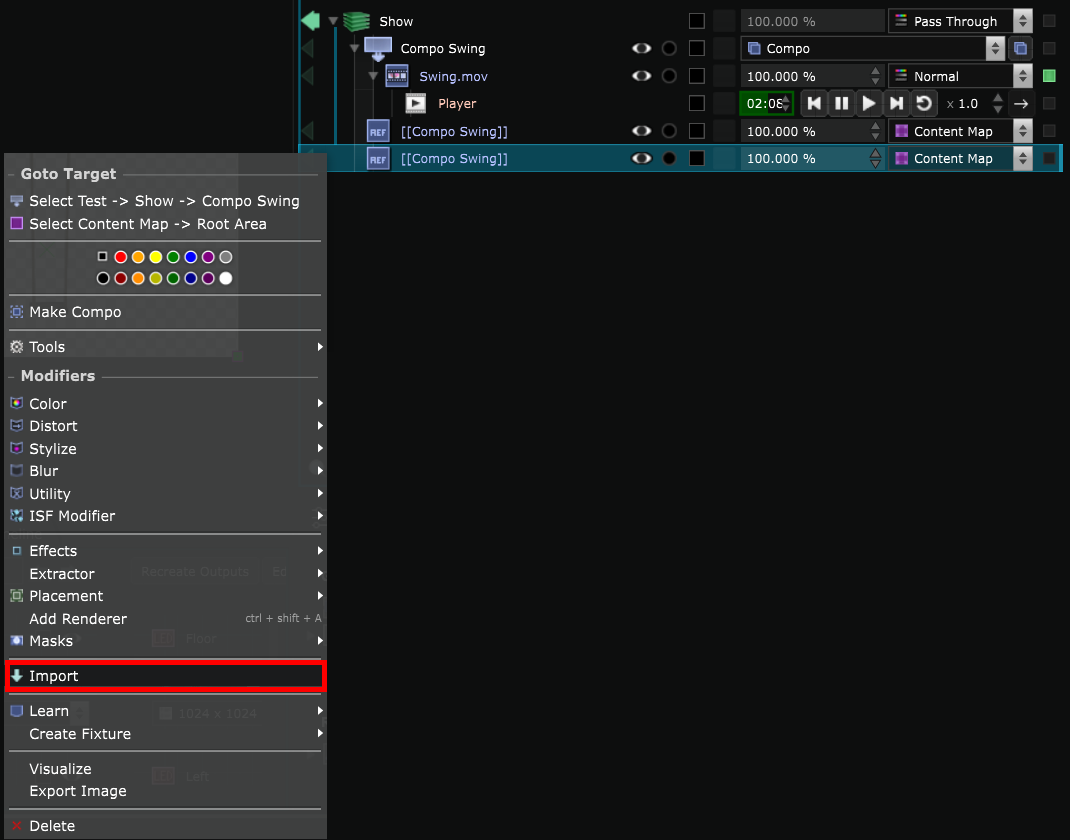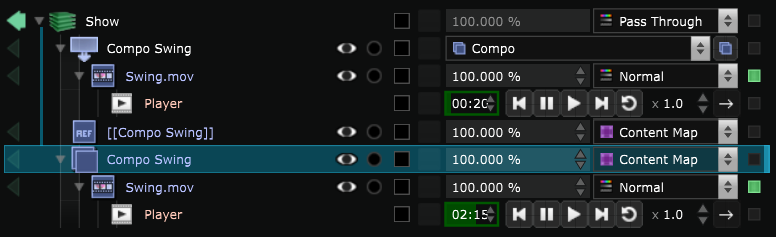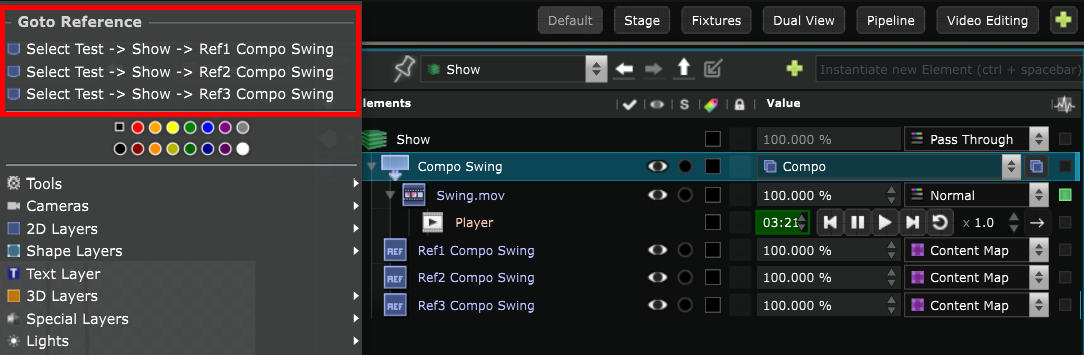Shared Element
Tools - A shared element that can be reused at several places like an After Effects precomposition
In Smode, the same element can be used several times in different places, using memory storage space only once.
To do this, you need to use a
Shared Element
.
Right-click on the element you wish to replicate, regardless of its complexity - whether it’s a simple Layer, a complex Compo, or even an entire Scene - and choose ‘Share Element’ .
This action will create a Shared Element along with a Reference , where the latter serves as an instance of the former.
To generate a new Reference from a shared element, [CTRL] + drag and drop it wherever you want to use it in the Element Tree, or duplicate an existing Reference .
Note that each
Reference
has its own
Blending Mode
, allowing you to mix different
Blending Mode
.
Additionally, each
Reference
can have its own local
2D Mask
,
2D Modifier
, and
2D Renderer Effect
.
A Reference can then be converted back into a separate element by right click -> import .
This will create a copy of the element you had shared, which will be completely independent, but will therefore occupy new storage space.
To navigate from Shared Element to their Reference , right-click on either one, and you’ll see menu shortcuts to bring you directly to them in the Go To section:
This is a very powerful tool, indispensable for procedural compositing.
Here’s an example of how to use Shared Elements: you can use the same Compo, containing Particles in this case, to create both a waterfall and to deform the image behind with its luminosity:
Here’s another example demonstrating how to use Shared Elements to texture and procedurally displace a 3D object: