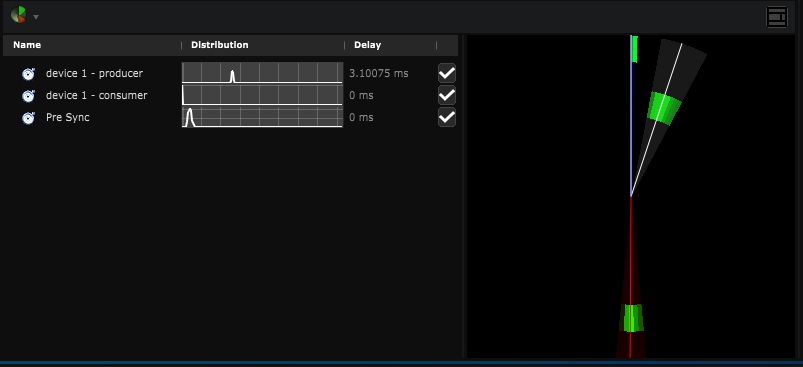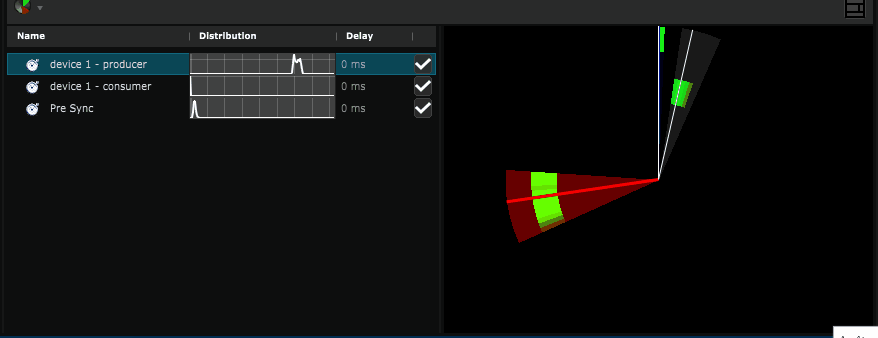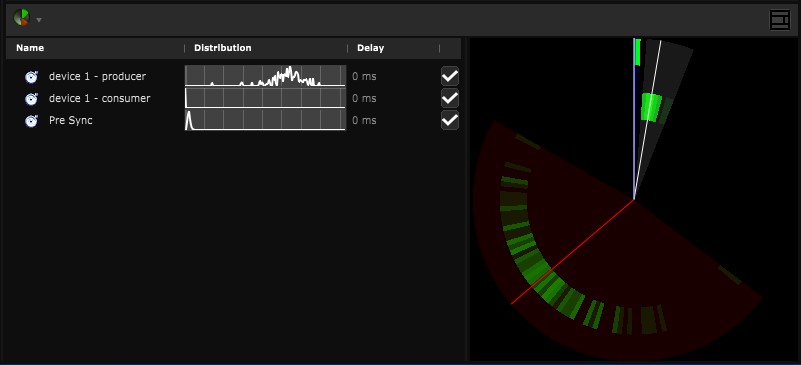Phase Wizard
Visualizer for synchronization between SMODE rendering and video input Devices
The circle represents one frame (e.g. 16.666ms or 20.000ms depending on smode’s frame rate).
The event in the phase wizard are visible when the resyncher is in Frame Accurate mode.
There is 2 event for each input, the producer and the consumer, the producer ( in red ) is the device and the consumer ( in blue ) is the render thread that chose the frame to use (the consumer can generally be ignored).
For the producer you have:
-
the red line that is the mean of the last 100 frame received
-
the cake part in red is the range ( min and max range) it
-
the green block are the each frame
Here is a good device:
If you see the time change increase or decrease that mean the phase is changing and you will have intermittent drop, you need to check if your setup is genlocked correctly.
Here we can see the resyncher in action, the distribution curve is continuously drifting and the Syncher will add delay to the producer so there is no overlap with the consumer that will cause a lot of drops:
If the cake is very large then it mean that your sending device is not stable and have a lot of jitters like that:
If you see a large distribution or a rotation (that can be very slow you may need to wait a little) in the phase wizard that mean that the sender device is not stable or drifting.