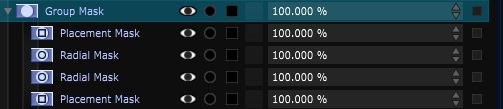2D Group mask
2D Mask - Blend multiple 2D masks together
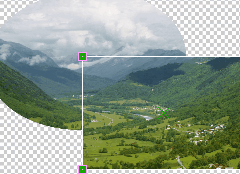
A 2d group mask enables to compute and blend some masks together during an intermediary rendering pass.
Once masks are grouped, the overall Opacity of the group can be modulated or inverted.
A 2d group mask can be creating by selecting 2D Mask and pressing the “Create Group” shortcut: [CTRL] + [SHIFT] + [G] .
Variables:
- Masks: Masks that are grouped together
Python
Oil.createObject("GroupTextureMask")