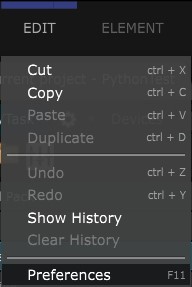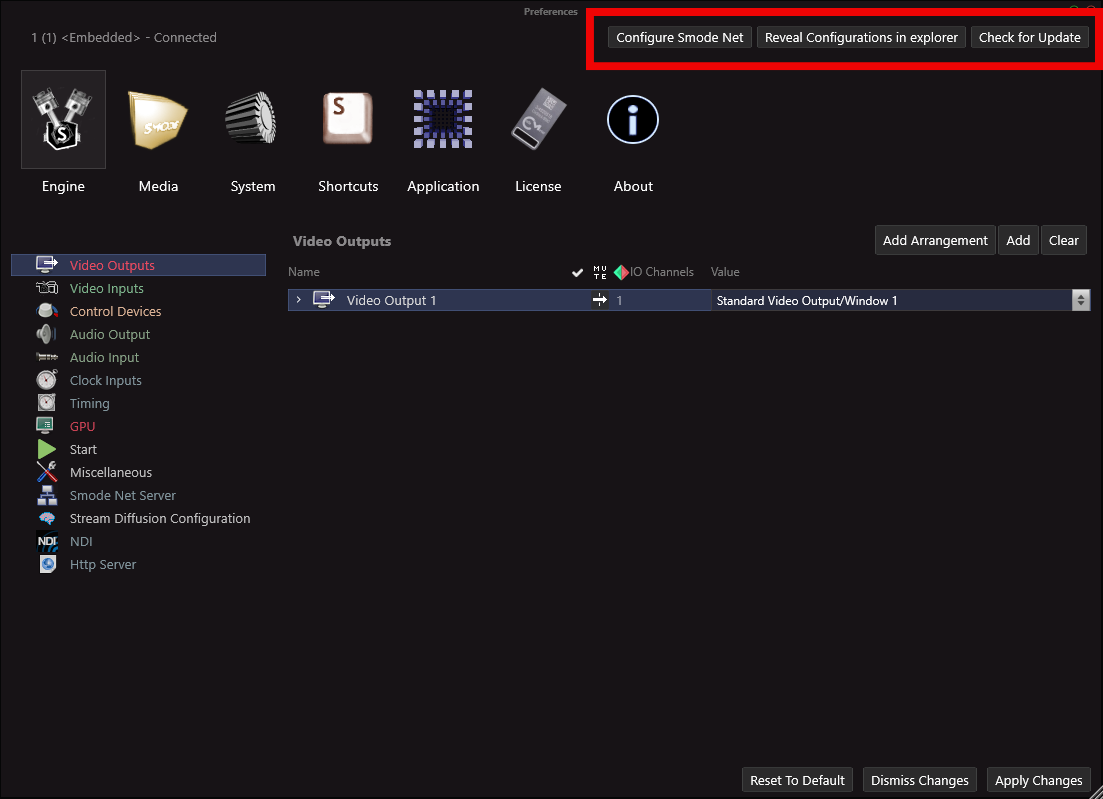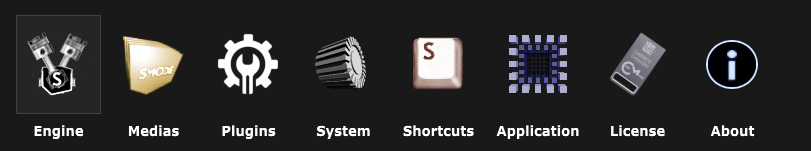Preferences panel
Smode Preferences panel (F11)
To open Smode Preferences panel, use Preferences panel :
On the top right corner of the Preferences panel, you will find 3 buttons:
-
The first one is to configure Smode Net: Multi-Server configuration (Smode Net)
-
The second one is a link to the configuration folder in your hard drive.
-
The third one is to check for Smode updates, if you have an active Internet connection.
The Preferences panel is divided into 7 parts.
The different parts are described in the topics below:
Engine Preferences
General preferences of SMODE’s rendering engine. Add your Devices here: MIDI controller, OSC, Video and Audio devices etc.
Media
Manage media directories
System
All your computer specifications
Shortcuts
Set up Smode Shortcuts
Application
Smode user interface parameters
License
Manage your licenses
About
Some Intel on Smode and its team