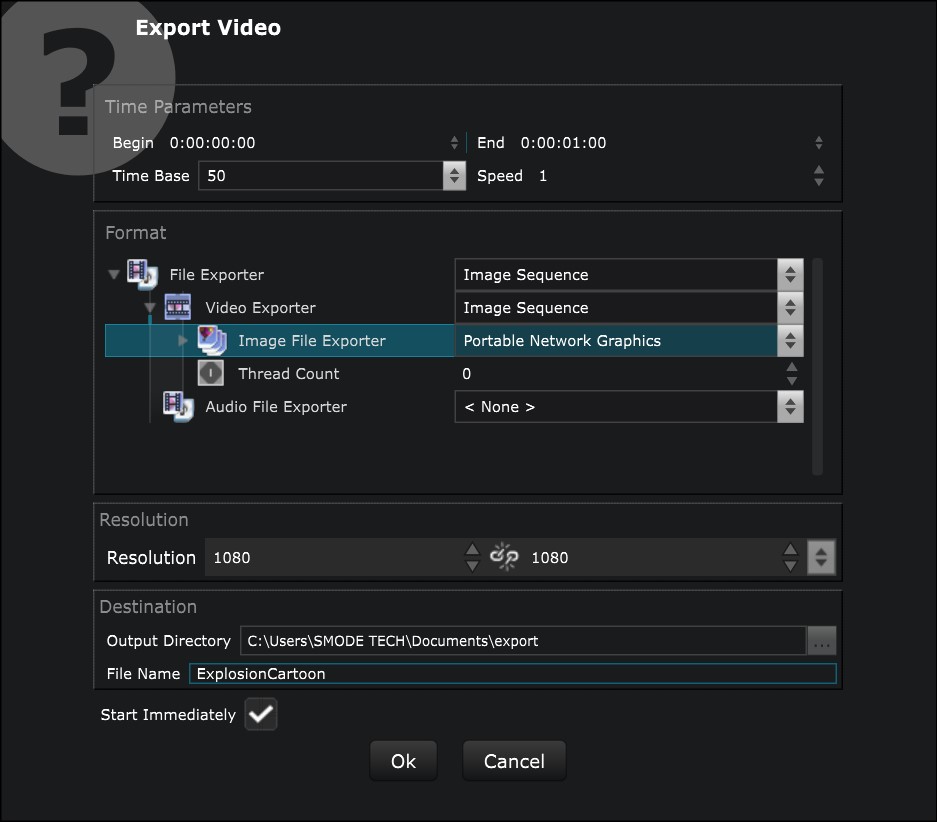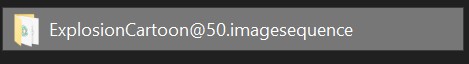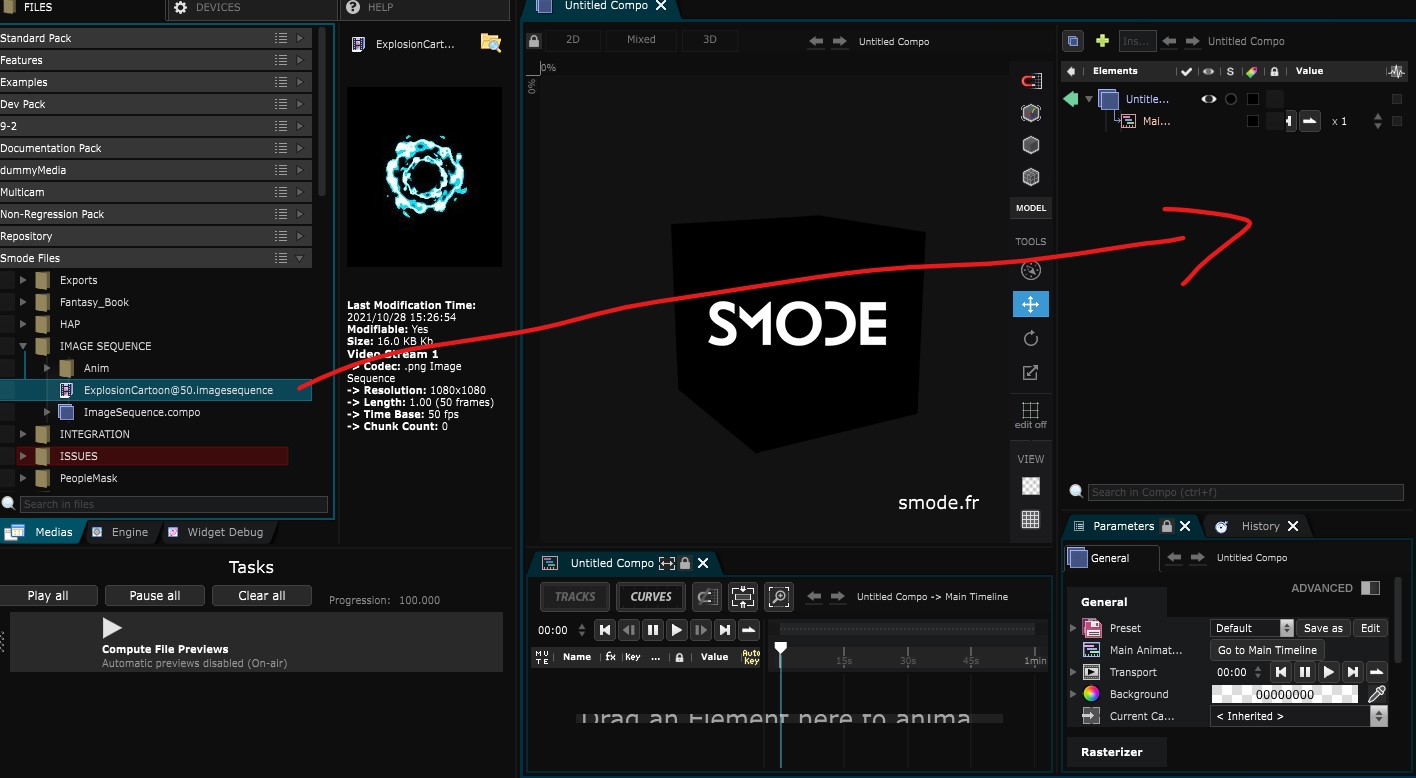Export and Import image sequence
How to import and export image sequence in SMODE
SMODE gives the ability to import and export images in a folder.
Go to FILE -> Export Video and select “Image Sequence” in the File Exporter options. You can export your composition in JPG, PNG or Targa.
This will create a folder, containing your frames, named with the fps information like below :
Then, you only have to drag and drop this folder in the layer tree.
You can also Transcode image sequence to video.