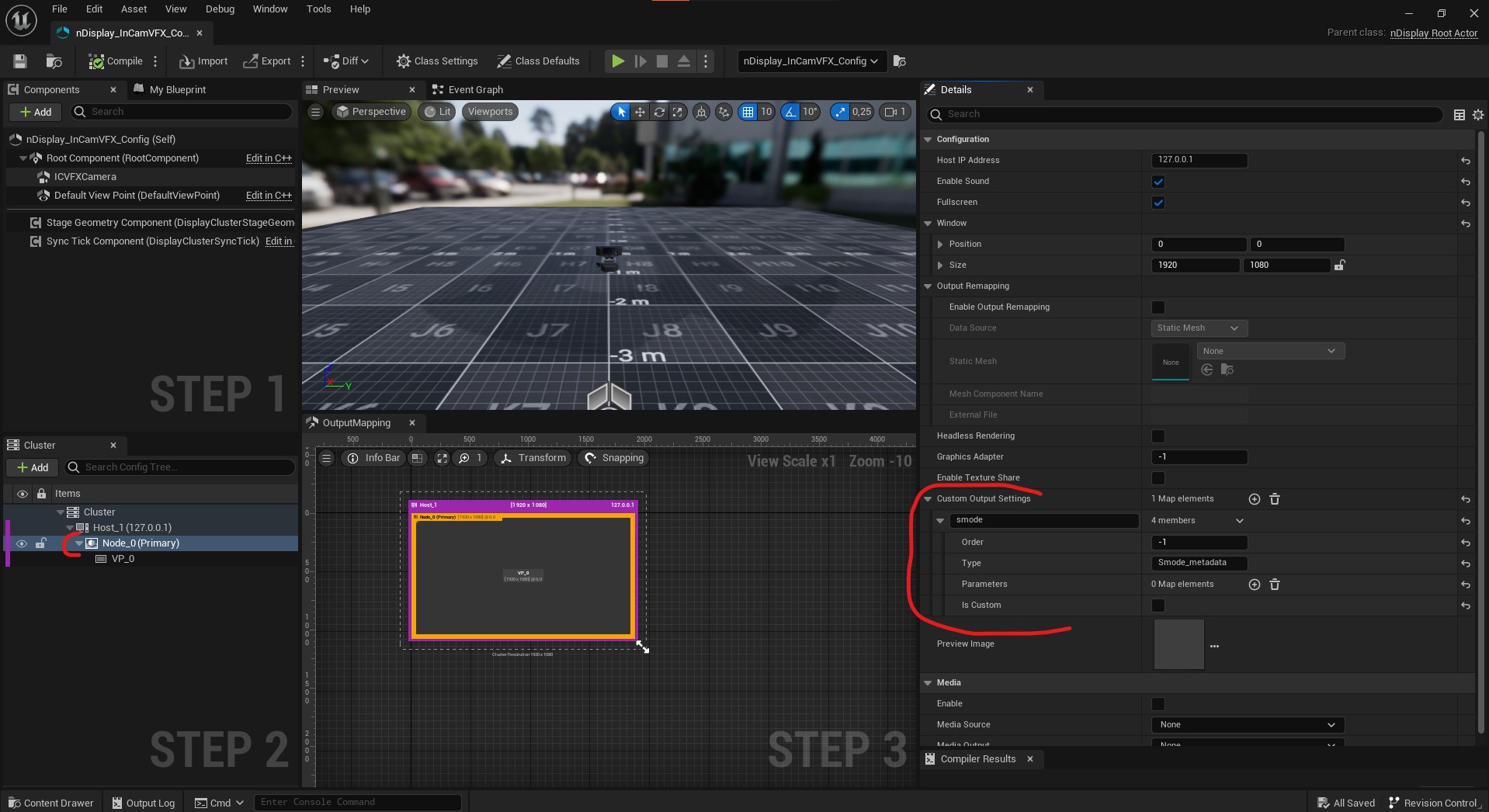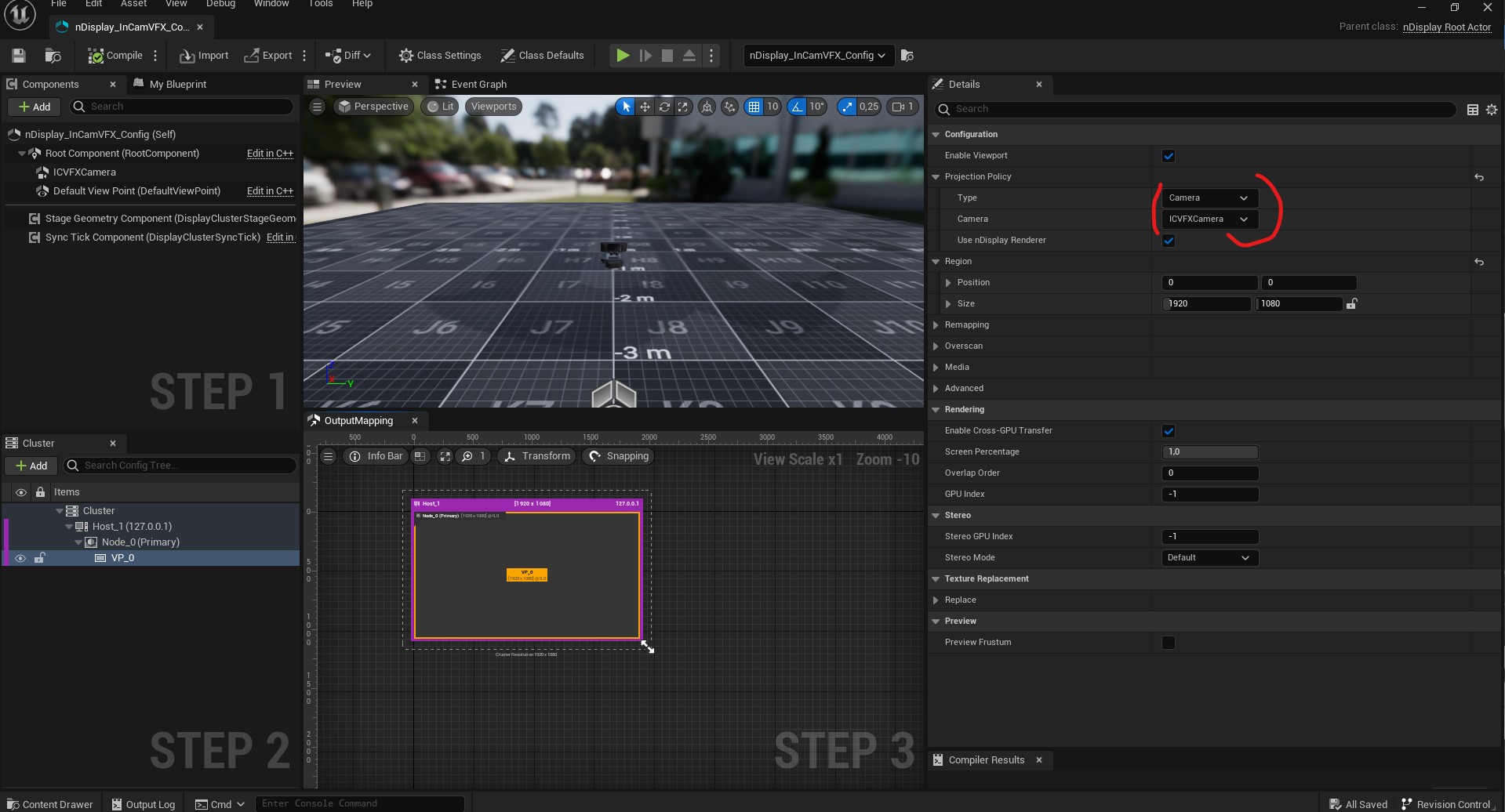Unreal Color Viewport
Render a Unreal Color Viewport for Smode to use as Back and/or Front
It’s important not to name the node front or back.
To enable a Viewport in Unreal to be captured by SMODE you need to edit the nDisplay_InCamVFX_Config.
Create a Node with the Ip Address of your server that will run Unreal, your node (windows) will need a custom output setting with the Type Smode_metadata:
The Viewport needs to have a projection policy set to Camera with the ICVFXCamera selected:
The windows and Viewport resolution can be any resolution (it’s better to stick to standard resolutions).
In this screenshot there is only one node but this depends on your setup. You could have multiple nodes for when unreal is connected to LED screens in a decentralized setup.
If you need alpha you can setup the Unreal Key .