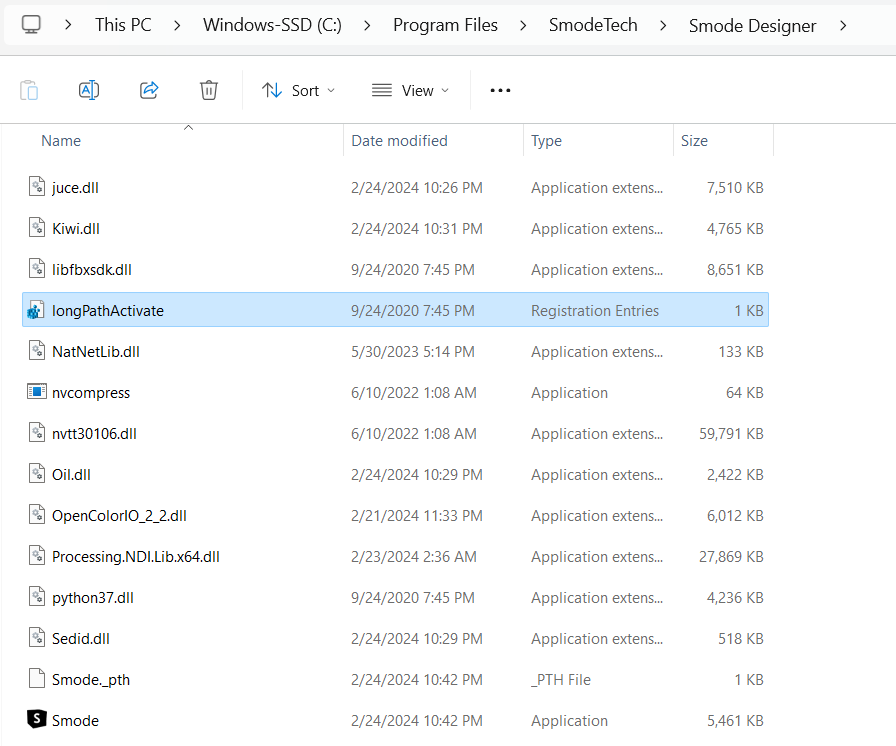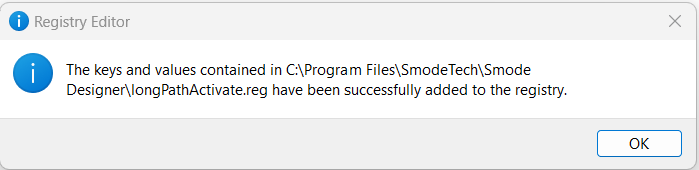Enable Windows Long Path
How to avoid the file path lenght limit
There is a limit on file path lengths in Windows. If a file path exceeds this limit, the application may not be able to access the file.
To avoid this issue, you can change the ’longPathActivate’ registry value.
In the SMODE install folder, open the longPathActivate.reg:
And press ‘Yes’ 2 times. You will get this confirmation message:
Alternatively, you can follow an online tutorial to enable the Windows Long Path option.