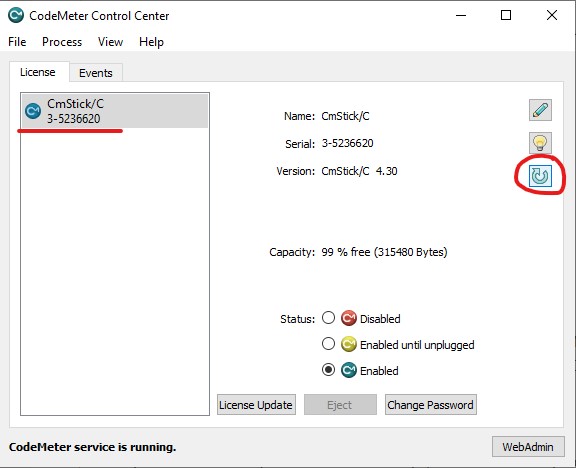Update Wibu license dongle firmware
How to update the firmware of the Wibu dongle, to make it compatible with Smode licenses
- Open CodeMeter Control Center.
- Select the CmDongle to be updated.
- Click the button with the circular arrow.
- Wait for the update to success.
SMODE required at minimum firmware 3.0.
If you can’t do the update the dongle hardware is probably to old to support the firmware v3.0, you should buy a new dongle by contacting us at https://www.smode.io/en/contact.
After this you can: Generate a license request File .