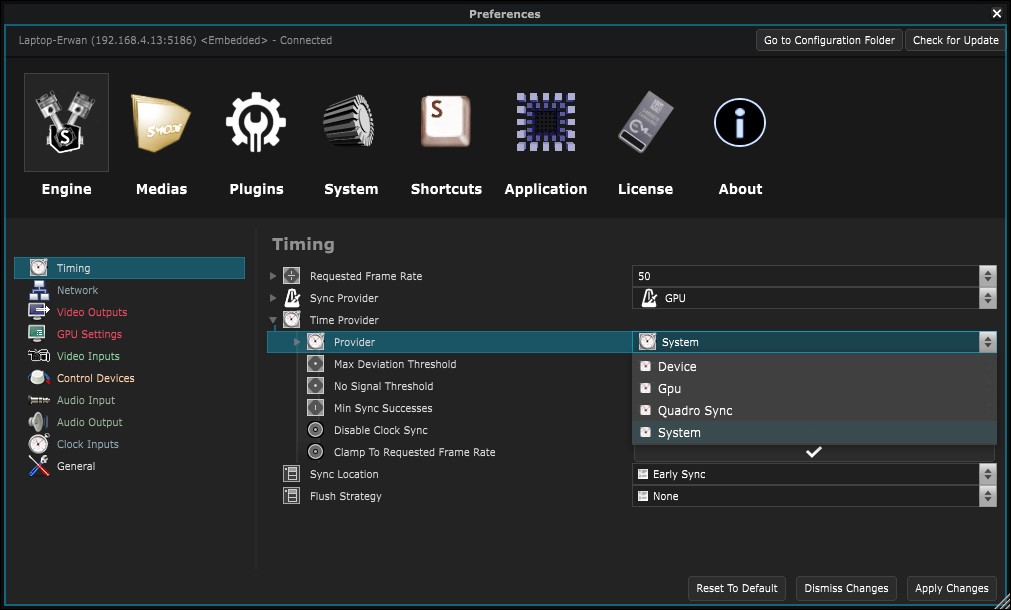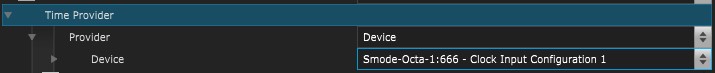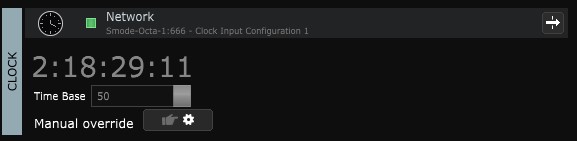Device Time Provider
Synchronize animations on different servers with rendering clock sharing
The Time Providers allow every server animations to moves at the same speed and stays in sync### Compatible device as clock source:
-
Shared Current Time Clock from another Computer
- Audio Clock
- MIDI Clock
-
Optitrack ( can sometime be unstable depending on the load of Motive )
When using Optitrack, Audio Clock or MIDI Clock you need to configure the device and/or clock on every server, to then select them as a time provider
The Server sharing the Current Time Clock should not be rendering anything and not in the topology, it’s best if you can genlock it and use the application time in the clock time
Select a Time Provider
Once you have selected the same time provider on every server your animation should be in sync even after a frame drop.