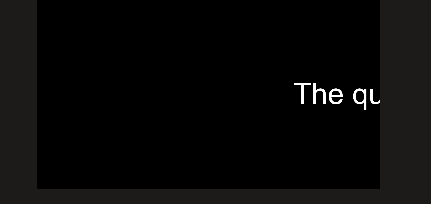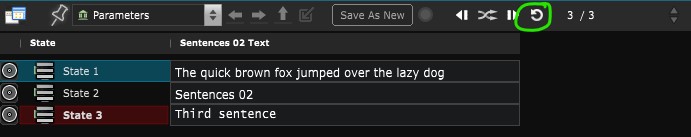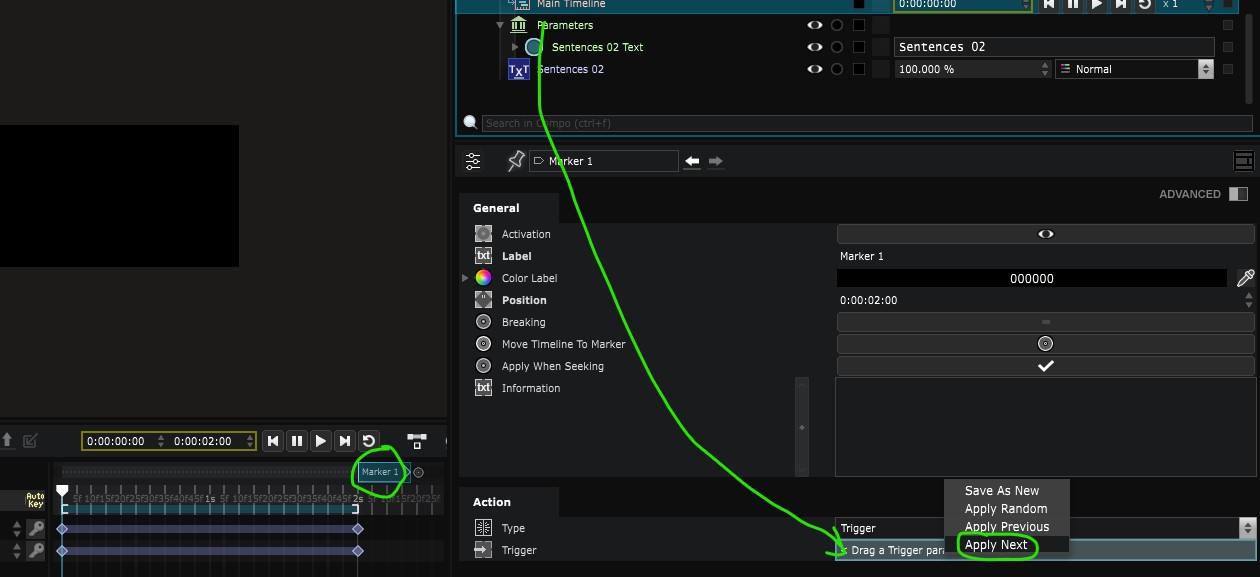Create a ticker
-
Create a Composition with a MainTimeline of 2 seconds.
-
Create a Text Generator .
-
Expose the Text as an Exposed Parameter in a Parameter Bank
-
Create Parameters Bank State for each text you want to display in the ticker.
-
Check the loop parameter of the Parameter Bank .
-
Drag and drop the Anchor X and Position X of the Text Generator in your MainTimeline .
-
Set the key like this:
-
Anchor x: 0% at 0seconds
-
Position x: 100% at 0seconds
-
Anchor x: 100% at 2 seconds
-
Position x: 0% at 2 seconds
-
Create a Break Points and Time markers at 2 seconds of the timeline. Select it and in it’s parameters, switch its action from None to Trigger
-
Drag and Drop the Parameter Bank inside the Trigger field and select Apply next.
- Make your timeline Play and loop. It’s done!