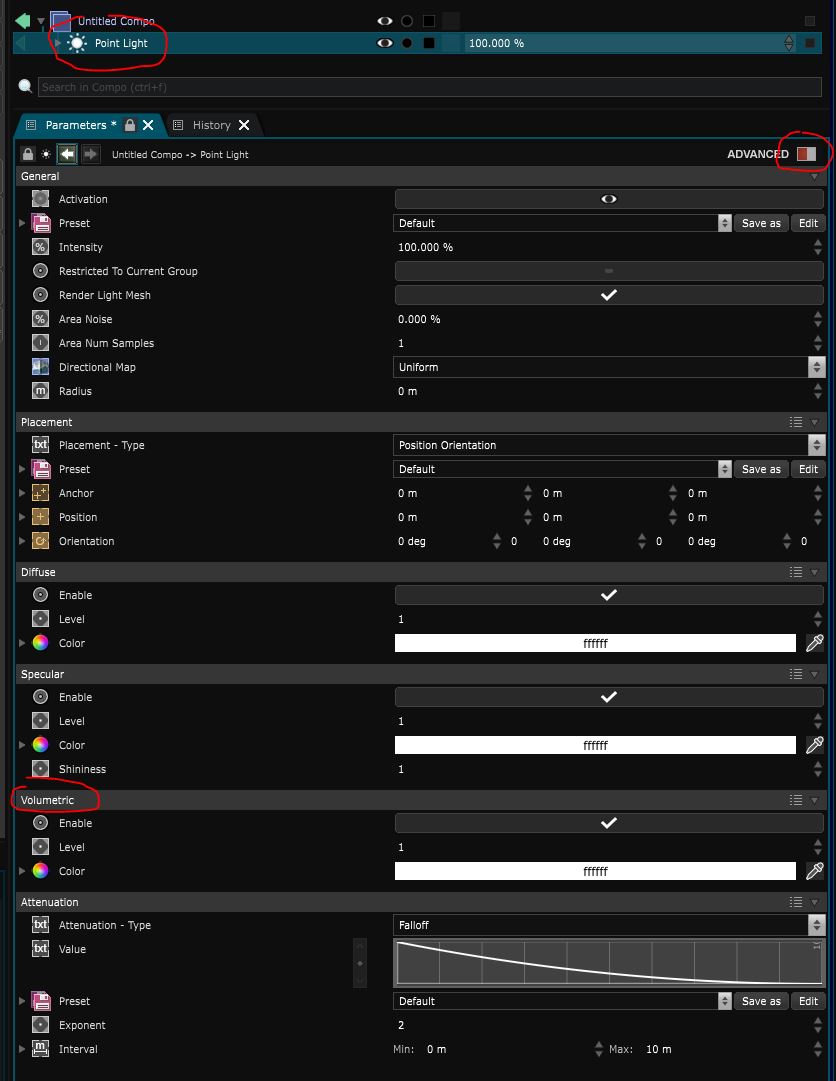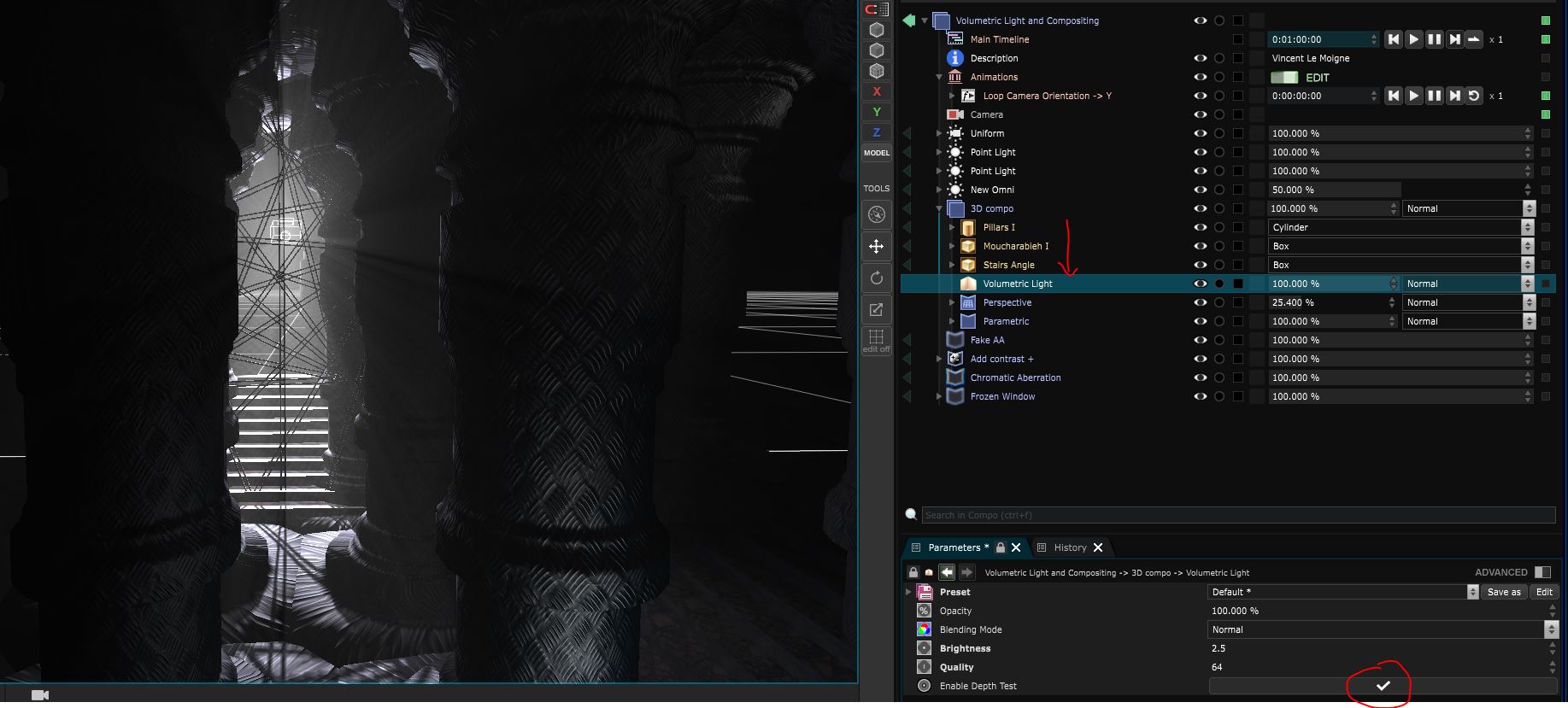Volumetric Light
Special Layers - Cast rays to generate light where there is no shadows
Volumetric light is an independent layer in Smode, which mean that depending on where you put it in the tree it will be displayed differently.
To make it work, first make sure that your Light are configured to display volumetric (go in advanced parameters of the lights):
Then you can instantiate your volumetric light (with right click or ctrl+space and type “volumetric”).
In order to see your volumetric blending well with the geometries, put it after the geometries and enable the depth test in it’s parameters.
Here is an example:
Variables:
- Blending Mode: How this volumetric light gets blended
- Brightness: Multiply the volumetric brightness of each light that has one.
- Quality: Number of samples the volumetric light will use. Careful with that, it’s heavy.
- Enable Depth Test: Enable depth test of the volumetric. If you want the volumetric to interact with objects you have no choice but to activate this.
Python
Oil.createObject("VolumetricLightLayer")