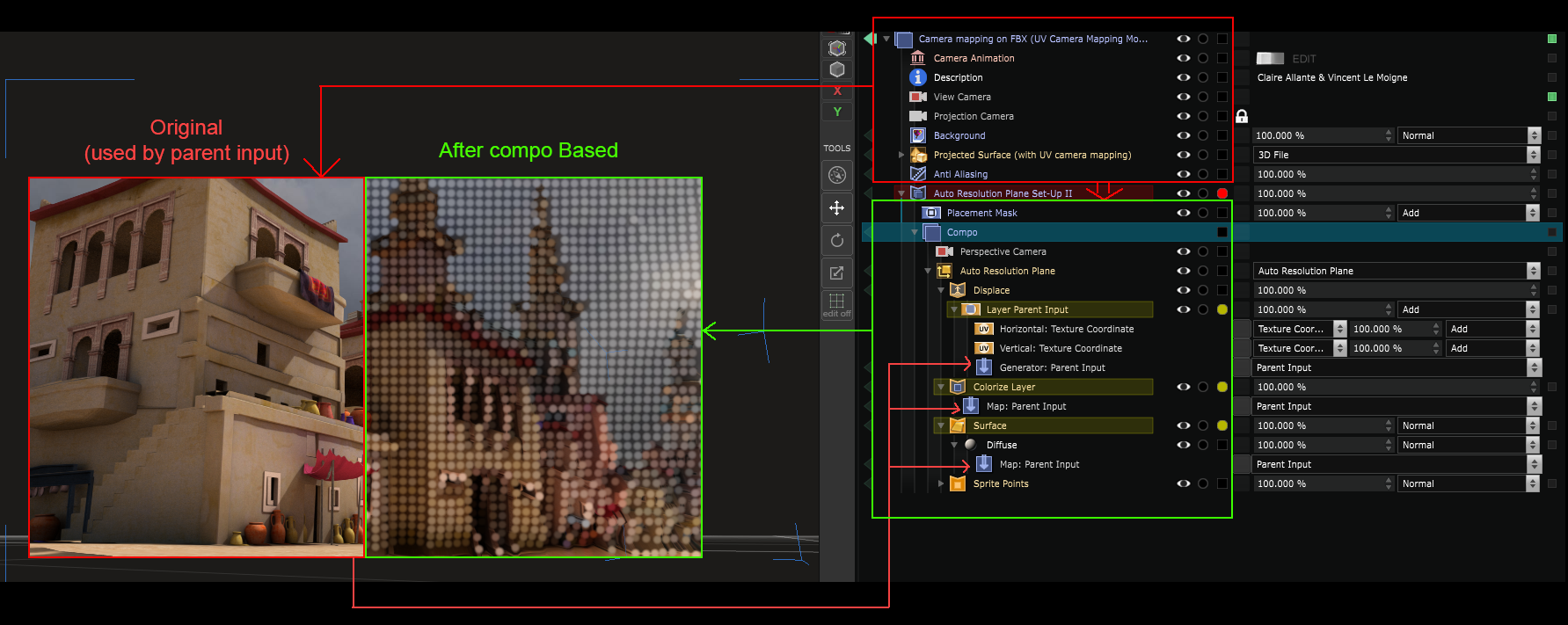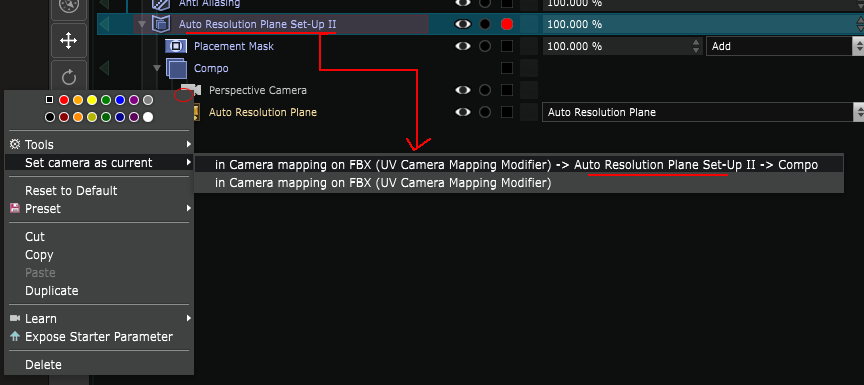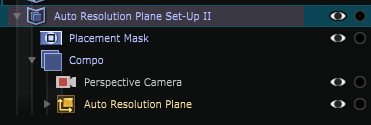Compo Based
2D Modifier - Use a complex setup to create versatile procedural modifiers

This one is a little complex. It allows to use the Parent Input layer layer.
You can find several preset examples that show how this modifier can be used let’s take the example of the “Auto-Resolution Plane setup II” inside the advanced presets.
Here you can see a
Parent Input layer
layer used as mask or map of many different modifiers (in yellow). What display each one of these layers is basically the image before being modified by the compo based modifier (on the left).
/!\ When using compo based presets, you’ll have to first set the camera correctly inside of it (if there is as on the example above).
To do so, navigate a little bit inside the compo based, then select the camera and right click on it:
Then if your camera is correctly set it will appear like that:
Python
Oil.createObject("CompoBasedTextureModifier")