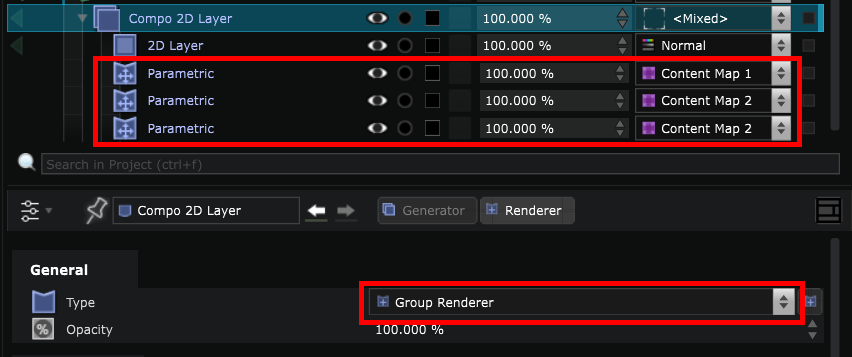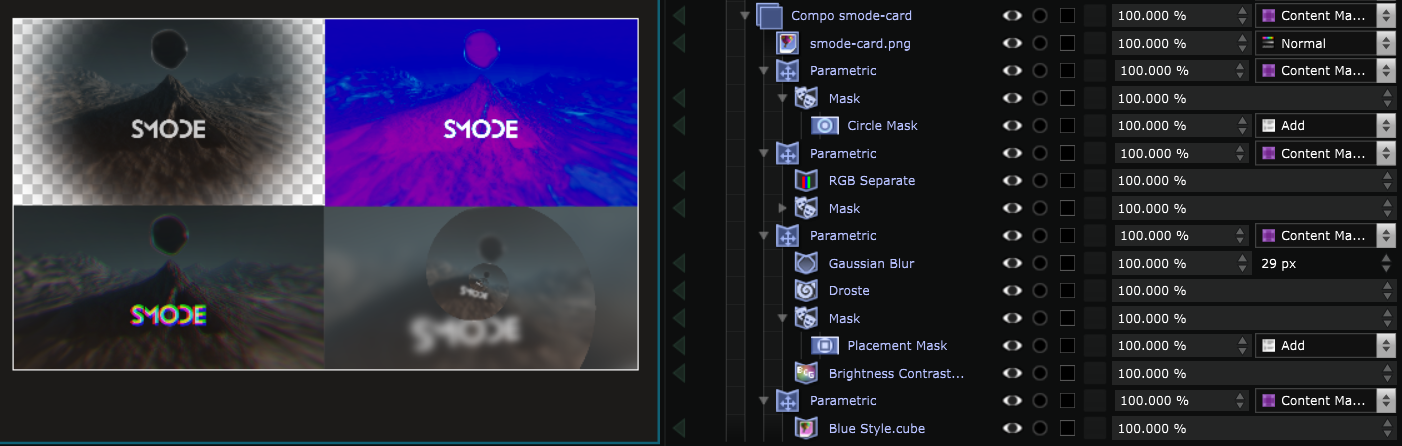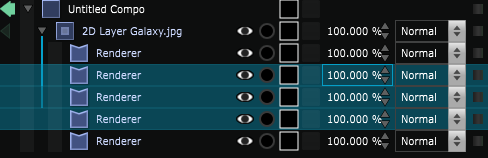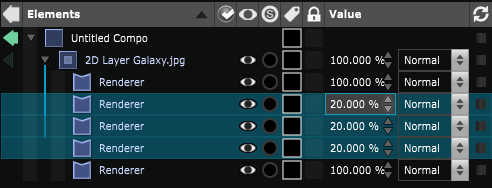Group 2D Renderer
2D Renderer - Allow multiple 2D Renderer for a single 2D Layer
In a
2D Layer
, by default, there’s only one renderer.
If you need to use the same element in various locations, whether within different positions in the same
Content Map
or even in other content maps,
instead of creating a complete copy of the layer, you can change its renderer type to ‘Group Renderer’.
This will create a first
Parametric
in the same location as your previous renderer.
Then, you can easily duplicate it using [Ctrl]+[Shift]+[A] or [Ctrl]+[D] . You can change its placement and/or target Conten Map to display the layer in multiple locations:
With this feature, you can display any 2D Layer , like a video for example, in multiple locations without incurring additional memory costs, as the video decoding happens only once.
Note that each renderer (
Parametric
) has its own
Blending Mode
, allowing you to mix different
Blending Mode
.
Additionally, each renderer can have its own local
2D Mask
,
2D Modifier
, and
2D Renderer Effect
.
If you want to modify the same parameter on several layers simultaneously, such as the opacity of multiple renders, you can simply select them all in the Element Tree and modify one parameter.
It will be updated on all the selected layers.
It also works if you modify a parameter in the Parameters Editor .
Variables:
- Placement: Root placement of all children 2D Renderer
- Renderers: Renderer child 2D Renderer
Python
Oil.createObject("GroupTextureRenderer")