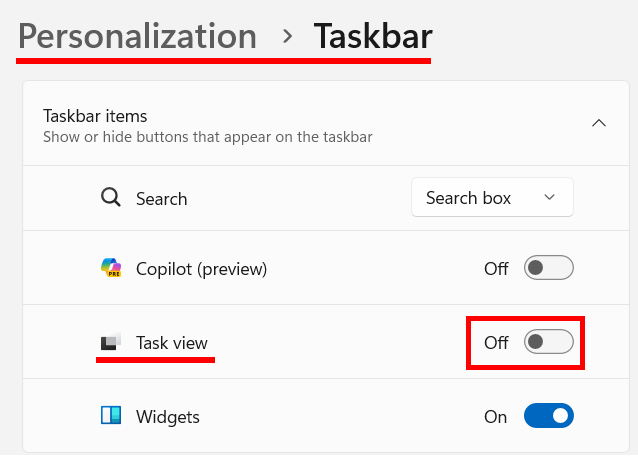Remove the task view widget and Chat from the taskbar
How to remove the task view widget and Chat from the taskbar
Right click on the task bar and search:
For Windows 10:
-
Look for options called “Show Task View button” and “Show People on taskbar”.
-
Click the checkmark next to the option you want to hide to remove the checkmark. This will disable the button or icon.
For Windows 11:
-
You might see an option called “Task View”. Click on it and select “Hide from taskbar”.
-
For People, right-click directly on the People icon itself and choose “Hide from taskbar”.