Python Script Editor
Editor panel for Python Script
Open the Python script editor by selecting it with the
Component Selector
or by clicking on the ‘Edit’ button in the
Python Script
Parameters Editor
.
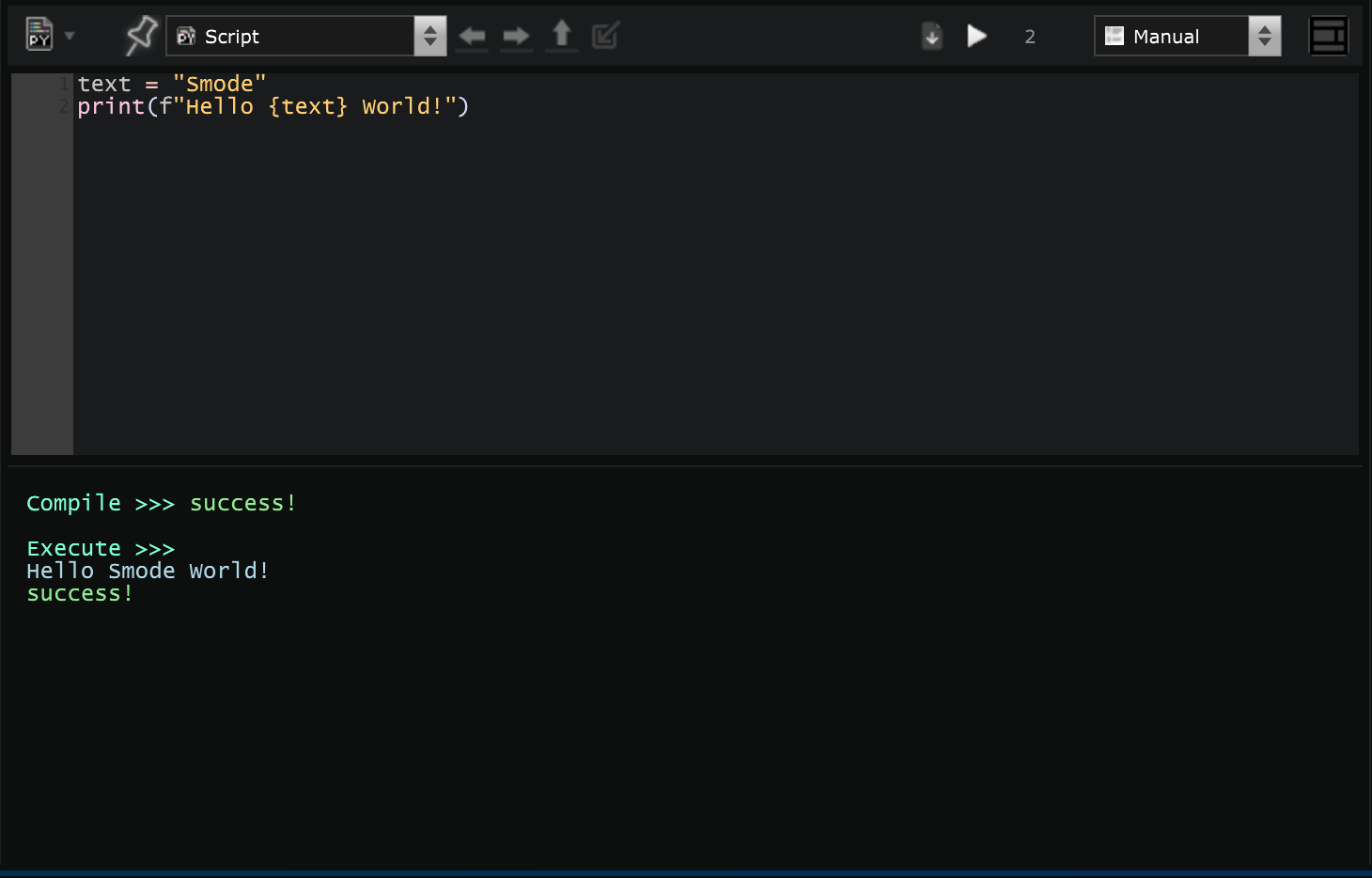
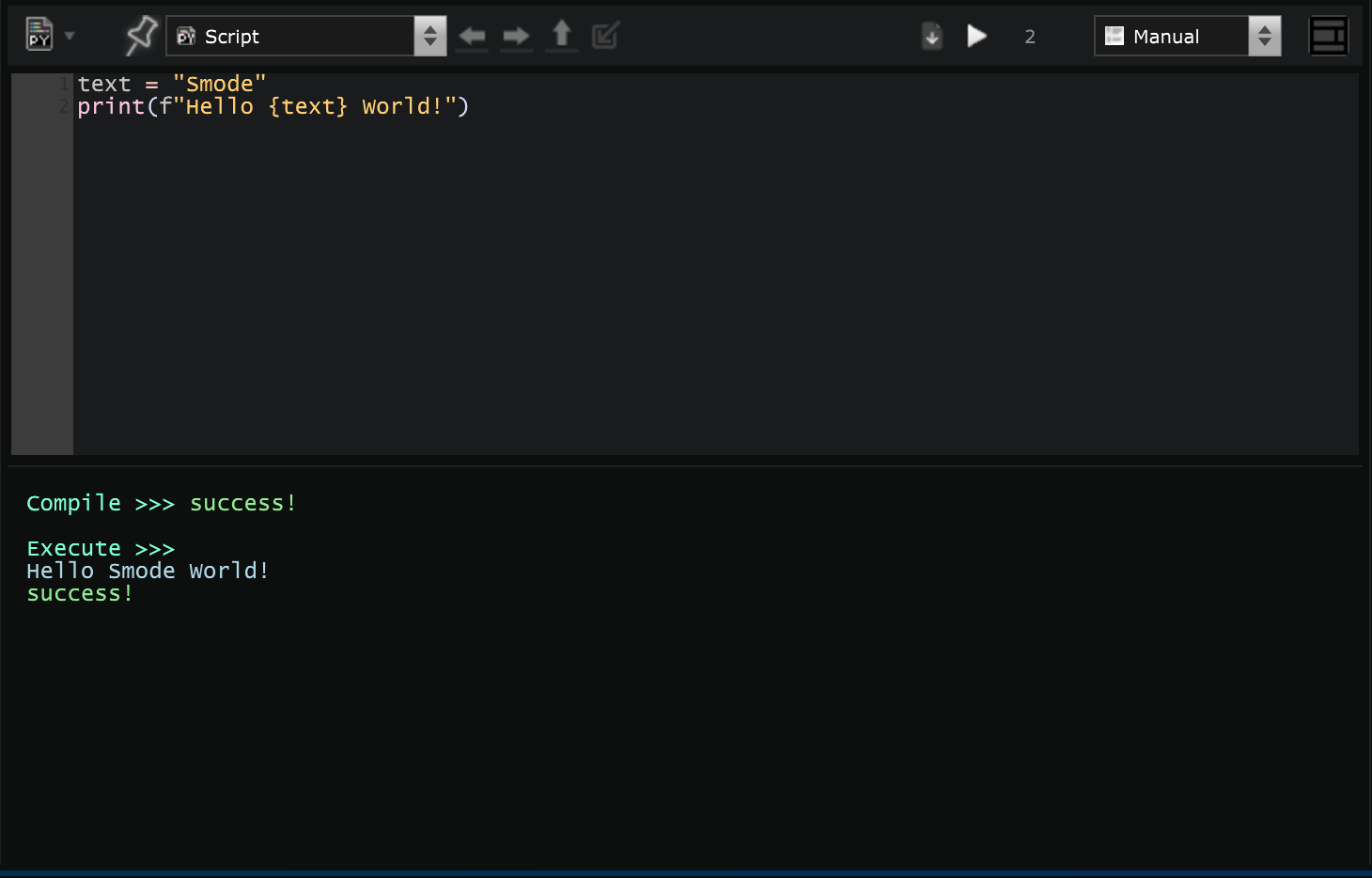
The editor is divided into 2 parts: you enter your code in the upper part, and the console is in the bottom part.
Use the Save button or the shortcut [CTRL+ENTER] to save your changes, and the Play button or the shortcut [CTRL+SPACE] to execute the code.
You can also change the Launch Mode in the list at the top right of the editor.

