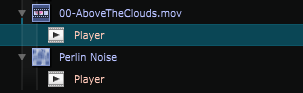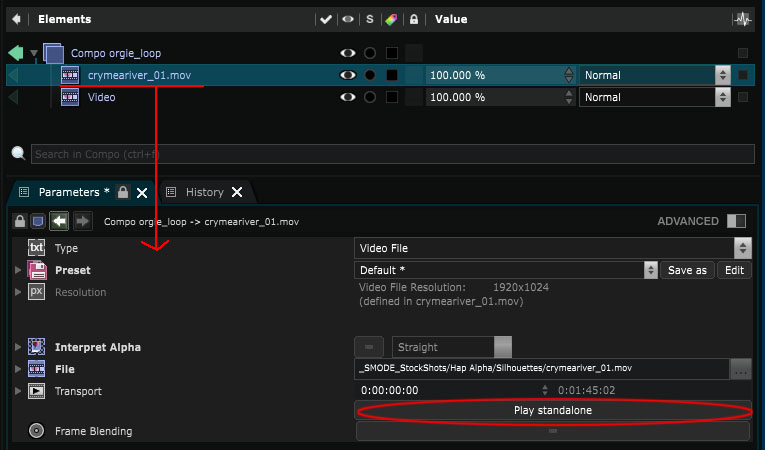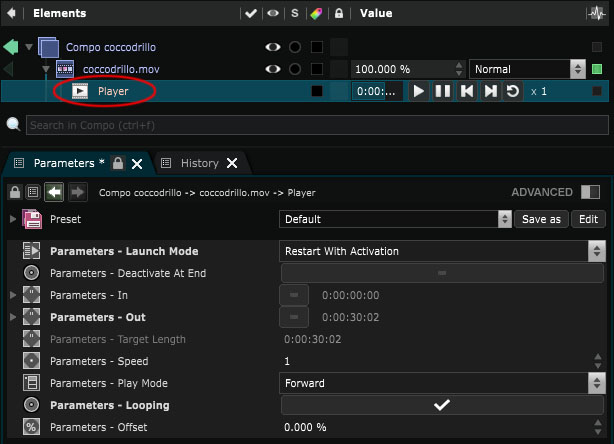Standalone Player
Is used to play either video layers or generative layers such as Noise layer or Droste or the marvellous Video File
When you select a noise transport or video layer inside Smode, you can press “Play Standalone” to activate the Transport :
Once the local player is created, you can select it to edit animation parametesr (such as playing it back and forth inside the “playing mode” row).
If you want to add your video to a Timeline, check out Track Block .
By default, the local video player will loop, but you can also play it only once if you want.
Variables:
- Parameters: Parameters of the standalone player
- Loading: The loading status of the standalone player . It can be loaded , enabled by not loaded or unloaded
- Activation: The activation status of the standalone player . It can be active , enabled by not active or inactive
- Color Label: Associate a color label to your standalone player to make it easily locatable
- Solo: Activate this to keep only this standalone player active and hide all otherin same location
- Editable: The editabiliy status of the standalone player . It can be locked directly , locked indirectly or editable
- Preset: Select a preset to apply on the standalone player
- Status: Warnings and errors associated to this standalone player