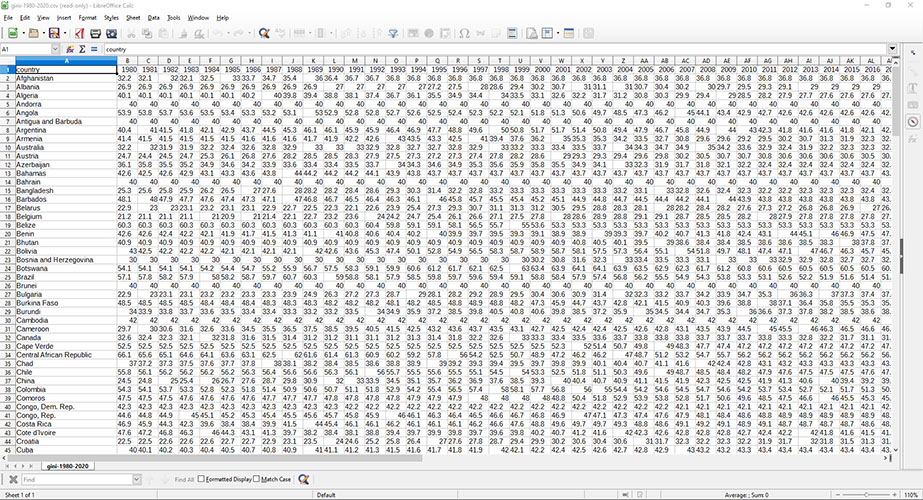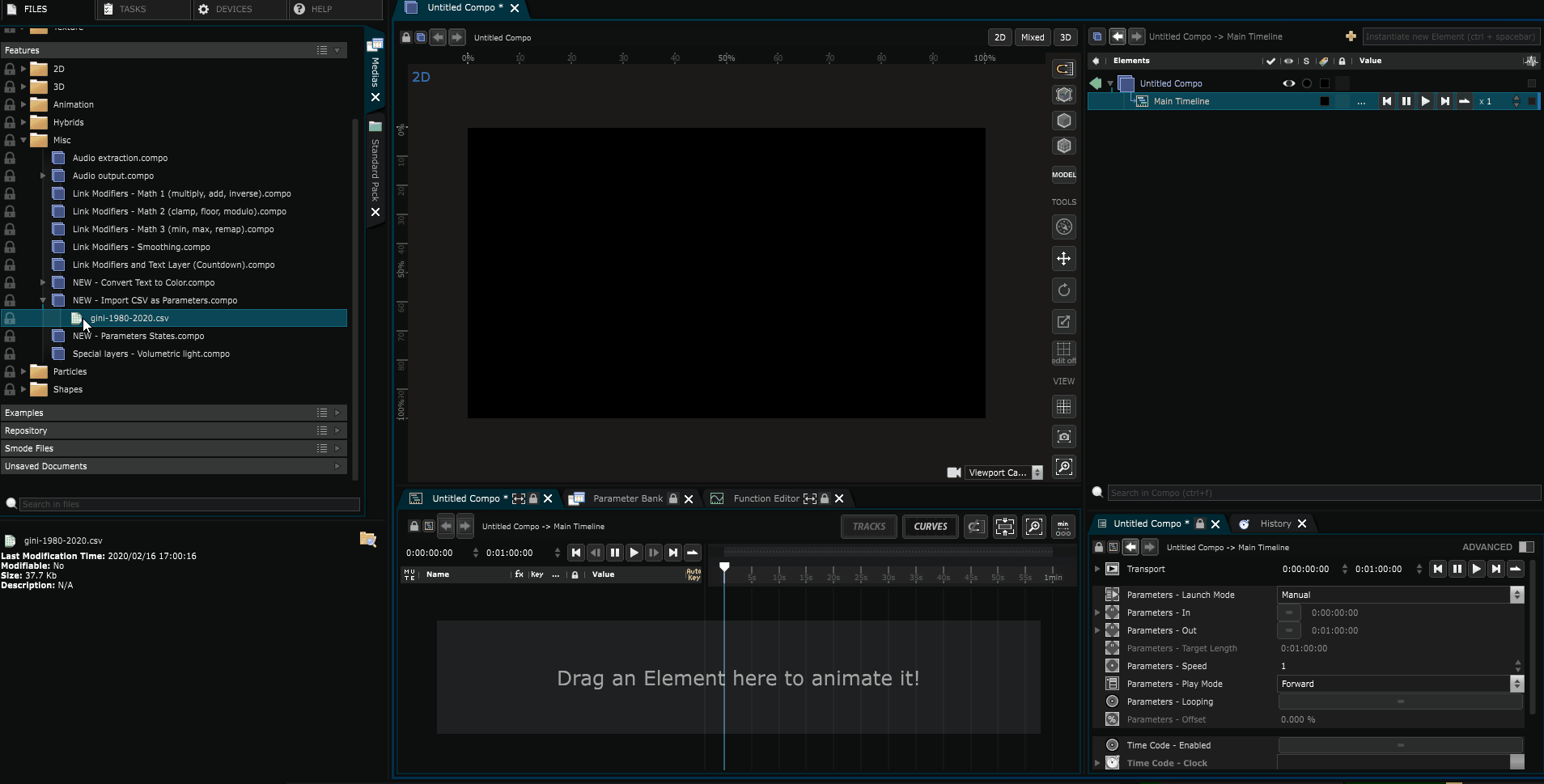Import CSV as Parameters Bank
Since SMODE 8.6 , you are now able to import a .CSV file as parameter bank.
Be careful: The first row of a the csv is interpreted as a header. Smode will rename the parameters according to this row.
Column become Exposed Parameter .
Row become Parameters Bank State .
Simply Drag and drop a CSV file in the layer tree to create an associated parameter bank.
Once imported, there is no relationship between the Parameter Bank and the original Csv file. Removing the file will not affect the Parameter Bank .
By default, Smode Import every data from the csv file in a text but you are still able to Convert Parameters .