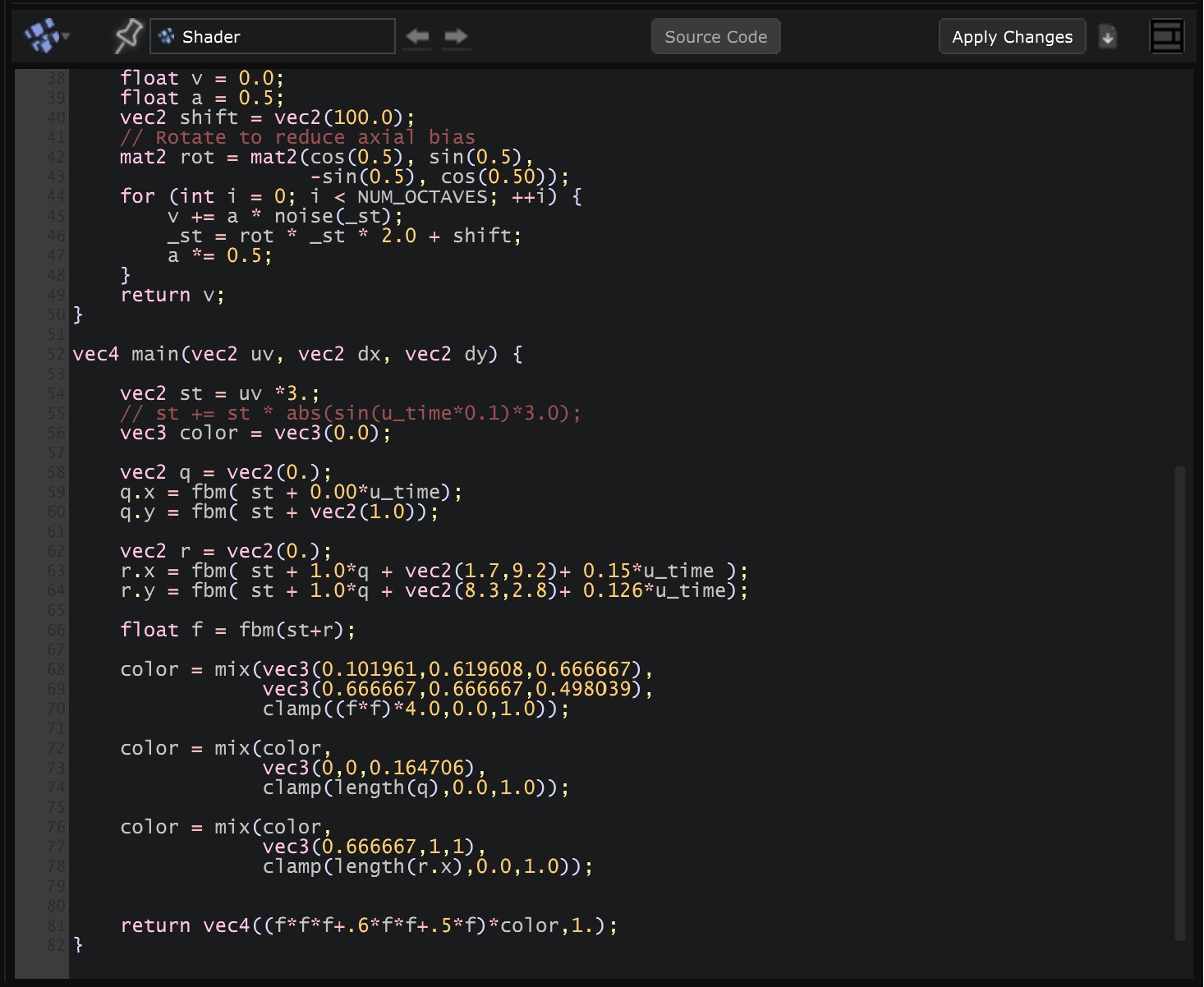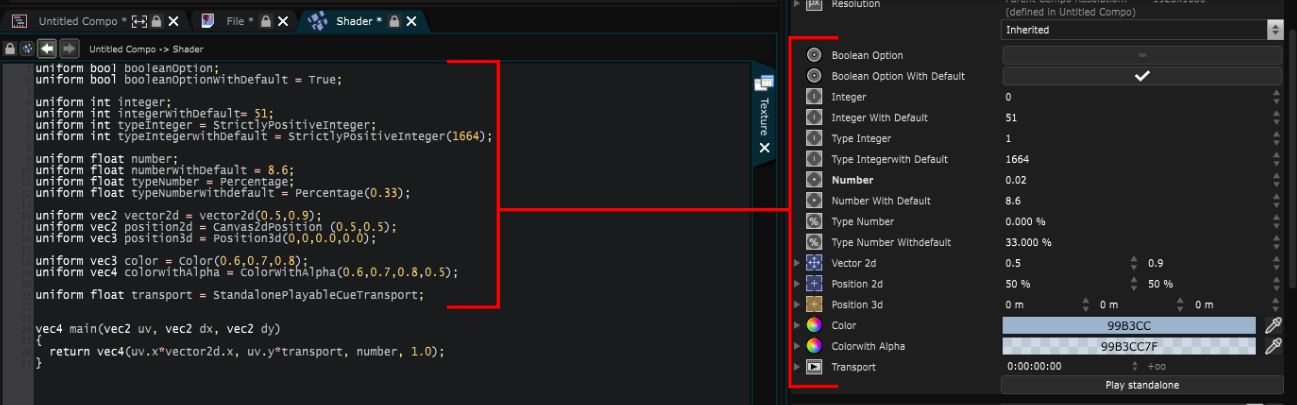Shader Editor
Code custom shaders in Smode
Open the Shader editor by selecting it with the Component Selector or by clicking on the ‘Edit’ button in the shader Parameters Editor :
This editor allows you to code and edit the following types of shaders::
Type your code in the editor and click the Apply Changes button or use the shortcut [CTRL+ENTER] to re-generate it.
You can expose your shader variables this way:
uniform bool booleanOption;
uniform bool booleanOptionWithDefault = True;
uniform int integer;
uniform int integerWithDefault= 51;
uniform int typeInteger = StrictlyPositiveInteger;
uniform int typeIntegerwithDefault = StrictlyPositiveInteger(1664);
uniform float number;
uniform float numberWithDefault = 8.6;
uniform float typeNumber = Percentage;
uniform float typeNumberWithdefault = Percentage(0.33);
uniform vec2 vector2d = vector2d(0.5,0.9);
uniform vec2 position2d = Canvas2dPosition (0.5,0.5);
uniform vec3 position3d = Position3d(0,0,0.0,0.0);
uniform vec3 color = Color(0.6,0.7,0.8);
uniform vec4 colorwithAlpha = ColorWithAlpha(0.6,0.7,0.8,0.5);
uniform float transport = StandalonePlayableCueTransport;