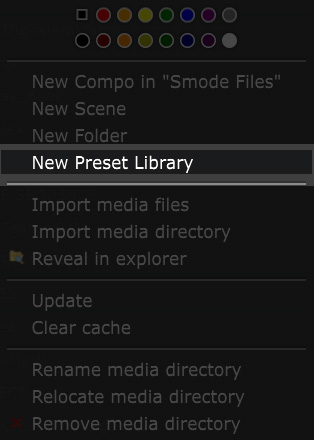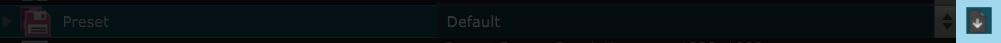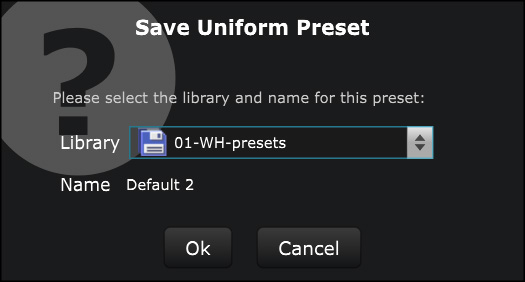Save Presets
How to save your own preset
Since SMODE 9.3 , presets are open to anyone that wants to gain time in creation.
First, create a Preset Library in a media directory:
Then, customise the parameters of your layer. Add Some modifiers on it:
Animation Bank , Parameter Bank and Link Bank Can’t be exported as preset or inside a preset. All targets inside will be lost.
Click on the icon on the right of the Preset selection list:
Choose your library and type the name of your preset:
Use the Preset Editor to organise your libraries