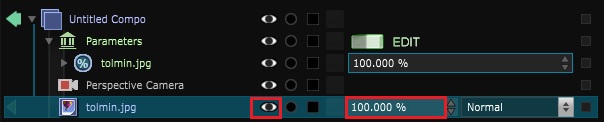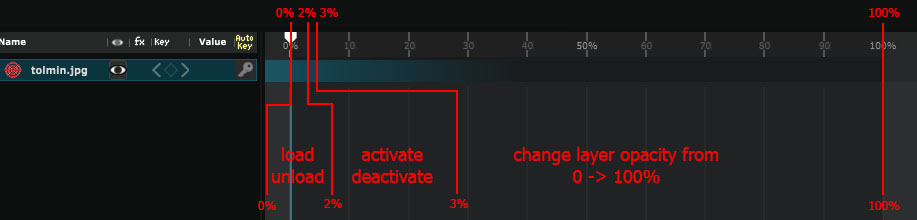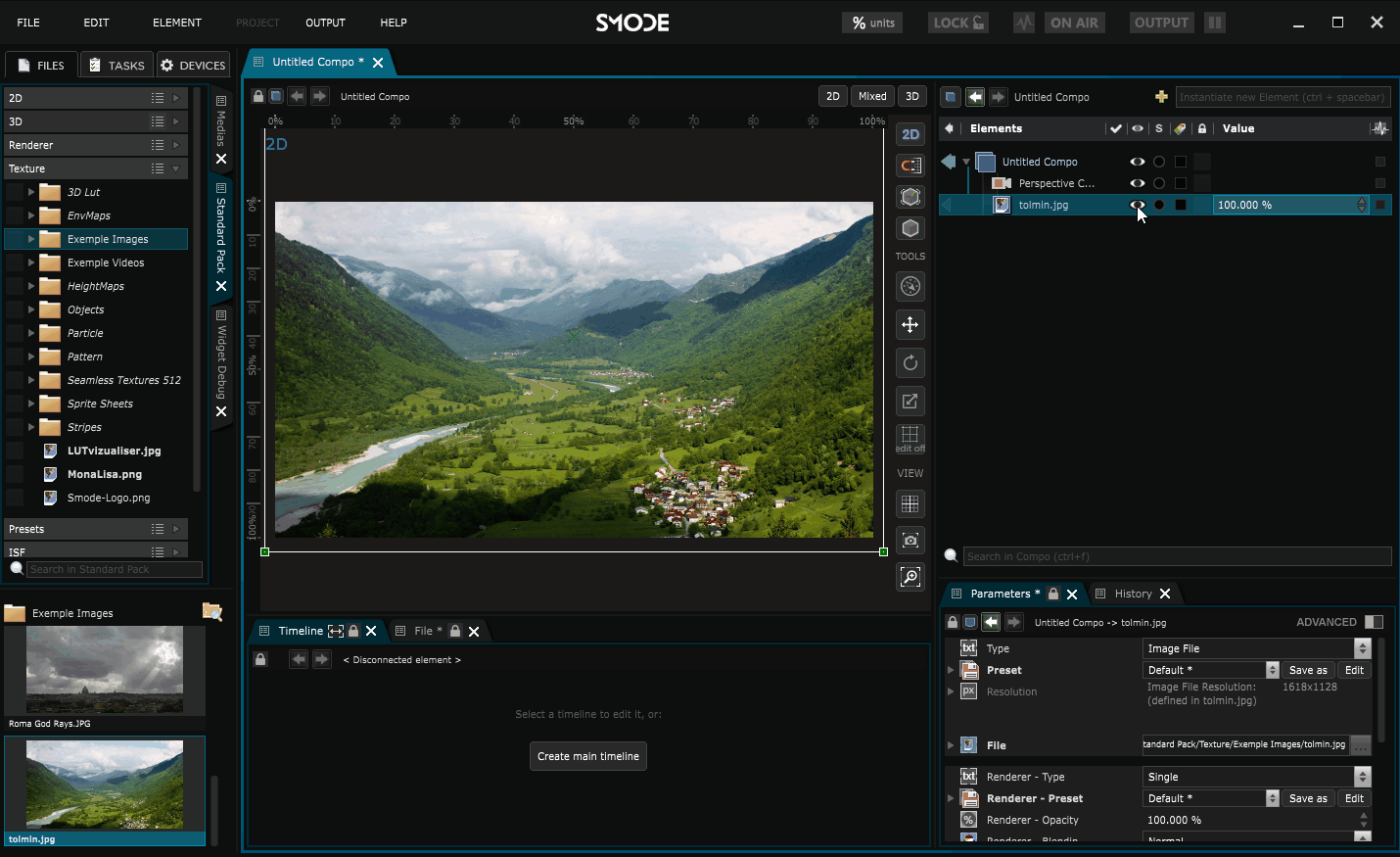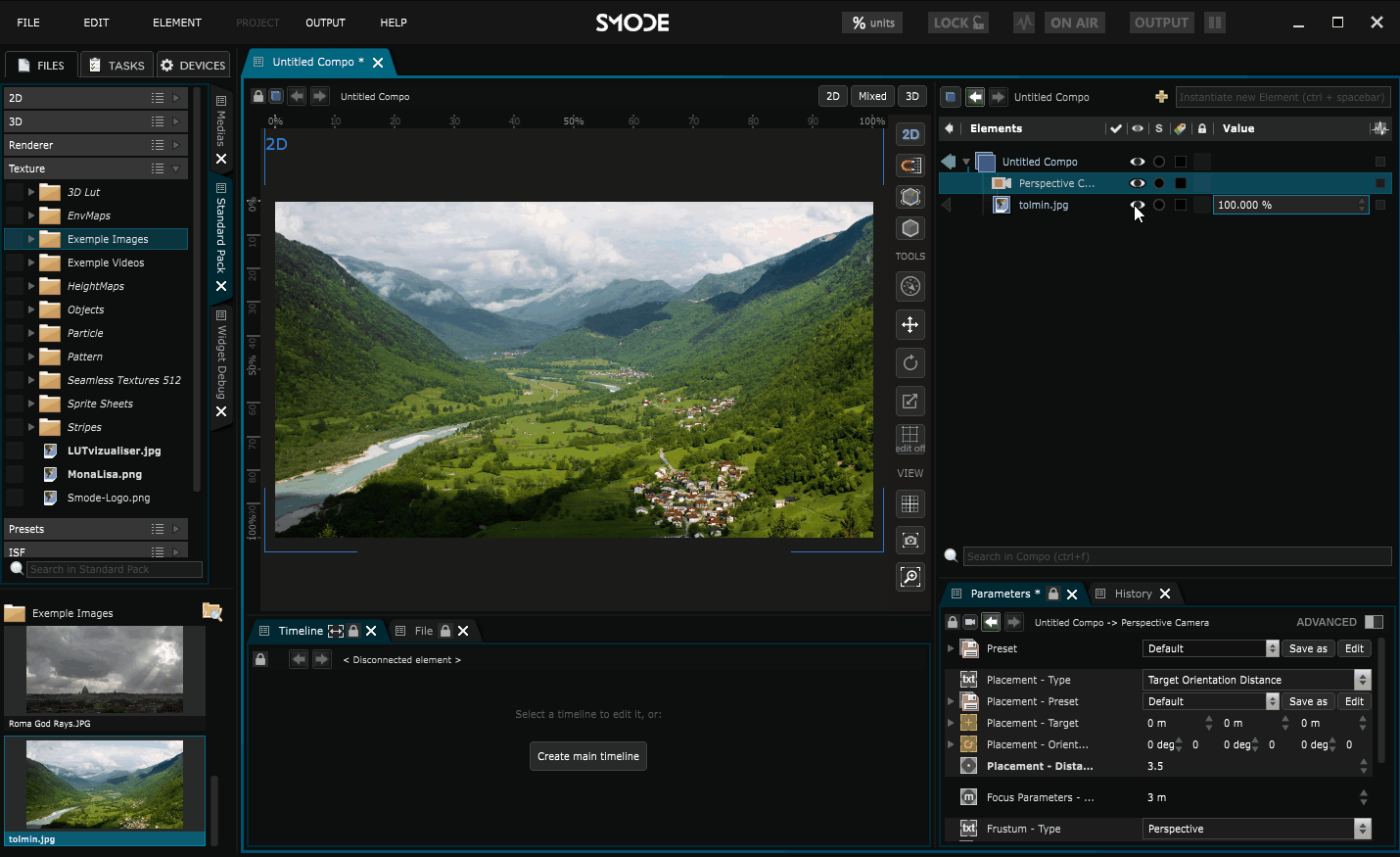Expose as Starter parameters
Understand the different ways of exposing parameters
This feature allows to quickly activate / load / unload elements.
To access this feature just do a right click over the activation or opacity of a layer.
Then you can either choose “expose as starter parameter” or “expose as automatic starter parameter:
- Expose as starter parameter will result in the creation of an exposed parameter going from 0 to 100%.
This exposed parameter will control load / activation / opacity of a layer behave as follows:
0%-2%: load / unload layer
2%-3%: activate / deactivate layer
3%-100%: Change layer opacity from 0% to 100%
- Expose as automatic starter parameter will create a Boolean parameter (on / off button) that will have the same behavior as a starter parameter but set in min/seconds/frames instead of percentages: