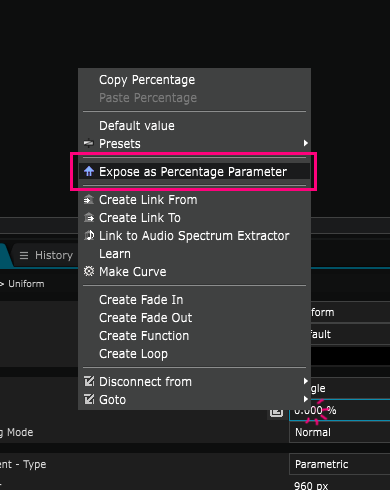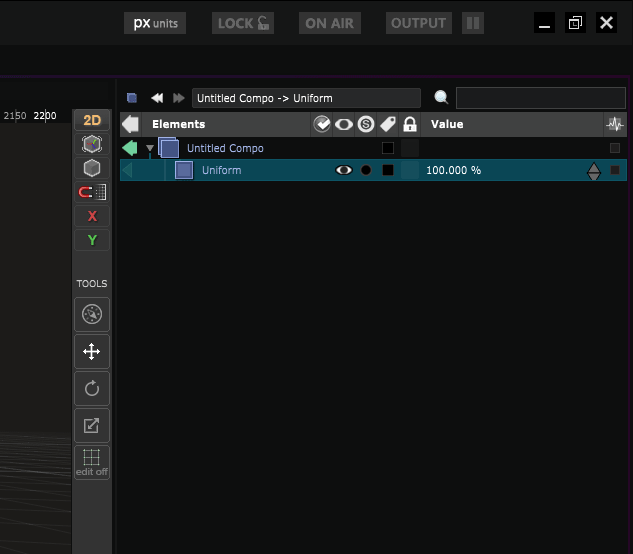Expose Parameters as parameters
Understand the different ways of exposing parameters
To expose a parameter, you can right click any parameter of an element and use the command Expose as […] parameter (… being the type of the parameter).
When exposing the parameter, Smode will automatically create a parameter bank, if it doesn’t exist.
Changing the value of the exposed parameter will change the value of its target. It’s as simple as that!