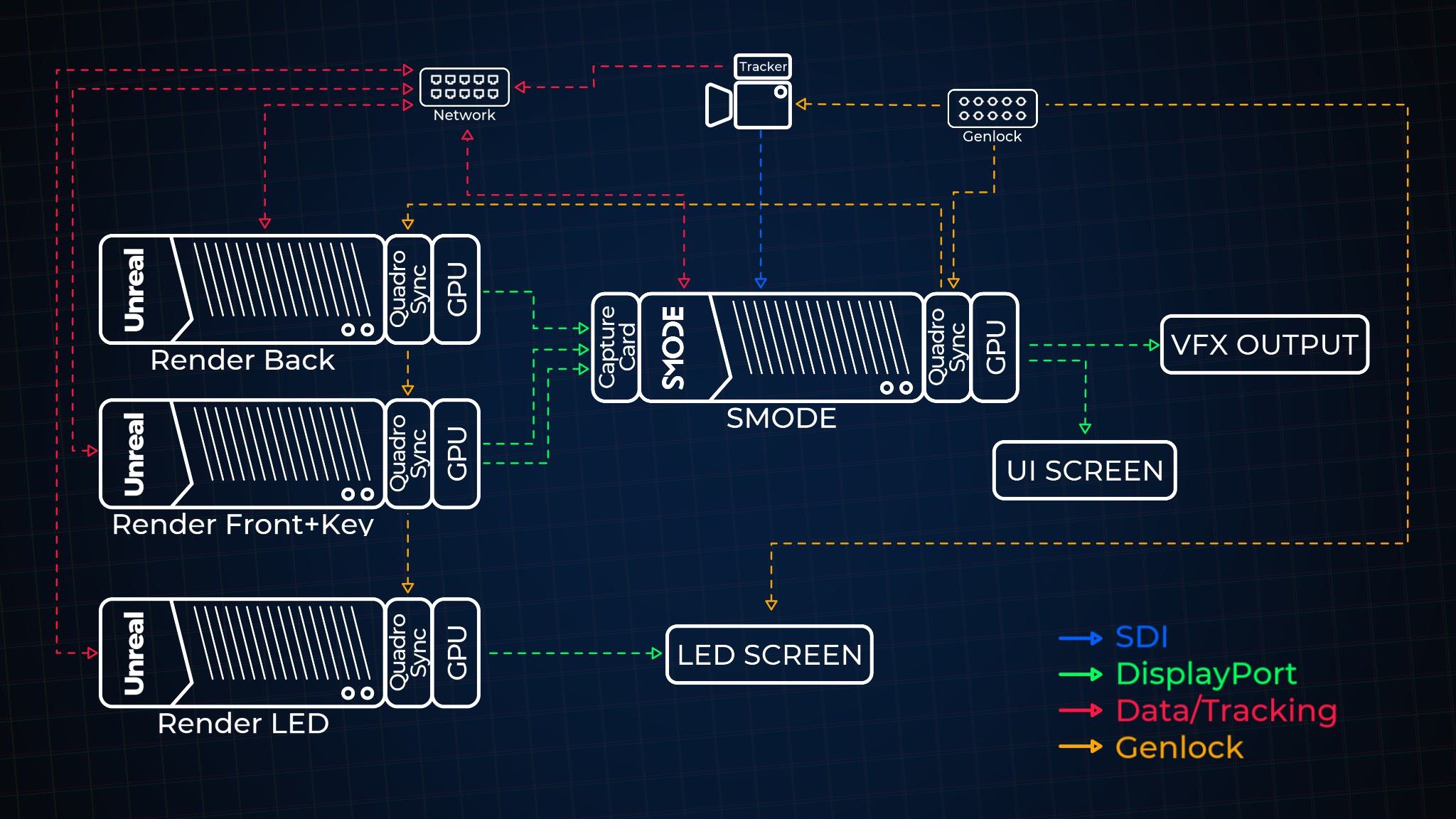Decentralized Setup
A Smode Unreal decentralized Setup with 3 or more Unreal server for XR
Don’t forget follow the general parameters here: Unreal for XR .
With this setup you can do a set extension with AR, that has different objects, and the LED screen has a dedicated Unreal server.
In this setup you have 4 or more servers, 1 for Smode and the 3 or more others for Unreal, they are all connected together via network and quadroSync card for Genlock.
The first Unreal Server is for rendering a Back and the second for rendering a Front+Key.
The third (and all the next ones) are for rendering the frustum to the LED screen directly (like in an InCameraVFX setup)
To setup the Unreal server you can start by using the InCameraVFX config used on your LED screen, and then add the 2 servers (node).
For that you can follow this:
Unreal Color Viewport
for the first node and another
Unreal Color Viewport
+
Unreal Key
in a second node, all in the same nDispaly configuration. With this setup you should have 3 nodes or more in the nDisplay config.
The screen Placement and Orientation need to match in SMODE and Unreal. To do so you can read : Stage and Screen Orientation .
After setting up Unreal, you can now setup Unreal content in Smode .