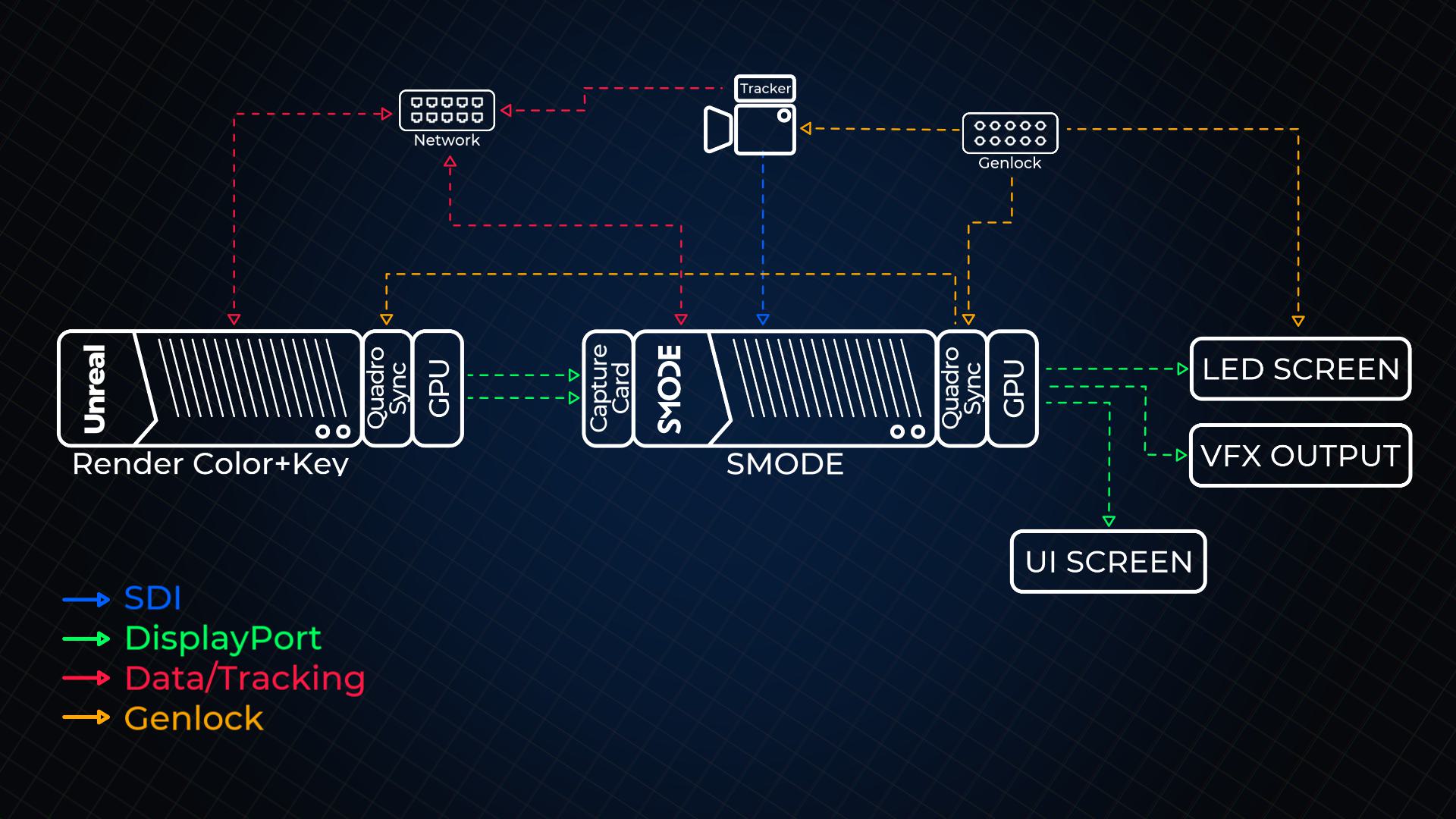Simple Centralized Setup
A basic Smode Unreal Centralized Setup for XR projects with 2 servers
Begin by following the general guidelines detailed in the document: Unreal for XR
This setup enables Set Extension and AR:
This configuration consists of two servers: one dedicated to Smode and the other to Unreal Engine.
They are connected through both the network and the quadroSync card to ensure Genlock synchronization.
The Unreal server outputs two images for the Smode server to capture: one for the color of the whole Unreal scene and one for the key.
To setup the Unreal server you can start by using the incameraVFX sample and remove all nodes from the configuration.
Then you can follow this:
Unreal Color Viewport
and this:
Unreal Key
, these 2 viewports will make the Unreal node ready to be launched and connected to SMODE.
Hardware
the recommended hardware is :
-
AMD Ryzen 9 3950X for Unreal server
-
AMD Threadrippers for the SMODE server ( to have enough PCI lane )
-
A6000 or more recent Pro Nvidia card
-
quadroSync II card
-
10g network card
-
M.2 Solid State Drives (SSDs)
-
One Blackmagic DeckLink Quad HDMI or 2 Deltacast Flex DP card in the SMODE server ( to capture Unreal )
-
One Blackmagic DeckLink SDI or 1 Deltacast SDI card in the SMODE server ( to capture the camera )
-
A 10g Network Switch
-
a Sync Generators for Genlock
Video Tutorial
After setting up Unreal you can setup Unreal content in Smode .