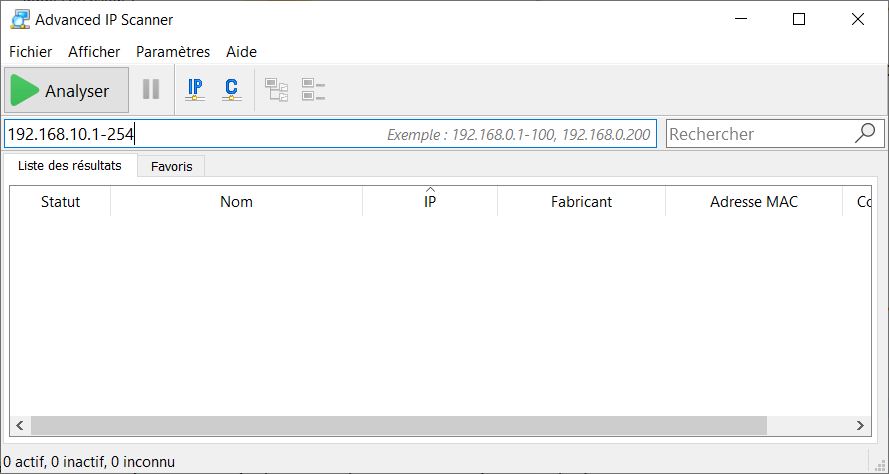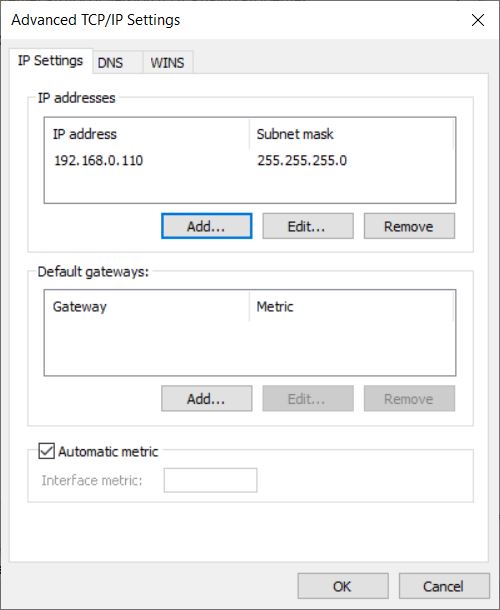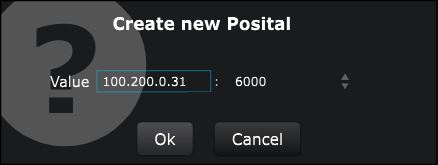Configure Network for posital
Configure the network for Posital sensors
The sensors are equipped with internal memory which allows them to send a HTML file to the prerequisite firefox (3.5).
Type the ip adress in the search bar to access the sensor’s settings.
The company that provides the sensors know what ip will be used for each sensors, don’t hesitate to ask them in order to get this information.
If they don’t provide a precise description of the ip adress, they may provide the ip-range of them.
If you are in this case, you can use advanced-ip-scanner software to scan the network.
Enter the ip provided by the company in charge of the sensors and analyse the network, you should be able to see all sensors in the list.
Note the ip somewhere, and access to the sensors through firefox. You can now customize the values sent to Smode.
Configure your network by adding an ip in your Windows configuration.
Got to Control Panel -> Network -> Sharing Center -> Change adapter Settings -> internet Protocol Version 4 -> advanced and add an ip adress equal to the subnet used by the sensors.
On Smode, go to Preference(F11) -> Control Devices -> add a new Posital and enter the ip adress of the sensors :