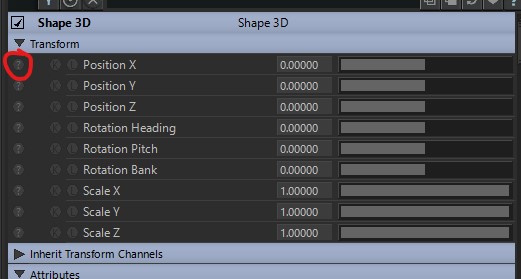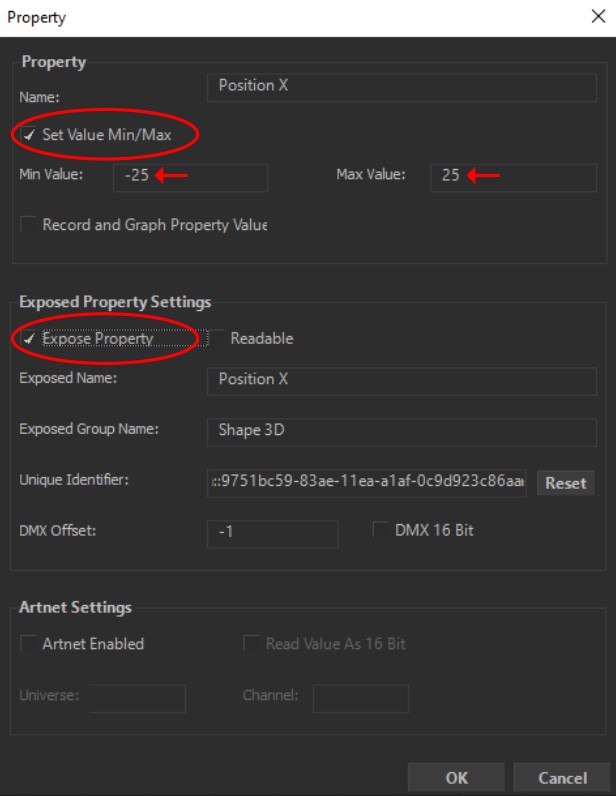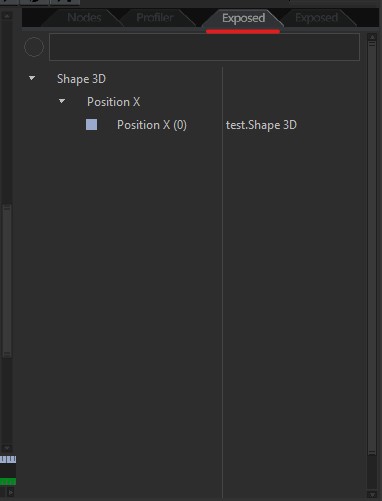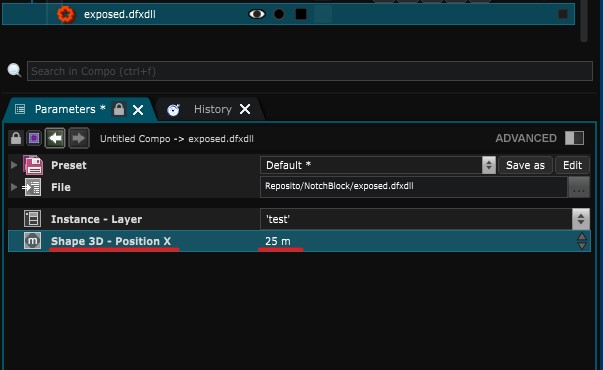Notch Exposed Properties
How to expose properties from Notch to Smode
Here is what you need to do in order to expose a property in Notch :
First, in the properties pannel, chose a parameter and click on the ? icon :
Then in the popup pannel:
-
Enable the “Set Value Min/Max” checkbox and chose apropriate value for the parameter.
-
Enable the “expose Property” checkbox and change the name if you want
Smode has specific naming conventions in order to determine the type of properties :
-
“Position” will become meters parameter in Smode.
-
“Rotation” will become angle.
-
“Scale” will become scale factor (unbounded percentage).
In Notch the exposed Attributes are placed inside the Exposed pannel as show in the image below :
To finish, when your Block is imported inside Smode you have access to the parameter limited to it’s min/max defined before :
You can also use a Exposable Camera for your Notch 3D Layer .
Learn more about Exposing Attributes with a video from Notch :