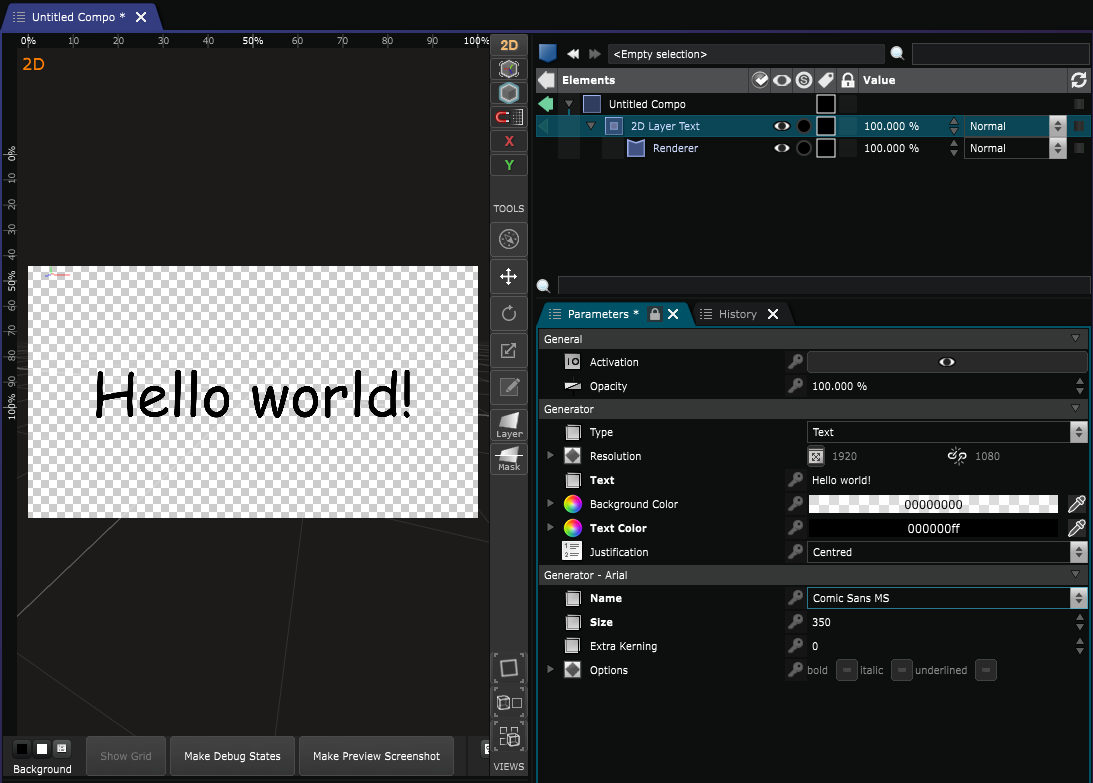2D Text
2D Generator - Generate a text image with custom colors, font and justification.
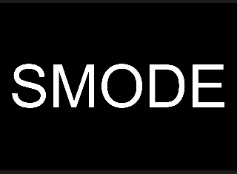
Select the text, the background and foreground colors, the font and its size,
here you go, you have a layer with text!
Learn more about how to use the 2D text by reading: Using Text Layers .
Rasterization Resolution
Like every other 2D generator in Smode, the text generator has its own resolution.
By default, this resolution is Inherited from the resolution of the compo,
which means that the text is rasterized to be displayed as a layer covering the whole compo.
If the intent is to display a small text somewhere, you should reduce the resolution
manually to make it more or less consistent with the size it takes on the output.
International characters
To display international characters such as Cyrillic, Chinese or Arabic… you can visit: How to display international characters such as Chinese, Japanese, Cyrillic etc. in Smode
Variables:
- Text: The text to be displayed
- Background Color: Background color of the text
- Text Color: Text color
- Font: The choice of the font
- Justification: Justification options
Python
Oil.createObject("TextTextureGenerator")