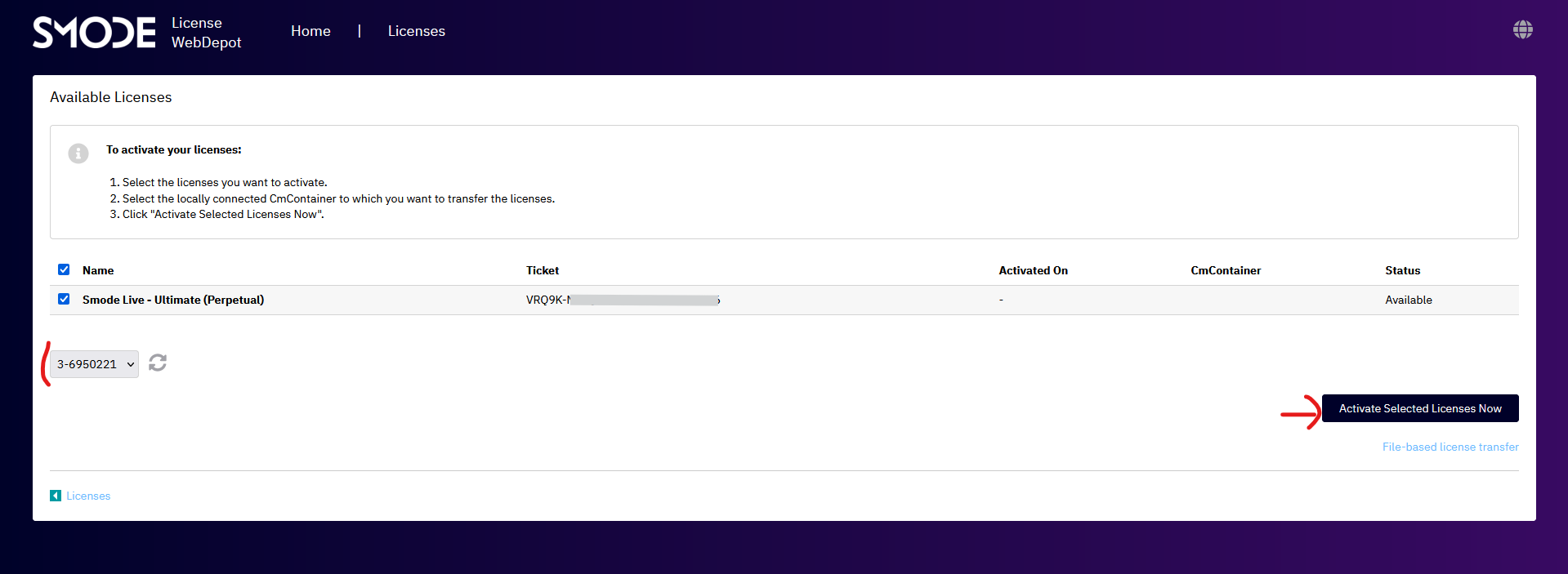Activate your Live license
Apply a license that you purchased online to a dongle
Before you can activate your license, you’ll need to have installed SMODE Live.
Via email or in your account on SMODE’s website you will find a link to the License web-depot (and also your ticket number).
Select the container and then activate the license :
If you have several Licenses, make sure you’ve selected the right one before pressing Activate
Please note that the Brave browser can cause issues during the licence download & installation process, by not detecting the connected dongle.