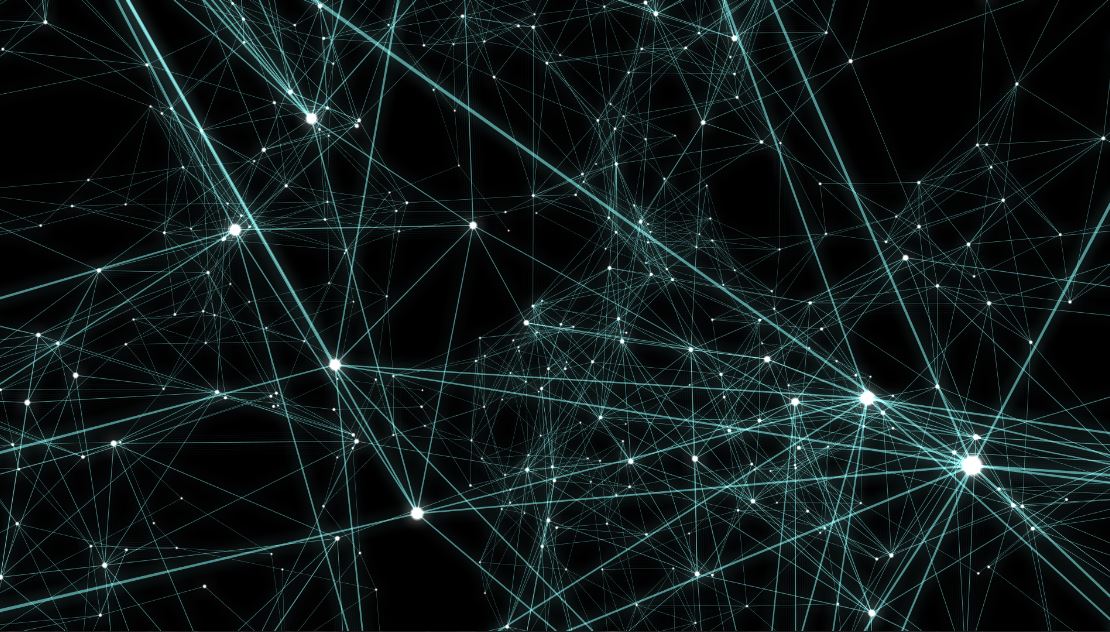Connect Points
3D Modifier - Connect Points to generate splines in order to display lines
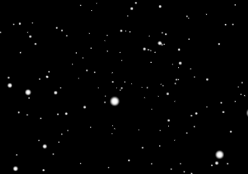
Generate lines connecting points.
This modifier allows to generate lines on a geometry that hadn’t previously (as
Random Points
,
Grid Points
or
Particles
)
By checking the “generateTriangles” you can also generate faces (beware that this option is very costly in terms of performances).
After adding this modifier, you can then add a
Wireframe Lines
,
Thick Lines
or a
Tube Lines
even over a particle system.
Or even a
Surface
if “generateTriangles” is checked.
This is what we use to do this shiny plexus effect :
And here is an example:
Variables:
- Distance: Distance range two points needs to be to generate a line. Be cautious with that parameter. Too many lines and your GPU will die screaming
- Segments: Subdivisions of the generated lines useful if you don’t want straight lines and distort
- Generate Triangles: Generate triangles geometries
Python
Oil.createObject("ConnectPointsGeometryModifier")