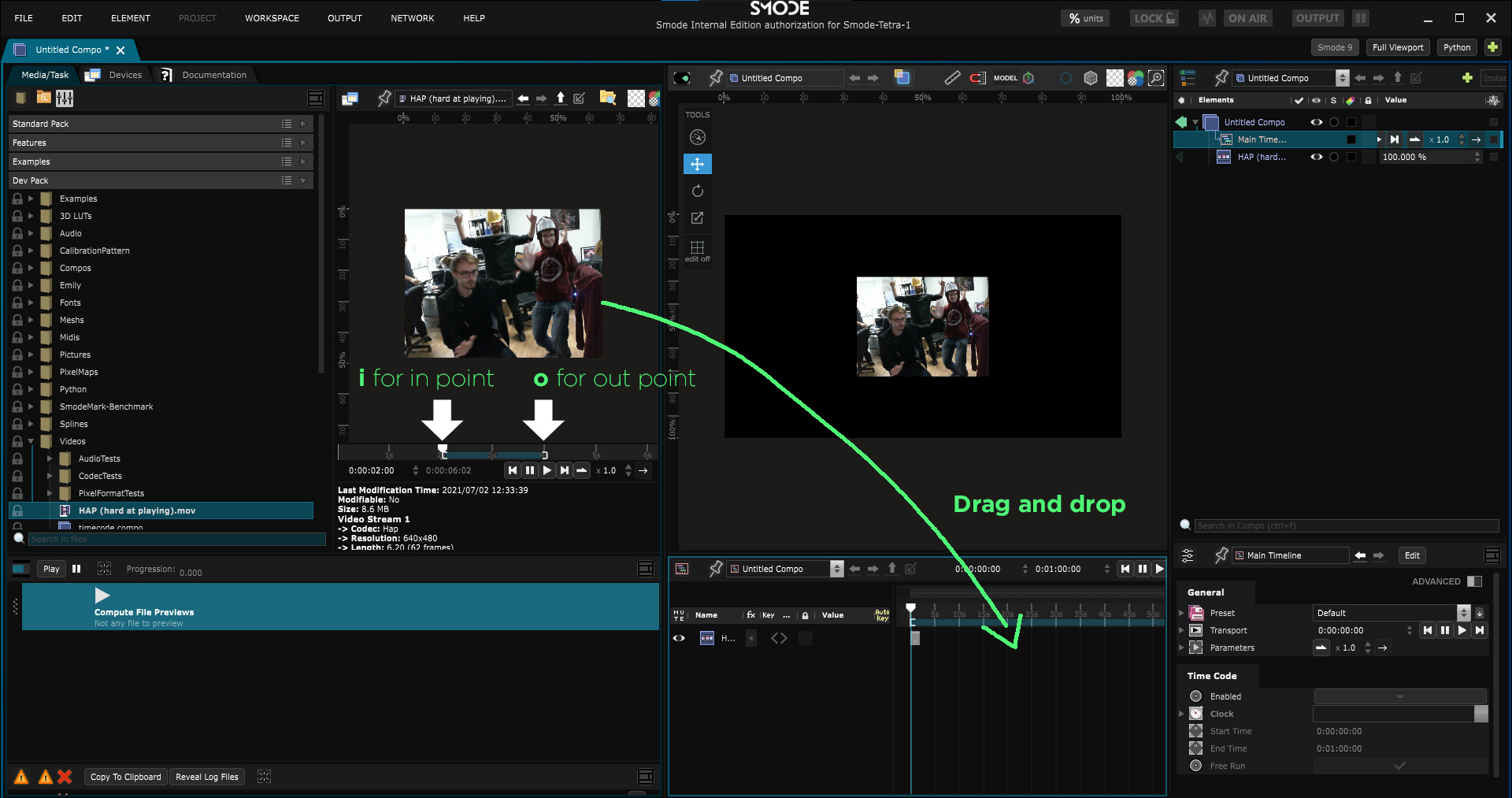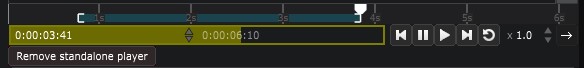How to edit video
Tips for video editing
Since SMODE 9.3 , the File Preview Panel simplifies the video edition by including the classic shortcuts for In and Out points.
From the Media directories
Select a video in the Media Directories to display it in the File Preview Panel .
Then, Press i to clamp the video at start and o to define the end.
Drag and drop your video file directly in a Timeline Editor or in the Element Tree .
From the standalone player
You can also define In and Out points directly in the Transport :