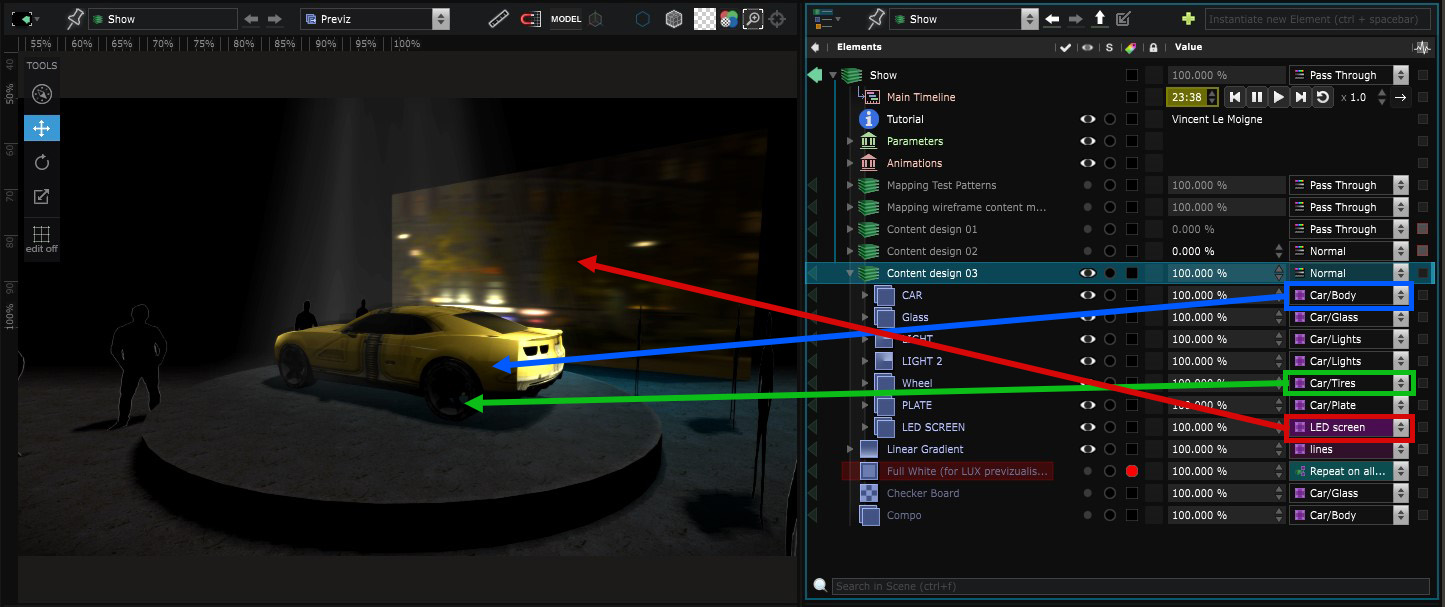Scene
Multi-target video content repository
A Scene is a container for various content elements, similar to Compo but with multiple targets:
The main scene in a project, called the Show and it contains everything else.
Difference Scene / Compo
Scene
provide similar functionalities to
Compo
.
The key difference is that
Scene
are not layers, they are a collection of
2D Layer
for organizing layers into sub-parts.
They can have a main
Timeline
to control the animation of the layers within them.
Unlike
Compo
,
Scene
don’t have targets; only the individual
2D Layer
within the
Scene
have targets.
Targets correspond to the different possible ways of sending video content from the
Show
to the
Video Output
.
There are of two types of targets:
-
A Content Map is a canvas where you arrange content before assigning it to specific Stage Surface or Led Screen .
A Content Map can be divided into smaller sections called Content Area . -
A Content Mapping is a method for displaying content using advanced mapping techniques.
It automates complex dispatch of content from the Show toward different Content Map .
Variables:
- Opacity: The overall opacity of this scene (Blending Modemust be different from Pass Through for this to be editable)
- Blending Mode: How this scene gets blended