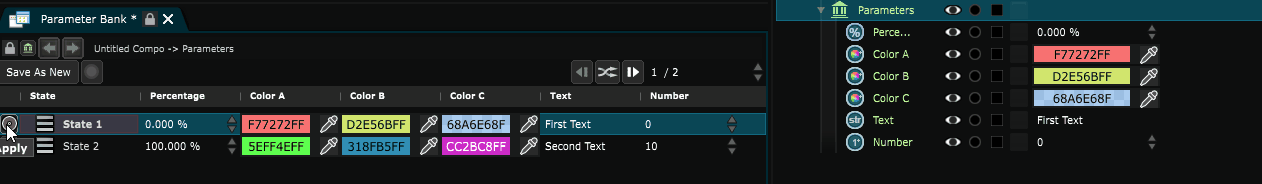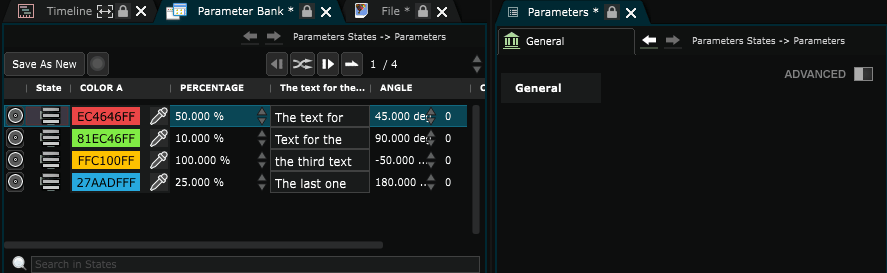Parameters Bank State
A state of a collection of Exposed Parameter
Exposed Parameter can have differents states.
To add, remove or edit the values of each states, use the Parameter Bank editor :
-
A state corresponds to a row when you Import CSV as Parameters Bank .
-
You can quickly create transition between parameters bank state by simply using a Dynamic modfier on the Exposed Parameter .
-
You can remove a value from a state by clicking on the row and click on the cross that appears on the value in the parameter editor.
Variables:
- Loading: The loading status of the parameters bank state. It can be loaded , enabled by not loaded or unloaded
- Activation: The activation status of the parameters bank state. It can be active , enabled by not active or inactive
- Color Label: Associate a color label to your parameters bank state to make it easily locatable
- Solo: Activate this to keep only this parameters bank state active and hide all otherin same location
- Editable: The editabiliy status of the parameters bank state. It can be locked directly , locked indirectly or editable
- Preset: Select a preset to apply on the parameters bank state
- Status: Warnings and errors associated to this parameters bank state