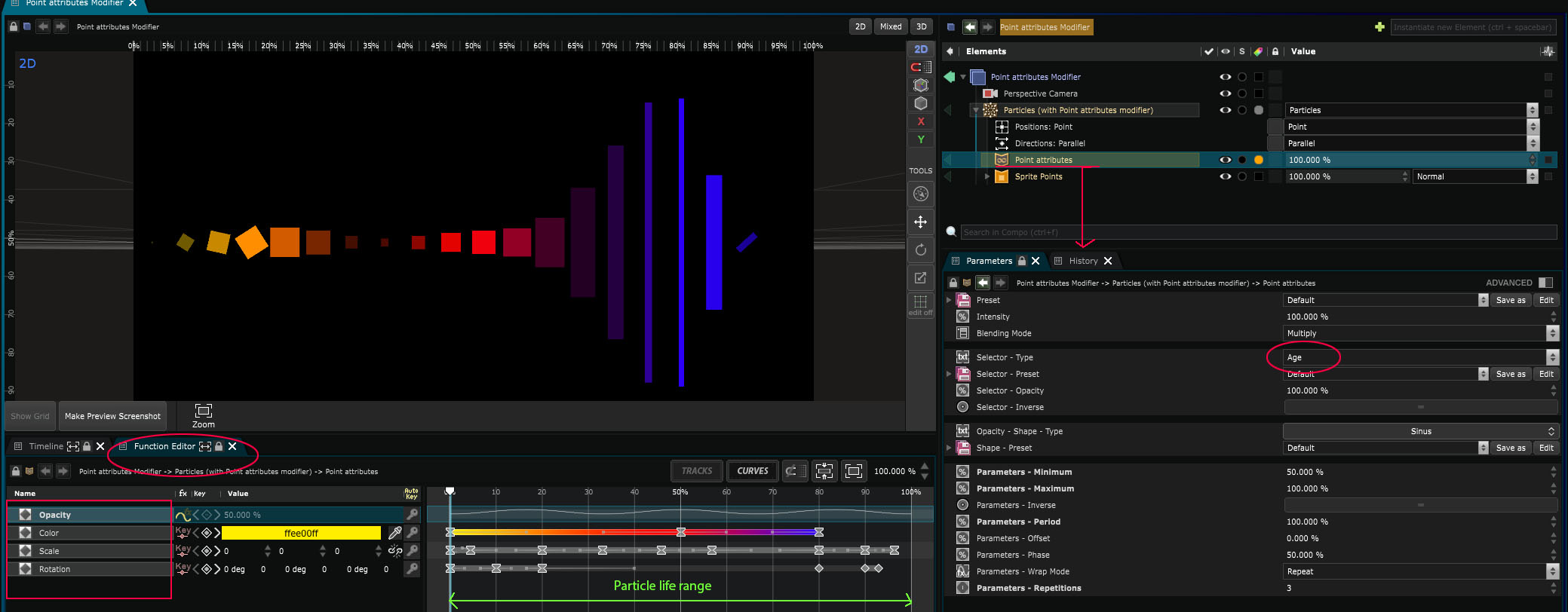Point Attributes
3D Modifier - Define points color, scale and rotation functions
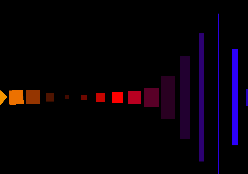
Allows to modify multiple properties (opacity, color, scale, and rotation) at the same time on the same
Function Editor
using a single Selector.
As you see on the example below, to set up this modifier you’ll have to go inside of the
Function Editor
.
Here the point attribute is set as “Age” so the range (0-100%)inside the
Function Editor
represents the particle lifetime. This example is from a composition from the feature pack.
More or less, this modifier combines a Point Rotate , a Point Scale , a Opacity and a Colorize .
Here is a little example:
Go also check the Function Editor part of the documentation to see how to manipulate this modifier.
Variables:
- Selector: Selector of the point attributes
- Color: Colorize with a color gradient
Python
Oil.createObject("PointAttributesGeometryModifier")