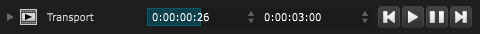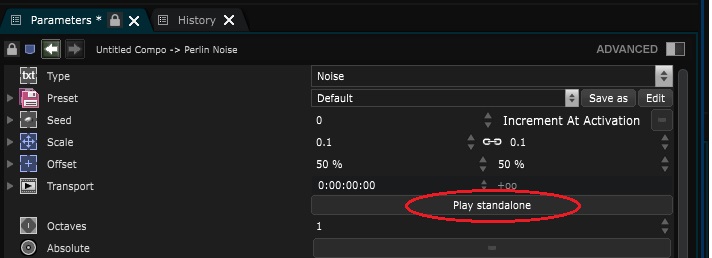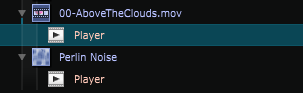Transport
Transport - Thing that can be played out of a Timeline or Function Cue and that doesn’t need to be inside an Animation Bank
Is expressed in “hours:minutes:seconds: frames “.
As Smode is in 50 frames/seconds by default, this means that to have a 0.5sec transport cue you’ll have to type “25” (as for 25 frames).
To type quickly inside of a transport, here is some hints :
“1.2.3.4” : “1hour:2minutes:3seconds:4frames”
“1” : 1 frame
“1.” : “1second”
“1..” : “1minute”
“1…” : “1hour”
Buttons on the transport:
-
Move to start and stop playback
-
Play
-
Pause (stop playback but keep current position)
-
Move to end and stop playback
If a Layer has a transport, this mean that it has a way to be independently animated.
Check out
Standalone Player
for more information.
This kind of layers can be a Noise layer , an ISF Generator , or a Video File :
When a layer is played as standalone, a little player will appear below it:
Variables:
- Player: Player of the transport