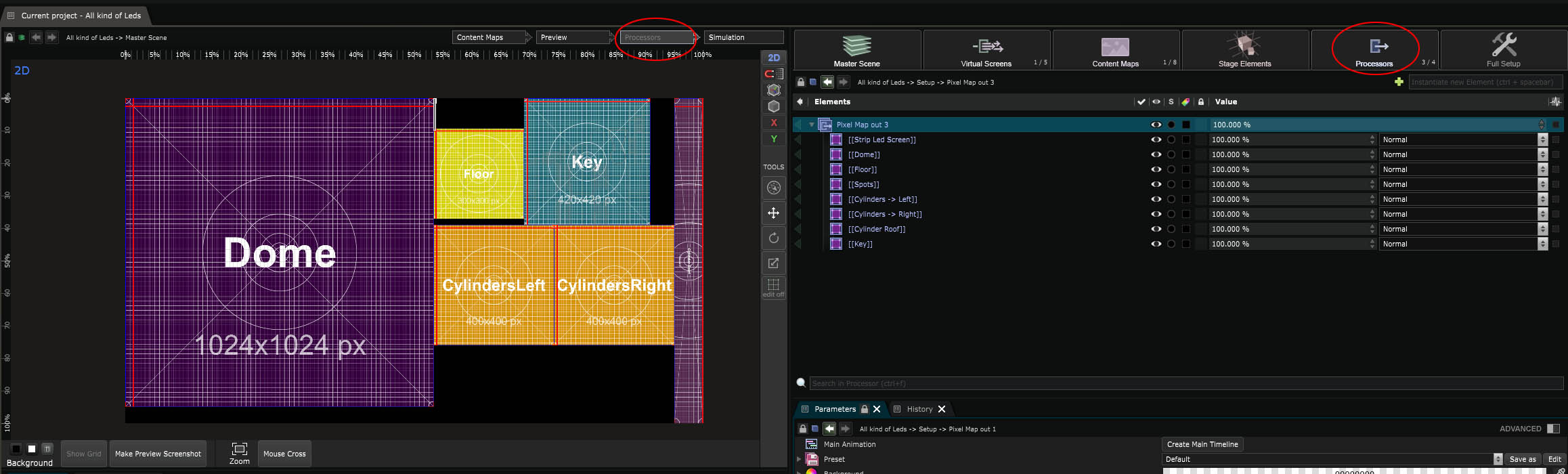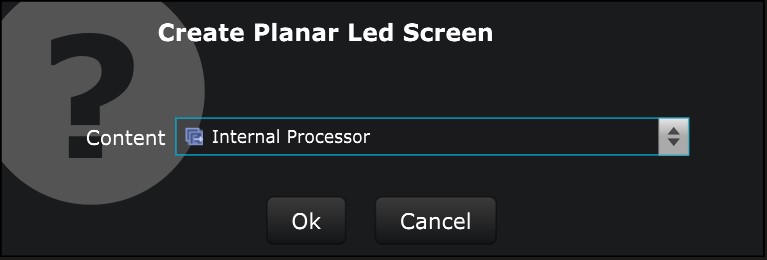Processors Introduction
Learn how to use Processor
A Processor is a compositing tool, similar to a regular Compo , but it enables the use of Pipeline Layer like a Content Map , Content Area , another Processor and Stage Preview .
Refer to the Processor documentation to learn more about it.
It is mainly used to:
- Create a stage pre-visualization
-
Configure your Outputs:
Stage Processor vs Pipeline Processor
Processors are divided in 2 categories :
- Stage Processor: are the processors used in Video Projector or Led Screen as Internal Processors. When creating a Led Screen SMODE asks if you want to attach it to a content map or to create an Internal Processor.
- Pipeline Processor: are the processors manually created in the pipeline for any purpose (Stage simulation, pixel map output, or else. See below for more informations)
Create a stage pre-visualization
How to display your stage simulation through an Output and export it as a video
Create a single display project with a Warped output
Create a project with a single content map and a single output
Create a 2D warp on a single output with Content Area
Method with Content Area
Create a 2D warp on a single output with Warp
Method with Warp