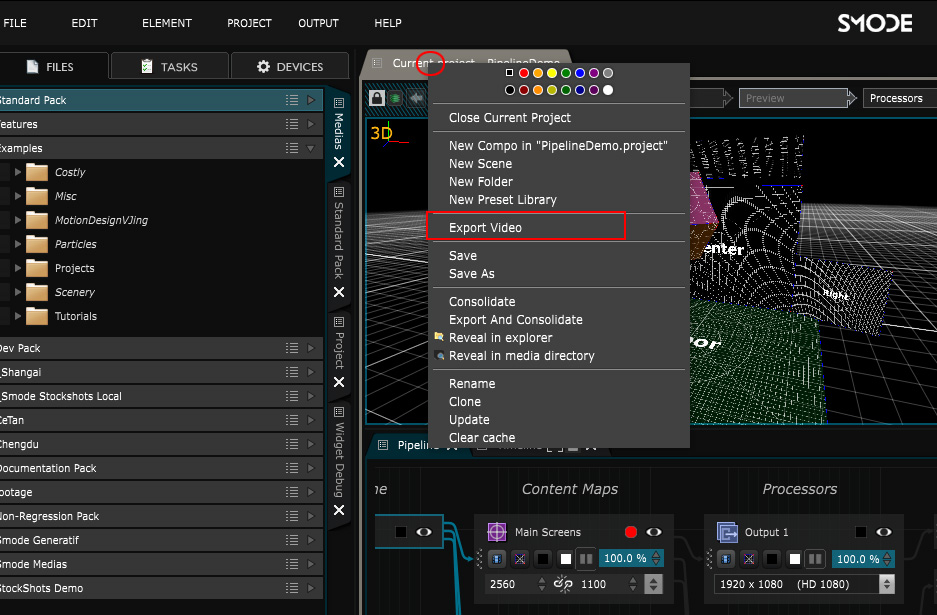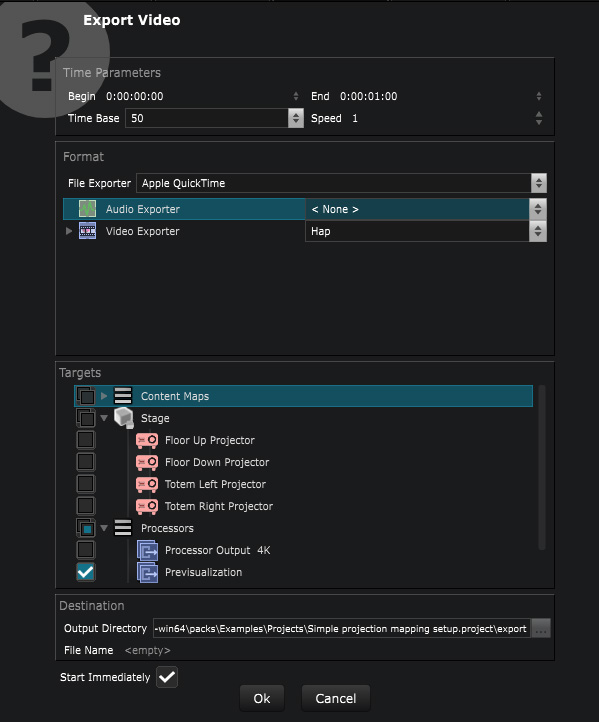Export a video from a project output or processor or content Map
How to export a video from Smode
To export a video from any target of a Project , click on File Based Generators > “Export a video”.
Or right click on the project tab and select “export video”:
Now inside the video export window you can choose which target you want to export. Both Content Map and Processor can be exported as video.
Here just choose to export the “Previsualization” video processor (as it is how we called the processor in which we made our previz) and export:
For further details on video export, please refer to the " Export a Video " topic.