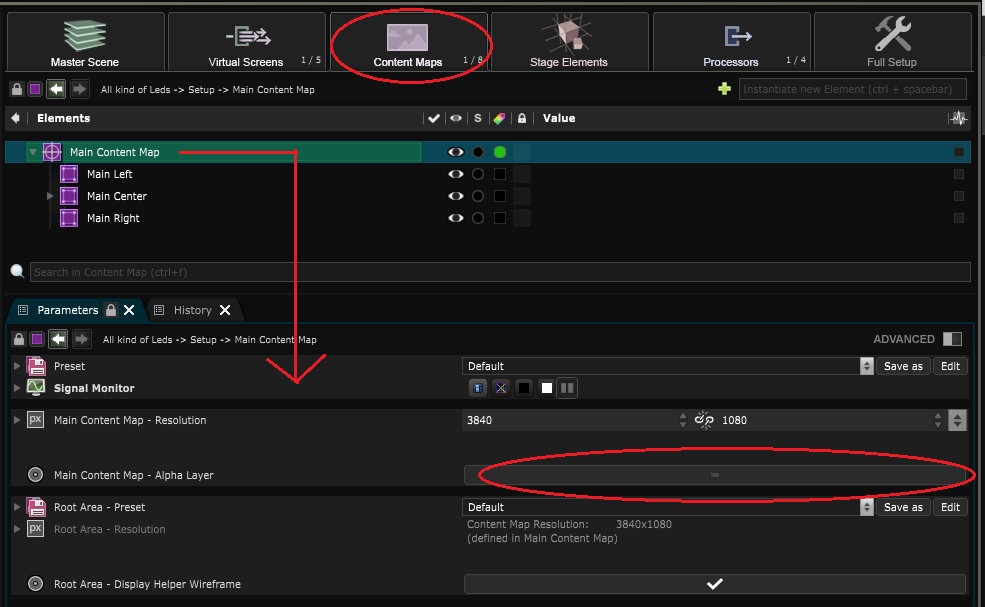Add alpha to a Content Map
Add transparent Background to content maps
Nothing easier, by default a Content Map is created with an opaque background.
To have a transparent background in your content map, just go inside their Element Tree , select the root of the content map check the “alpha layer” box into it’s parameters: