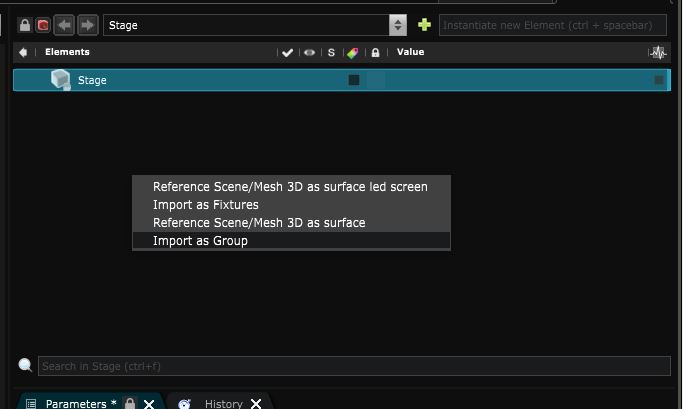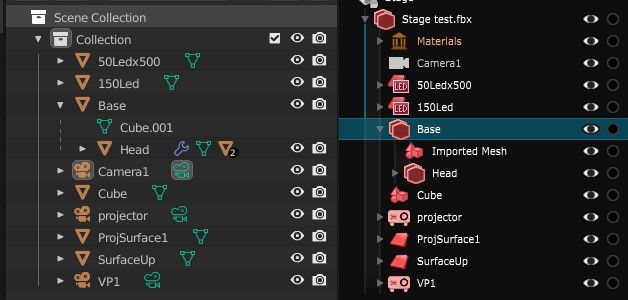Import as Group in the Stage
Learn how to name your object in the 3d Software of your choice before importing your FBX in Smode
To import your FBX scene as a group, drop it into the stage:
Smode will use the name of the object to set the type object in Smode
-
by default objects will be imported as Stage Geometry
-
Objects named with “surface” in them will be imported as Surface
-
Objects named with “led” in them will be imported as Free Shape Led Screen
-
By default, Cameras will be imported as Standard Camera
-
Cameras named with “projector” or “vp” will be imported as Video Projector
On the left the name in Blender and on the right the FBX imported into Smode
Learn more on 3D File